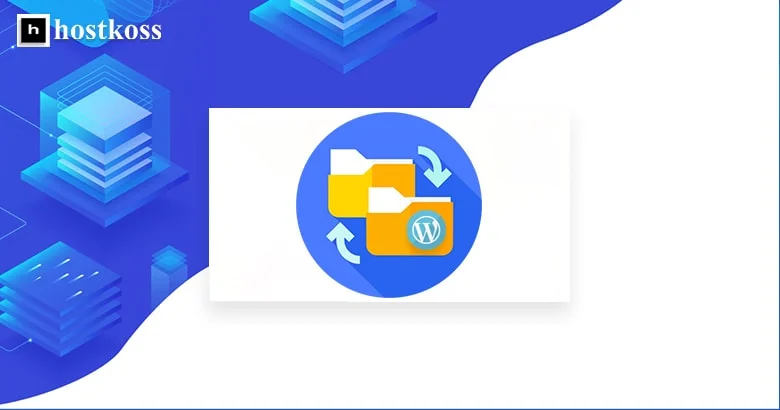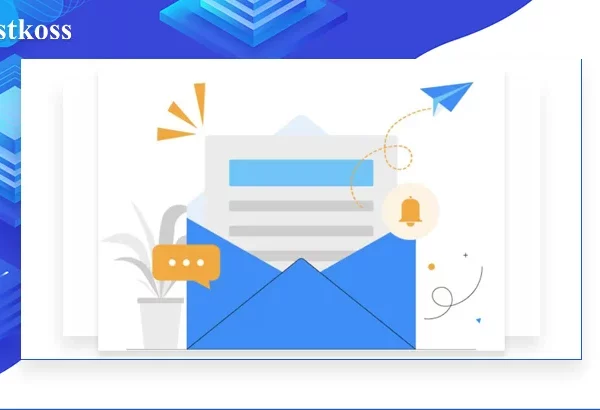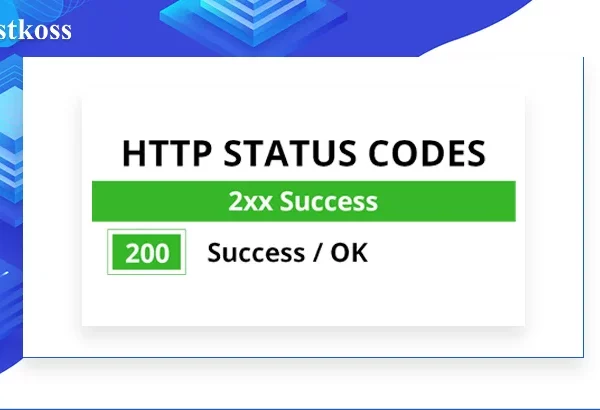We all know that moment when your hosting becomes like that coffee in the office – you like it at first, but then you realize that there are even better options out there. But how do you know when it’s time to change your hosting friend?
I’m just your average Internet addict, and here’s how I found out that my hosting is no longer what it used to be and how to change web hosting providers:
- Outdated server technologies
- Frequent web hosting downtime and how to detect it
- Slow website performance – the impact of hosting on speed and other reasons
- What is web hosting scalability?
- Poor customer support
- Which web hosting to choose for website transfer
- What types of web hosting are there
- Steps to change web hosting manually
- The second way is web hosting migration services
- When a website is moved to a new hosting, what should you check?
- Recommended resources to expand your knowledge
- FAQ – answers to your most frequently asked questions
Outdated server technologies

Legacy server technologies in web hosting are technologies and software that are outdated or no longer considered best practices due to technological advances, security issues, or lack of support.
- PHP 5.x: PHP 5.x versions ended in December 2018. Continued use of these versions creates security risks as they no longer receive updates and patches.
- MySQL 5.5 and older versions: Similar to PHP 5.x, older versions of MySQL may have security vulnerabilities and may not have important features available in newer versions. Using unsupported versions can lead to performance and security issues.
- Apache 2.2: While Apache 2.2 is widely used, newer versions (such as Apache 2.4) offer improved performance, security features, and better support for modern web applications.
- FTP (File Transfer Protocol): FTP is less secure than more modern alternatives such as SFTP (Secure File Transfer Protocol) and SCP (Secure Copy Protocol). Using FTP can lead to the leakage of sensitive data during transmission.
- HTTP/1.1: HTTP/1.1 has been largely replaced by HTTP/2 and HTTP/3. The newer protocols offer improved performance, multiplexing, and other enhancements to speed up web page load times.
- Outdated versions of SSL/TLS: Older versions of SSL (such as SSLv3) and early versions of TLS (such as TLS 1.0 and TLS 1.1) have known vulnerabilities. It is recommended that you use the latest versions of TLS for secure communication.
- Outdated control panels: Some hosting providers may still be using outdated control panels with limited features and security. Modern control panels such as cPanel, Plesk, or custom solutions offer better control options. If you want to learn more about how to manage cPanel, read this article: How to get started with cPanel
- Outdated server operating systems: Using outdated server operating systems that are no longer supported can expose your server to security risks. Regular updates and security patches are essential to maintain a secure hosting environment.
- It is crucial for hosting providers and administrators to stay up-to-date with the latest technology and security best practices to ensure that their servers are secure, performing, and reliable. Moving to newer and well-supported technologies is generally recommended to benefit from improved features, performance, and security.
Frequent web hosting downtime and how to detect it
Hosting downtime is the period when a website is unavailable to users. This can be caused by a variety of factors, including server issues, maintenance, or unexpected technical failures. Recognizing the signs and understanding the consequences of downtime is crucial for website owners.
The consequences of frequent downtime go beyond the technical realm. Users who expect uninterrupted access to a website may be deterred by repeated instances of unavailability. This can lead to decreased user trust, reduced engagement, and potential loss of revenue for companies that rely on their online platforms.
The importance of detection – Timely detection of hosting downtime is the first step to minimizing its effects. Predictive identification allows you to quickly resolve the issue, reducing the negative impact on user experience and overall website performance.
Signs of web hosting downtime
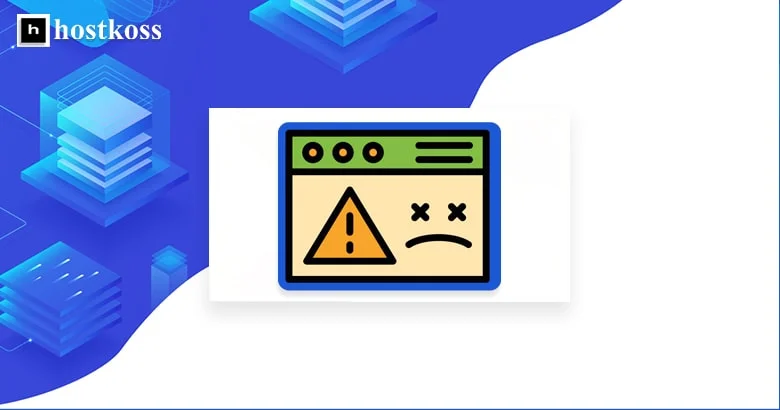
- Sudden spike in error messages – one of the signs of hosting problems is a sudden increase in the number of error messages. Users may encounter messages such as “Server not found” or “Connection timeout has expired“. Monitoring these errors can provide early warning signs of potential downtime.
For more information and specific steps to resolve these issues, we recommend referring to our articles:
- How to fix the 504 Gateway Timeout Error
- ‘404 not found’ error? How to fix it
- What is a forbidden 403 error and how to fix it
- Fix internal server error 500
- 503 Service Unreachable error: How to fix this problem
- Slow loading – a gradual decrease in the site’s loading speed may indicate problems with the hosting. Regularly measuring and analyzing load times can help identify patterns and eliminate potential downtime before it becomes a serious problem.
- Unplanned outages – while scheduled maintenance is a common cause of temporary downtime, unplanned outages are more problematic. Regularly check server logs for any unexpected outages so that you can respond proactively.
Downtime detection: Tools and techniques
- Uptime monitoring services – Investing in reliable uptime monitoring services is a proactive approach to detecting web hosting downtime. These services continuously check the availability of your website, providing real-time alerts when downtime is detected.
- Analyzing server logs can provide valuable insights into the performance and health of your hosting environment. Look for patterns, error messages, and anomalies that may indicate potential downtime issues. Read on: What are log files
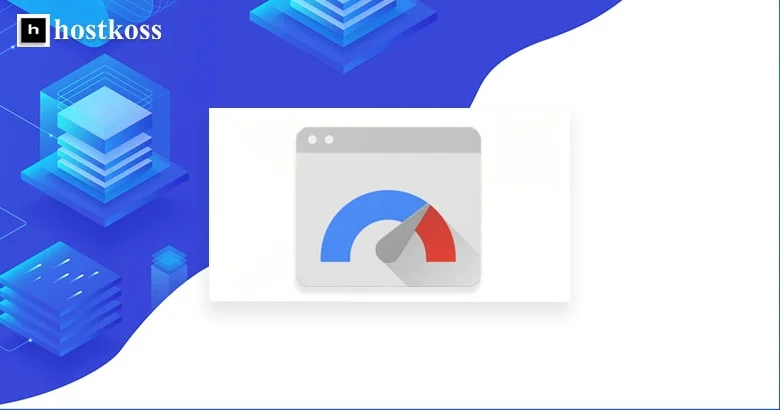
3. Performance testing tools – Regularly test your site’s performance with tools like Google PageSpeed Insights or GTmetrix. These tools not only highlight performance bottlenecks, but can also identify potential hosting-related issues that affect your site’s uptime.
Eliminate and prevent web hosting downtime
- Regular maintenance and updates – Scheduled maintenance is a necessary aspect of web hosting. By making sure your hosting provider performs regular updates and maintenance, you can minimize the risk of unexpected downtime.
- Choose a reliable hosting provider – Choosing a reliable hosting provider is the key to a stable online presence. Research and select a provider known for their reliability, customer support, and strong infrastructure to minimize the risk of downtime.
- Implement fault tolerance systems – Implement failover systems and redundancy measures to mitigate the impact of potential downtime. This ensures that if one server experiences problems, traffic is seamlessly redirected to an alternate server, minimizing user disruption.
Slow website performance – the impact of hosting on speed and other reasons
Recently, a situation arose where my website became slow to load and it made me curious about the possible causes, let’s take a look at them:
Shared hosting limitations – shared hosting, while cost-effective, can contribute to a slow website. Shared resources and server limitations can lead to slower load times during peak traffic hours. Consider upgrading to a dedicated server or using a reliable hosting provider that offers optimized solutions to improve website speed.
Server location and response time – The physical location of your hosting server can affect the time it takes for your site to respond to user requests. Choose a hosting provider whose servers are strategically located to meet your target audience. In addition, use content delivery networks (CDNs) to distribute your website content across multiple servers around the world, reducing latency and improving load times.
Lack of server resources – Insufficient server resources, such as CPU, RAM, or storage, can lead to poor performance of your website. If your limits, such as CPU and RAM, are full, it can lead to slow website performance, especially under increased load. In cPanel, you can easily check these limits and adjust the settings accordingly. Let’s take a look at this process step by step:
- Log in to your cPanel account.
- Find the “Account” or “Account Information” section.
- Click on “Resource Usage” or similar to view your account’s resource usage and limits.
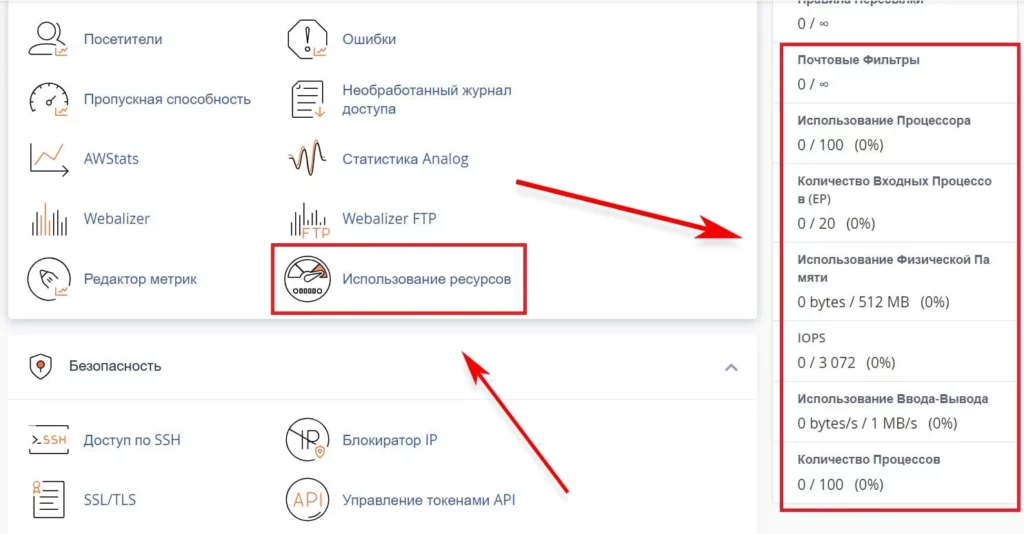
- 4. If the limits are full, consider changing your plan or looking for another hosting provider with higher limits. If you are looking for web hosting with very large limits, then pay attention to the Best Hosting plan from hostkoss
Website design and its impact on speed
Complex and cumbersome themes – While visually appealing themes improve the aesthetics of your site, complex and cumbersome themes can slow down the speed of your site. Choose lightweight and well-coded themes that prioritize performance. Update your chosen theme regularly.
Too many plugins – while plugins can add functionality to your site, too many can slow down loading times. Regularly check and remove unnecessary plugins in favor of those that are necessary for your site’s operation. Make sure the plugins you use are optimized for SEO.
Unnecessary animations and effects – Fancy animations and effects may seem appealing, but they often come at the expense of increased load times. Limit the use of unnecessary animations and effects, and focus on clean and user-friendly design. Optimize multimedia elements to strike a balance between aesthetics and speed.
Other reasons for slow website performance
Large images – images play a key role in web design, but if they are not optimized, they can significantly slow down the speed of a website. Large image files take longer to load, which leads to a decrease in overall performance. To solve this problem, consider compressing images without compromising quality. Use image optimization tools and plugins. If you want to increase the speed of your website, then read this article: How to increase the loading speed of your WordPress site
Excessive HTTP requests – Every element on a web page, whether it’s an image, script, or style sheet, makes an HTTP request. An excessive number of these requests can overload your server and slow down your site. Minimizing HTTP requests involves optimizing code, combining files, and using browser caching. Ensuring that your website is structured in a way that minimizes unnecessary requests is a crucial step in improving load times.
Unoptimized code – Inefficient, unoptimized code can have a significant impact on your website’s speed. Clean and concise code is not only useful for developers, but also necessary for faster loading times. Regularly check your site’s code, remove unnecessary elements, and make sure it follows coding best practices.
What is web hosting scalability?
Scalability is the ability of a hosting service to handle increasing traffic, data, and resource requirements without compromising performance. Limited scalability can lead to slow loading times, downtime, and poor user experience.
Limited scalability often occurs due to limitations imposed by hosting providers. As your website traffic grows, hosting with limited scalability may not be able to handle the increased load. This leads to slower load times, poorer user experience, and potential damage to your website’s reputation.
Poor customer support
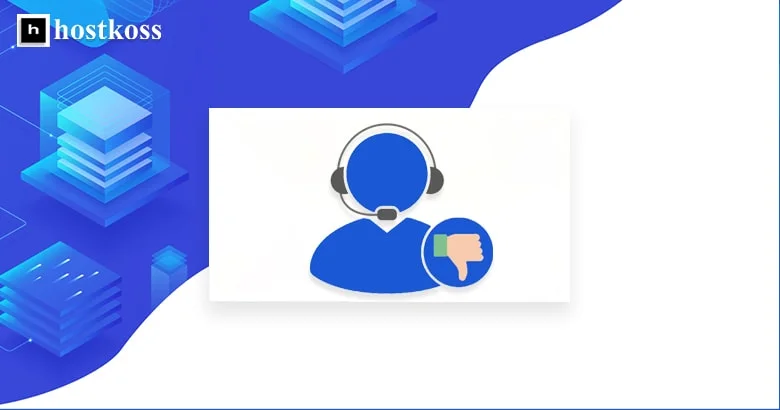
Here are some reasons why you might consider switching hosts due to poor customer support:
Hosting problems: If your website or server is constantly upset and support doesn’t resolve the issues, then your hosting may not be meeting your needs. It’s important to resolve issues quickly for a stable online experience.
Waiting for a long time for a response: If the response to your support request is delayed, especially for important issues, it can be frustrating. A quick response is important to avoid downtime and keep your site running smoothly.
Lack of technical expertise: If support doesn’t understand the technical details, it makes it difficult to solve problems. Hosting should have qualified staff for a variety of technical tasks.
Ineffective communication: clear and understandable communication is key to solving hosting problems. If support does not provide information or updates, it can lead to misunderstandings and dissatisfaction.
Inadequate resources and documentation: A reliable hosting service should provide users with comprehensive resources to solve problems on their own. Missing or incomplete documentation can increase dependence on support.
Frequent downtime: If your site is frequently down and support doesn’t resolve it quickly, it may be time to consider switching hosting.
Billing and account issues: Managing accounts through support can be problematic. Hosting should have an effective process for resolving these issues for a smooth customer experience.
Which web hosting to choose for website transfer
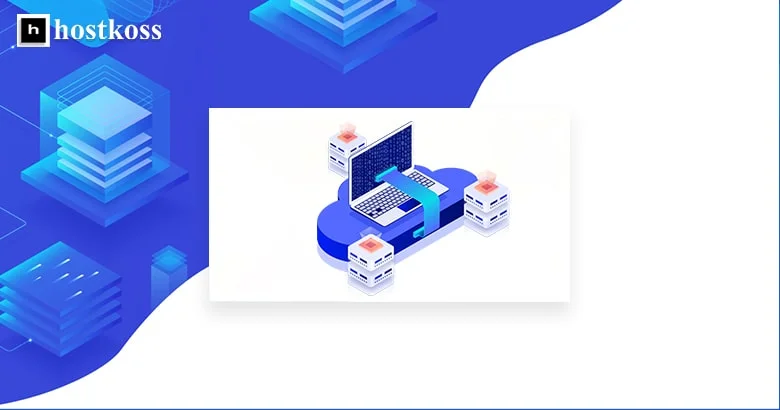
Choosing a hosting service to move your website is a matter in which it is important to carefully consider various aspects. If you are planning to move your website, here are some key issues to consider:
Server performance:
- When moving a website, it is important to choose a hosting provider with a reliable and fast infrastructure. High server speed will improve the user experience and affect search engine rankings. Uptime guarantees are also important. Hosting with 99.9% uptime will provide constant access to the site, avoiding downtime and possible losses. You also need to consider the possibility of scaling to meet the resource needs when traffic grows and the site expands.
Security:
- SSL certification is important for data security and has a positive impact on search engine rankings. Regular backups are another step to protect against data loss. Protection against DDoS attacks is also needed to avoid interruptions in operations and ensure the constant availability of the site.
Customer support:
- Round-the-clock availability of technical support is important because problems can arise at any time. A variety of support channels, such as live chat, email, and phone, will provide flexibility in choosing a method of communication. The expertise of the support team is also important – a qualified team can help not only during the migration, but also in solving ongoing problems.
Pricing:
- Transparent pricing and the absence of hidden fees are key points. A money-back guarantee gives you the opportunity to change your mind if the hosting doesn’t meet your expectations. You should also consider all additional costs, such as domain registration or paid features, to make an informed choice.
Ease of use:
- The user-friendly interface and the ability to install popular CMSs in one click will make it easier to manage and migrate your website. Website building tools will also be useful for those who prefer a do-it-yourself approach. Taking these aspects into account, you will be able to choose the best hosting service for your website transfer and ensure its stable and secure operation.
What types of web hosting are there
When discussing the possibilities of hosting a website, you come across different types of hosting. Let’s think about it a little deeper.
- It’s like a virtual apartment for your website. You get your own corner of the server, and you don’t share it with others. Like the owner of a small apartment, you have access to everything, but you are limited by the area.
2. VPS Hosting:
- Here you get your virtual machine as if it were your own car, but on the road you still share the infrastructure with other drivers. You have your own space, but not the entire server – like a garage in an apartment building.
3. Hosting of Dedicated Servers:
- Here you are the owner of the whole house, because you get the whole server. At your discretion, but with great responsibility. It’s like your own house – you can host anything, but you’re also responsible for everything.
4. Cloud Hosting:
- Here’s a story about clouds – not the ones in the sky, but also incredibly useful. Your website is hosted on several servers at the same time. Like a harmonious orchestra where all the musicians play at once.
- It’s like having a mother who cooks your lunch and cleans up after you. It’s not just space for the site, but also specific WordPress support. It’s like a hot lunchbox, but for your blog or website.
Choosing a hosting service is like choosing your own home. The main thing here is to find the perfect option that meets your needs and does not stretch your budget.
Steps to change web hosting manually
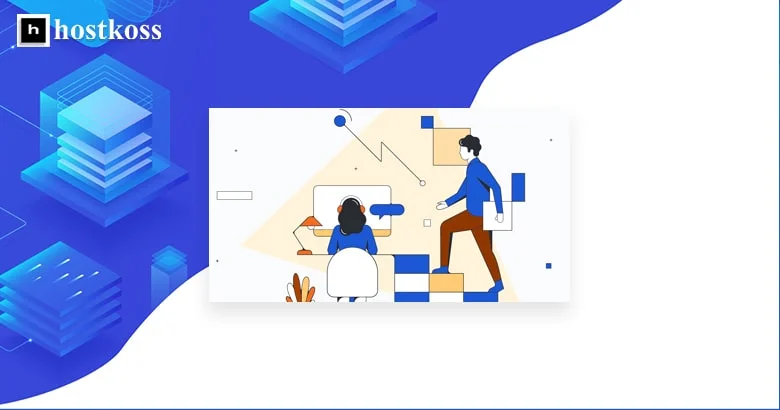
I was really bored with my current web host and decided to make a change. Here are a few steps I chose for this process.
First, I decided to define my needs. What features do I really need? If I already have more or less of what I need, it might be time to switch web hosts.
Second, I looked at different web hosting companies. I read reviews, compared plans and prices. It was important to find not only affordable but also reliable web hosting.
Third, I checked the details of domain transfer. This is not something you want to do at the last minute. I made sure I had copies of all files and data before they were deleted from the old hosting.
Fourth, I installed the new web host and checked that everything was working properly. It was some work, but again, it’s better to make sure everything is ready for a domain transfer.
Fifth, I updated the DNS and allowed time for the changes to propagate. The worst thing that can happen is that you lose access to your site because of a faulty DNS. If you don’t know what DNS is, read this article: What is DNS and how does it work?
Creating a backup copy of the site
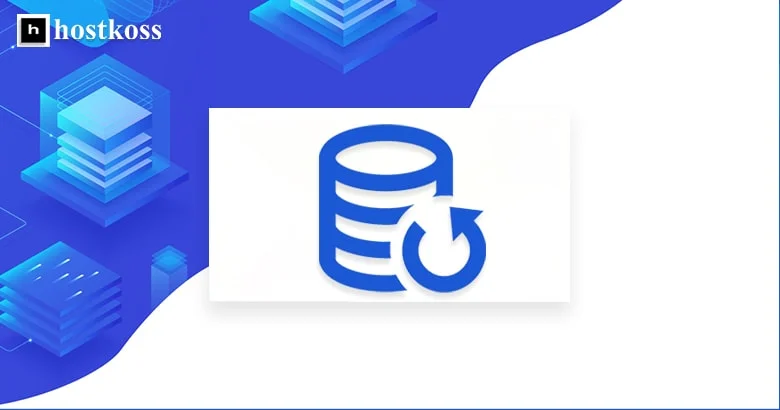
Okay, so when I decided it was time to backup my website through cPanel, I thought it would be complicated. Turns out, it’s pretty easy once you know where to go.
First, I logged into my cPanel account. This is the place where the wizard of the Internet solves his problems. If you don’t know where to click yet, find your cPanel in your hosting admin. How do I log into cPanel?
After that, I had to find the Backup section. For some reason, it was hiding in the corner. How do you back up websites?
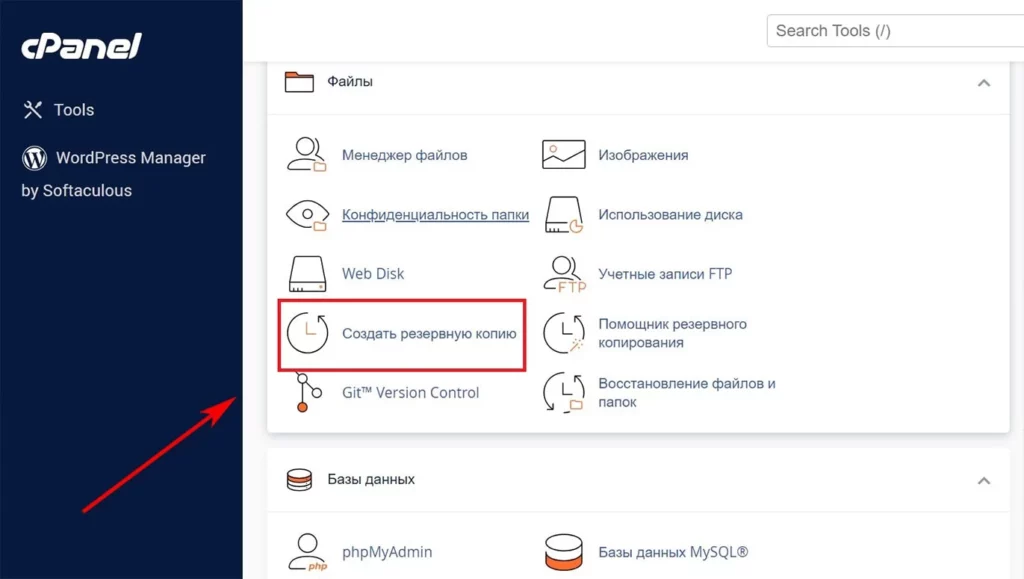
When I got there, it turned out that you could back up not only the site itself but also the database. I clicked on the option “Backup databases” with interest.
And here’s where the magic begins: you select the database, target it, click “Create Backup”.
And voila, it’s done! You already feel like a real hero of the big digital world.
Obviously, this isn’t something that will make you coffee, but now I’m confident that even I, as a digital nerd, can keep my web kingdom safe. And who knew backups could be so much fun?
Choosing a new web hosting provider
When the question of choosing a new hosting provider arises, Hostkoss is somehow particularly attractive. As it turned out, this hosting company is not just a large amount of resources in the account, but the real heroes of the hosting world, and all this is also managed through cPanel.
What interested me? First of all, these resources. When you need a lot of space and features to make your website flourish, hostkoss is just incredible.
And the second thing is cPanel. You don’t have to be a tech genius to manage your website. I know there’s all kinds of server stuff, but with cPanel, it’s easier than cooking pasta.
So, I decided to take the hostkoss tariff: WordPress hosting to armor. Now I have huge resources for the site.
Moving your website to a new web host
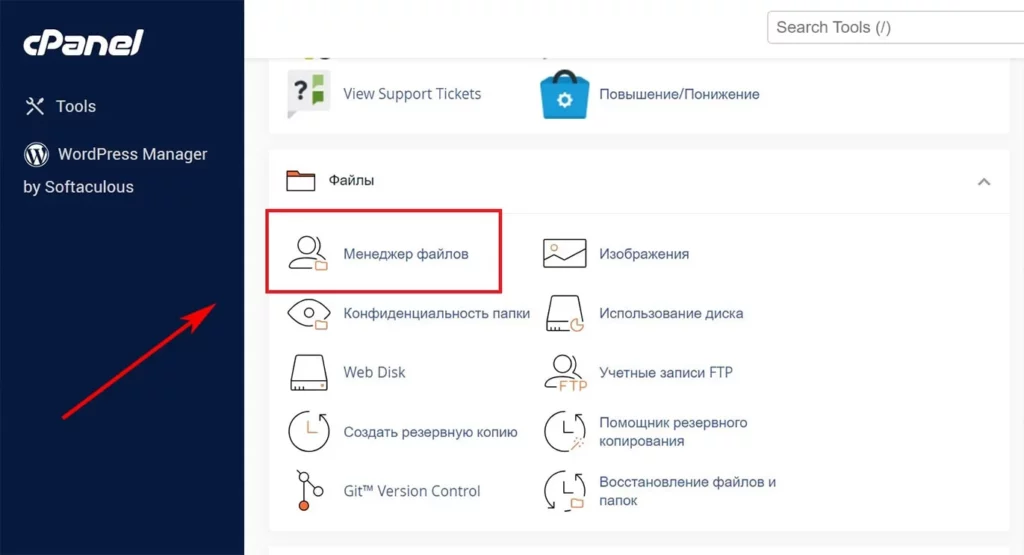
Okay, let’s break it down into steps. First, there are a few steps you need to follow to move your website. Go to your hosting account and find the option to upload files to the server. Usually, this is the “File Manager” section or something similar. Read more about this in our article: Manage files with cPanel
After that, create an archive of your site and upload it to the “public_html” folder. This is the main folder of your site on the server. Make sure that all files and folders are included to avoid omissions.
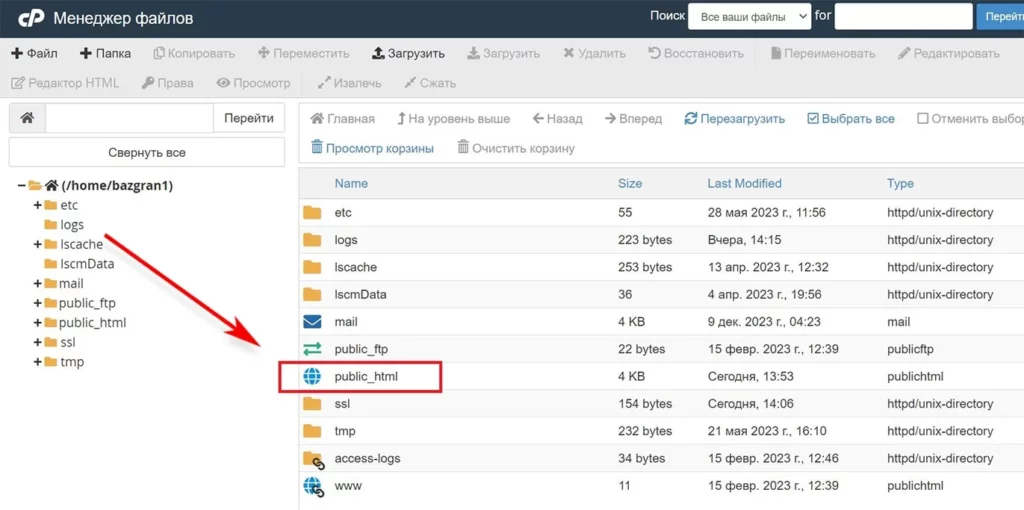
Now that your site is there, move on to creating a database. In the “MySQL Database” section or similar, create a new database and a user for it. Remember the database name, username, and password.
After that, using phpMyAdmin, go to your newly created database and upload the exported database file from your previous hosting. Read more about this in our article: Working with phpMyAdmin in cPanel
Finally, you need to connect your new database to WordPress. Go to your WordPress folder, find the file “wp-config.php” and enter your new database information, username and password there.
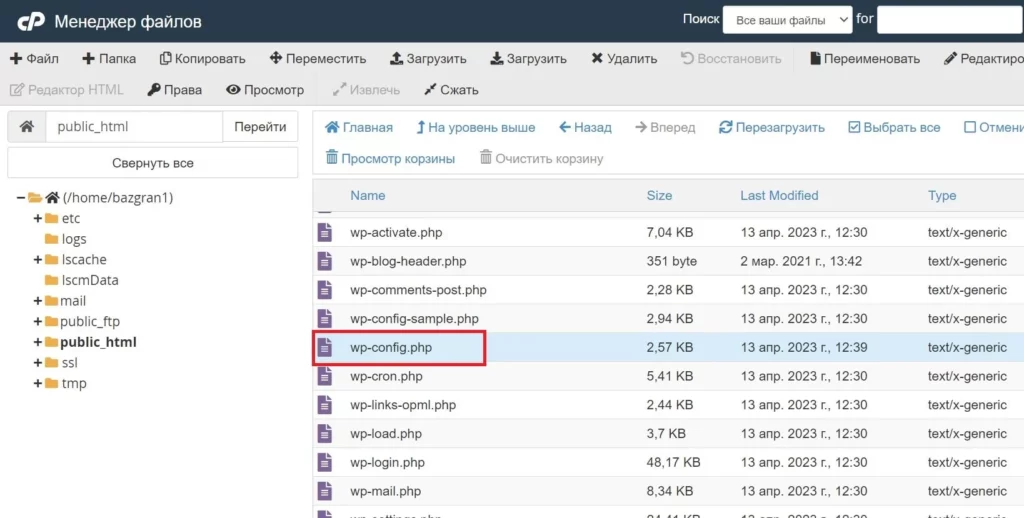
After following these steps, your site should be successfully transferred to a new hosting with a new database. You will succeed.
Update DNS records

The last step is to update the DNS records for your website, and I want to share my experience. So, if you ever find yourself in the same situation, here are some useful tips.
- Locating the hosting control panel: First, you need to go to your hosting control panel. Look for a section related to DNS or domains.
- Finding the appropriate option: You will usually find a section where you can change DNS. Look for something like “Manage DNS” or “Change DNS records”.
- Enter the new DNS values: Now that you’ve found the section you want, you’ll need to enter the new DNS values. This may look like a “Name Server” or “DNS Records” entry field. Insert the new data you receive from your hosting provider there.
- Wait for 24 hours: Here’s the fun part – now you have to wait. DNS records can take time to update, and you may need up to 24 hours before the changes take full effect. A bit like waiting for a train to run on time – patience is key.
- Check the update status: After 24 hours, it’s worth checking the status of the update. Open your web browser and try to access your site. If everything is set up correctly, you should see your website without any problems.
I hope these steps will help you deal with a DNS change if you ever need to do it. And don’t forget – patience and humor will always help you in such situations!
Moving a website to a new hosting manually – pros and cons.
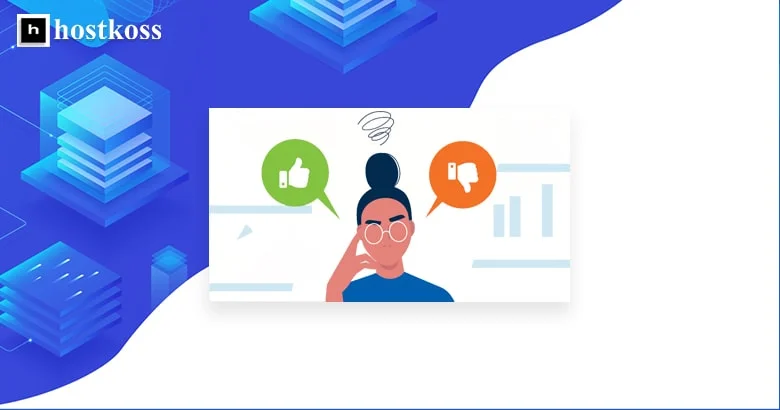
Here is a table comparing the pros and cons of manually transferring a website to a new hosting:
| Aspect | Advantages of manual migration | Disadvantages of manual migration |
| Control | Allows for precise control over the migration process, ensuring customization and optimization according to specific needs. | Requires technical expertise and can be time-consuming, especially for complex websites. |
| Cost. | It is usually more cost-effective because it does not involve additional costs for automated migration tools or services. | It can lead to hidden costs in the event of unforeseen problems that lead to prolonged downtime or require professional assistance. |
| Flexibility | Provides flexibility in choosing the best hosting environment based on specific requirements and preferences. | Higher probability of human error, such as incorrect configurations or missed dependencies. |
| Downtime | Potential for minimal downtime if implemented carefully and during periods of low traffic. | Increased risk of downtime, especially for large and complex websites, which affects user experience and SEO rankings. |
| Settings. | Allows you to customize configurations, settings, and optimizations to meet the unique needs of your website. | Inconsistent results, if not performed accurately, lead to performance issues or malfunctions. |
| Training | Offers a valuable learning experience for individuals or teams, improving their understanding of server infrastructure and website architecture. | More training, especially for those with limited technical knowledge, which can lead to mistakes. |
| Dependencies | Allows you to thoroughly review and manage dependencies, ensuring seamless integration with the new hosting environment. | Tends to ignore dependencies, which leads to compatibility issues or gaps in functionality. |
| Security. | Provides control over security measures, allowing you to implement special security protocols and monitoring systems. | Increased security risks if best security practices are not followed during the migration process. |
| Maintaining data confidentiality | It’s easier to ensure compliance with data protection laws, as the migration process can be customized to meet specific legal requirements. | Requires careful attention to data protection laws, and failure to comply with them may result in legal consequences. |
| Scalability | Facilitates scaling by adapting the hosting environment to future growth and changing resource requirements. | Scalability can be limited by the experience of the migration team, which can hinder long-term expansion plans. |
The second way is web hosting migration services
Another way that I was able to discover is to contact the hosting company to have them migrate my site.
If you don’t want to waste your time with complicated website migration procedures, there are options that already include this service. One such option is hosting from Hostkoss. They offer a website migration service that makes the whole thing easier and faster.
If you decide to go with Hostkoss, simply order their hosting and create a request for your website migration immediately. This will save you a lot of time and ensure that all information is transferred efficiently. Sometimes simple decisions can have a significant impact on our daily experience in the big world of web technology!
Pros and cons of hosting migration services.
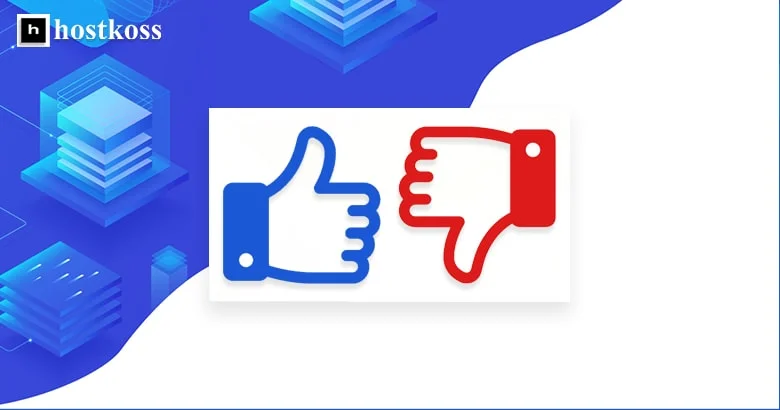
Here is a table comparing the pros and cons of using a hosting migration service:
| Aspect | Web hosting migration service |
| Pros. | |
| 1.Smooth transition | Ensures uninterrupted transfer of data and site settings. |
| 2.Efficiency of time use | Saves time compared to manual migration processes. |
| 3.Technical support | Often comes with dedicated support for troubleshooting. |
| 4.Minimize downtime | Reduces the risk of website downtime during migration. |
| 5.Expertise | It uses the experience of professionals for this process. |
| 6.Security measures | Ensures data security and minimizes potential risks. |
| 7.Check compatibility | Checks compatibility with new hosting environments. |
| Cons | |
| 1. Cost factor | May entail additional costs compared to DIY migration. |
| 2.Dependence | Relies on a service provider for a successful migration. |
| 3.Training. | Users may need time to adapt to the new hosting. |
| 4.Limited control | Users may have limited control over certain settings |
| 5. Potential malfunctions | Technical issues may lead to temporary interruptions in service. |
| 6.Compatibility issues | Some programs may not be able to be transferred without problems. |
| 7. Excessive trust | Excessive dependence on the service provider for ongoing support. |
Free wortpress plugins for website migration
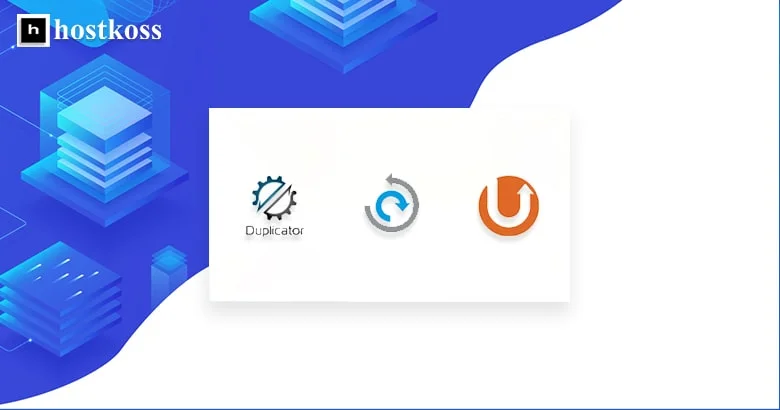
Moving a website is a task that can be important and complicated. Knowing this, I’m going to share with you some useful free WordPress plugins that will simplify the process.
- This plugin allows you to easily export and import your website. The simple interface makes it accessible even for beginners.
- Another powerful tool for cloning a website. It helps to create packages that can be easily transferred to a new hosting.
UpdraftPlus WordPress Backup Plugin:
- This plugin not only makes backups of your site, but also allows you to restore them on another server.
- A specialized plugin for transferring large websites without stress. It offers fast and reliable conversion.
Choose the one that suits you best. These tools make the process of transferring a website to WordPress pleasant and efficient.
When a website is moved to a new hosting, what should you check?
When I was moving my website to a new hosting, there were a lot of things I needed to check. First of all, I paid attention to the plugins to make sure they worked properly on the new site.
Next, I carefully examined all the links and routes. It was important to make sure that all URLs were transferred properly and to check that there were no SEO and analytics issues. This ensures that my site remains visible and easy to find in search engines.
Another key task was to install an SSL certificate. This not only ensures security, but also increases the trust of visitors because their data is protected by encryption. Read more about this in our article: How to install Let’s Encrypt SSL in cPanel
Another important aspect is optimizing the speed and performance of the website. A fast website is a key factor for user experience and high search engine rankings.
All these steps help to ensure the successful transfer of the site to a new hosting and keep it working, safe and convenient for visitors.
Recommended resources to expand your knowledge
To conclude this article, I encourage you to read our other articles on these topics. They will help you to comprehend the information presented and gain additional knowledge.
- How to create a WordPress website in 2024.
- Installing WordPress in CyberPanel
- How to get a free domain for a website
- Tips for getting your website indexed in Google
- 10 services for creating online surveys
- What is the admin panel and how to enter the site admin panel
Studying these issues in depth will contribute to your overall understanding of the topic and the development of your competencies. And don’t forget to share your impressions and feedback, it is important to us. I wish you interesting reading and inspiration for new research!
FAQ – answers to your most frequently asked questions
Usually, if the migration is done correctly, the impact on SEO will be minimal. Make sure you’ve made the right redirects and notified search engines of the changes.
The duration can vary, but usually takes from several hours to one day. It depends on the size of your site and the efficiency of the hosting provider you choose.
Yes, you can keep your domain registration separate from your hosting. When migrating, make sure that DNS settings are configured properly.
Although not mandatory, it is recommended to inform your audience in advance to manage expectations.
Contact your new hosting provider’s customer support immediately. Most issues can be resolved quickly with their help.
Yes, many hosting providers offer tools to simplify the migration process. Evaluate and use them based on your specific needs.