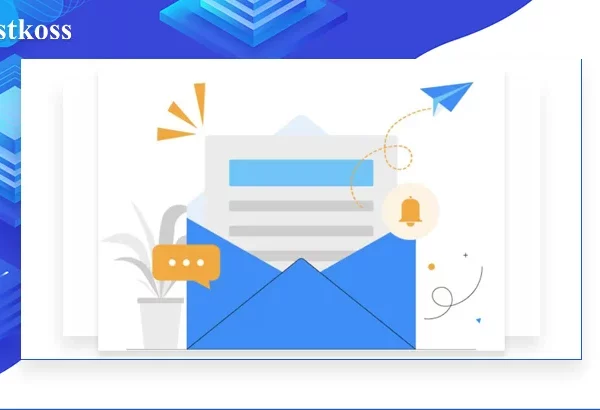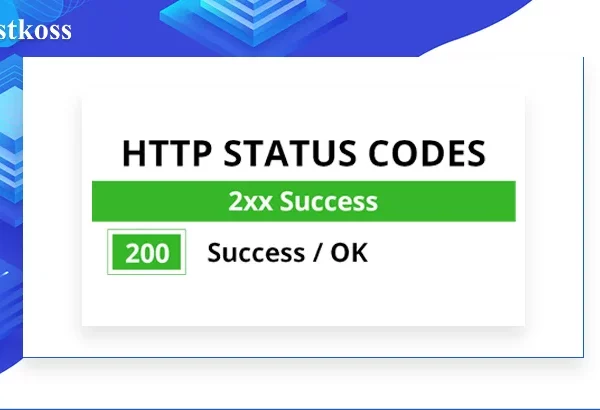What are log files? – are records of events that occur on a server that help diagnose problems.
Log files are text files that are used to record what happens on a server. They can be used to diagnose problems and find out what went wrong. The log file is the most important source of information for troubleshooting. It is also useful for analyzing the number of visitors to your site, where they are coming from and whether they get any errors when visiting your site.
What are the benefits of log files
Web server logs are an important source of information for webmasters, system administrators, and ISPs. They provide information about what is happening on a website.
Log files contain data on the number of people who visited a Web site, how long they stayed, where they came from, and what they did while browsing the site. This data is useful for understanding how a website or web application is being used.
Web server logs also contain information about the software running on the computer and its network connections to other systems. Web server logs can be used to detect malicious activity such as hacking or spamming.
Why logs are the key to successful website analytics
Logs are the key to successful website analytics. Logs are used to track website usage and track how visitors interact with the site. Log files contain visit data that can be used to identify trends in user behavior.
Log files are key to successful website analytics because they provide valuable information about how visitors interact with the website. Log files contain visit data that can be used to identify trends in user behavior.
The importance of magazines for developers and DevOps professionals
Log is a log of events that occur in an application. It can be used to debug the application, troubleshoot errors, and identify potential performance issues. It is the developer’s responsibility to log any errors or exceptions.
Logs are one of the most important tools for developers and DevOps professionals. They help them understand what is happening to their applications in real time by showing them what code was executed, when it was executed, how long it took to execute, and other information about the environment that was present during code execution.
This information can be used to debug bugs or fix performance issues before they become too serious.
Optimizing performance with log files
Log files not only serve as diagnostic tools, but also help optimize system performance. By analyzing log data, organizations can:
- Identify bottlenecks: Identify performance bottlenecks and resource constraints that impede system performance or scalability.
- Adjust configuration settings: Adjust software and hardware configurations based on data from log analysis to optimize resource utilization.
- Predictive Maintenance: Anticipate potential system failures or performance degradation with predictive analysis of log data, enabling you to take proactive maintenance actions.
Protecting log files from threats
Protecting log files from unauthorized access, tampering, or deletion is paramount to maintaining the integrity and confidentiality of log data. Use the following security measures:
- Encryption: Encrypt log files both at rest and in transit to prevent unauthorized interception or tampering.
- Access control: Enforce strict access controls to restrict access to log files according to user roles and privileges.
- Integrity checks: Implement integrity checks and digital signatures to detect and prevent unauthorized changes to log files.
- Offsite Backup: Maintain offsite backup of log files to reduce the risk of data loss due to hardware failures, disasters, or cyberattacks.
FAQ
To find log files on your system, navigate to the log directory, which is usually located in the application or system directory. You can also use system commands or search utilities to find specific log files.
Log files serve as a valuable source of forensic evidence in cybersecurity investigations, allowing analysts to reconstruct events, identify attack vectors, and effectively remediate security breaches.
Yes, log files are susceptible to manipulation or tampering by attackers seeking to hide their actions or compromise system integrity. Implementing strong access controls and integrity checks is critical to protecting log files from such threats.
Neglecting to manage log files can lead to many consequences, including security breaches, undetected system problems, non-compliance with regulatory requirements, and impaired troubleshooting capabilities.
Log files should be reviewed and analyzed regularly, with the frequency determined by factors such as system criticality, compliance, and the amount of log data generated.
There are many tools available for analyzing log files, from open source solutions such as ELK Stack (Elasticsearch, Logstash, Kibana) to commercial offerings such as Splunk, Sumo Logic, and Graylog.