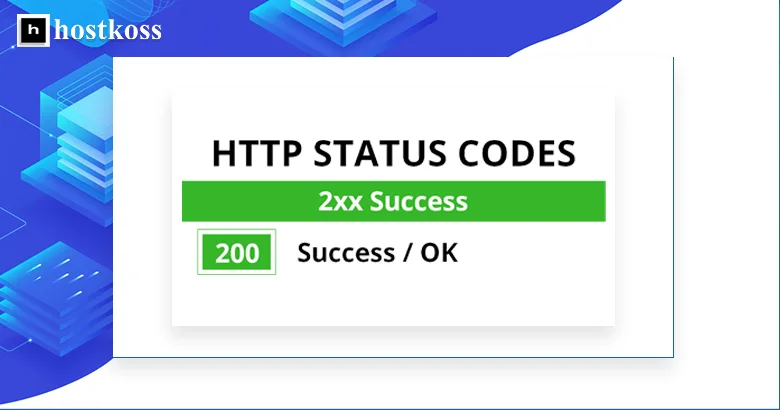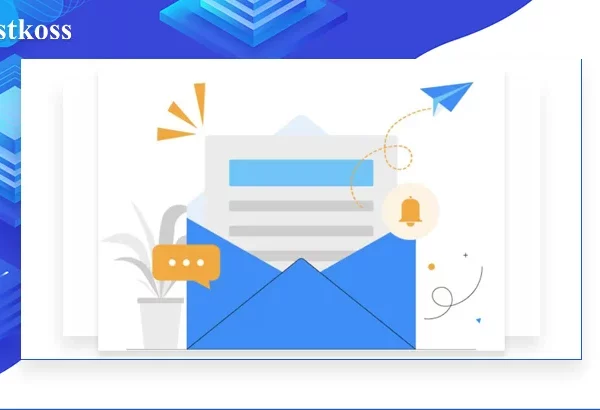We all come across HTTP codes from time to time while browsing the web. You may have seen them without understanding what they mean, or you may have tried to solve a problem with the display of content on the web and turned to these same codes.
In this article, I’ll cover everything about HTTP codes – from what they are, to how they affect website performance, to how to view them on a page. Understanding these codes helps you better understand what’s happening during the communication between your browser and the web server. So let’s go through this topic step by step.
- What are HTTP status codes and why are they needed
- What are HTTP status codes
- How different HTTP codes affect SEO
- How to view server response codes in a browser
- List of HTTP status codes
- Recommendations from Hostkoss
- Questions and answers about HTTP status codes
What are HTTP status codes and why are they needed
The HTTP status code is a small, three-digit number that can tell us a lot about what happened to our request to the server. It helps us to understand whether the server was able to fulfill our request successfully or if there was a problem. Each status code has its own meaning and helps to display the specific status of the server’s response to our request.
The most common status codes are 200, 404, and 500. The 200 code means that the request was successfully completed and the server returned the required data. A 404 code indicates that the server could not find what we were looking for, for example, a page on a website. The 500 code indicates an internal server error when something went wrong while processing the request.
With the help of status codes, we can quickly understand what is happening with our request and whether we need to take further action. They are an important tool for web developers and help to track and solve problems with websites and web applications.
What are the HTTP status codes
HTTP responses are divided into five classes, each with its own unique features and meanings. This helps you understand how the server responds to your request and what it means for your web experience. Here’s a quick overview of each class:
1. Class 1xx (Information): These codes indicate that a request has been received and is being processed. They are not usually used in practice.
2. Class 2xx (Successful): These codes indicate the successful completion of the request. For example, 200 indicates a successful data transfer.
3. Class 3xx (Redirects): These indicate that additional actions are required to complete the request. For example, 301 means a permanent redirect.
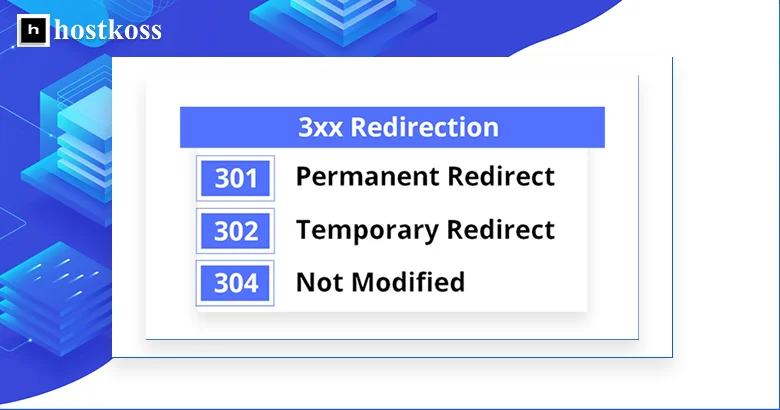
4. Class 4xx (Client errors): These codes indicate errors related to the client’s request. For example, 404 means that the requested page was not found.
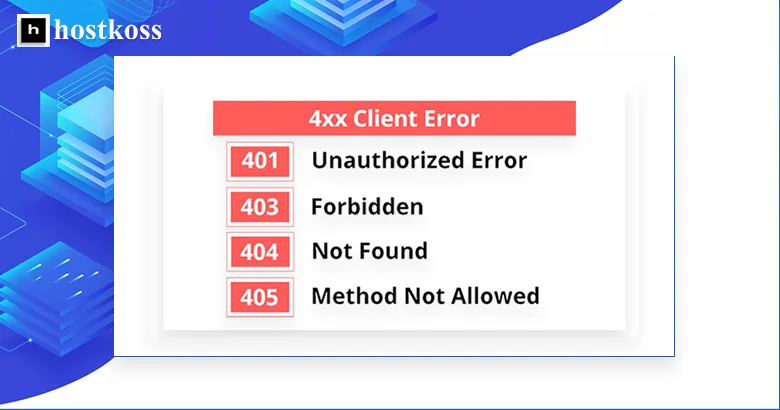
5. Class 5xx (Server errors): These indicate server-related errors. For example, 500 indicates an internal server error.
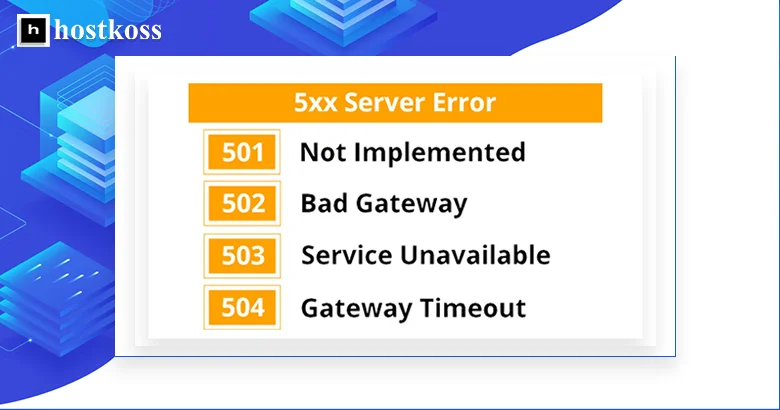
How different HTTP codes affect SEO
Few people may know, but search engines like Google, Bing, and others also understand and take into account HTTP status codes when indexing web pages. These codes can reflect various scenarios that occur between the client and the server when accessing a web resource. And although 1xx and 2xx class codes usually do not have a direct impact on the ranking of pages in search engines, 3xx, 4xx, and 5xx class codes can have a certain impact.
Let’s start by looking at class 3xx codes. These status codes indicate different redirect directions, such as 301 (permanent redirect) or 302 (temporary redirect). In the case of a permanent redirect (301), search engines treat the new URL as final and replace the previous one in their indexing databases. This can have a positive impact on SEO by transferring authority and rankings from the old page to the new one.
However, if the page gives out 4xx error codes (for example, 404 – page not found), it can negatively affect SEO. Search engines perceive such codes as a sign of problems with content availability, which can reduce the page’s ranking in search results.
Class 5xx codes indicate server-side errors, such as 500 (internal server error). These errors can occur for a variety of reasons, such as server overload or software configuration issues. Search engines may temporarily lower the ranking of a page that generates such errors, as they may indicate instability or malfunctioning of the resource.
So, it is important to understand how different HTTP codes can affect your website’s SEO. Proper redirect management and timely error correction can help maintain and improve your website’s search engine rankings.
How to view server response codes in a browser
When you visit a web page, your browser accesses a server to retrieve content. Sometimes it may happen that the page doesn’t load or there are problems with certain elements. In such situations, it is useful to be able to check the server response codes to find out what exactly is going on under the hood.
So, how can you check these codes in your browser? There are several ways to do this.
One of the easiest ways is to use your browser’s built-in developer tools. Most browsers, such as Google Chrome, Mozilla Firefox, or Safari, have built-in developer tools that help you analyze web pages. To see the server response codes, open the developer tools, click the Network tab, and refresh the page. Here you will see a list of all the requests your browser has made, as well as the status code for each request. If the request was unsuccessful, you will be able to see the server’s response code, which can provide you with important information about what went wrong.
Another way is to use special web page testing services such as Pingdom Tools or GTmetrix. These services allow you to analyze the loading speed of your page and provide detailed information about each element that is loaded during the process. Here you can also see status codes for each request and identify any server issues.
List of HTTP status codes
Let’s look at the main HTTP response codes that are important for understanding the interaction with the server.
1xx (Information responses):
- 100 Continue: The server is ready to continue processing your request.
- 101 Switching Protocols: The server agrees to change the communication protocol.
2xx (Successful responses):
- 200 OK: Your request was successfully completed by the server.
- 201 Created: A new item has been created.
- 204 No Content: The request was completed, but there is no content to display.
3xx (Redirection):
- 301 Moved Permanently: The resource has been permanently moved.
- 302 Found: The resource has been temporarily moved.
- 304 Not Modified: The resource has not been modified since the last request.
4xx (Client errors):
- 400 Bad Request: Your request contains a syntax error.
- 401 Unauthorized: Access requires authorization.
- 403 Forbidden: You are not allowed to access the resource.
- 404 Not Found: The resource was not found.
5xx (Server Pomilki):
- 500 Internal Server Error: There was a problem on the server.
- 502 Bad Gateway: Bad gateway or proxy.
- 503 Service Unavailable: The server is temporarily unavailable due to technical issues.
Understanding these codes helps to better understand server responses and solve possible problems
Recommendations from Hostkoss
If you have any questions about HTTP status codes or need more information, don’t hesitate to contact us. You can also find a lot of useful information in the official RFC (Request for Comments) documents. We also recommend that you read other articles on this topic, which I’ve attached below.
- What is a landing page and how to create it
- What is FTP? Advantages and disadvantages
- Error 503 Service Unreachable
- Fix internal server error 500
- What is a forbidden 403 error
- How to fix the “404 Not Found” error
- How to fix the 504 Gateway Timeout error
Rest assured that a deeper understanding of these codes will make it much easier for you to interact with web servers and web applications in the future.
Questions and answers about HTTP status codes
HTTP status codes are numeric values returned by a web server in response to HTTP requests. They indicate the status or result of a request.
There are five classes of HTTP status codes: informational (100-199), successful (200-299), redirect (300-399), client errors (400-499), and server errors (500-599).
Status codes in the range 200-299 are classified as successful. For example, 200 means “OK” – the request was completed successfully, and 204 means “No Content” – the server completed the request but did not return the content
Status codes 301 (Moved Permanently) and 302 (Found) are examples of redirects. They indicate that the resource has been moved or found in a new location.
Client errors (status codes 400-499) indicate that the client (for example, a web browser) made an incorrect request. For example, 404 – “Not Found” – means that the server cannot find the requested resource.
Examples of server errors (status codes 500-599) include 500 (Internal Server Error), which indicates that an error occurred on the server and the server cannot fulfill the request.
Understanding HTTP status codes helps web developers effectively track and troubleshoot errors, improve user experience, and optimize website performance.
Web developers can use browser developer tools such as Inspector in Chrome or Developer Tools in Firefox to check HTTP status codes during development.
Positive HTTP status codes, which indicate that the site is working quickly and correctly, can have a positive impact on SEO, while false status codes can negatively affect search engine rankings.
Fixing HTTP status code errors involves analyzing the problem, fixing the cause of the problem, and verifying that the fix is correct by testing. This may include fixing links, configuring the server, or updating the site’s software.