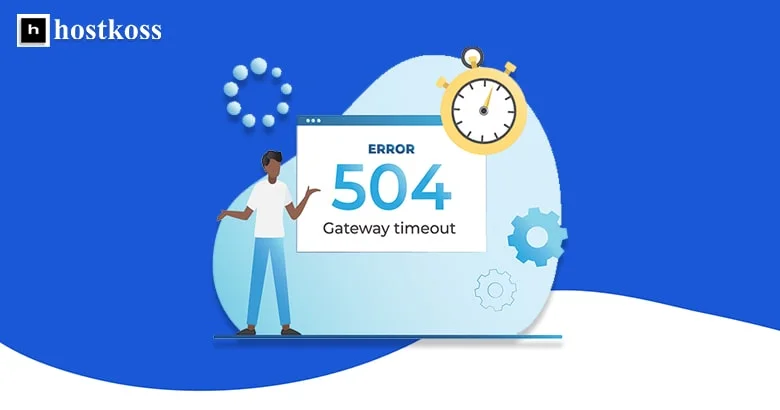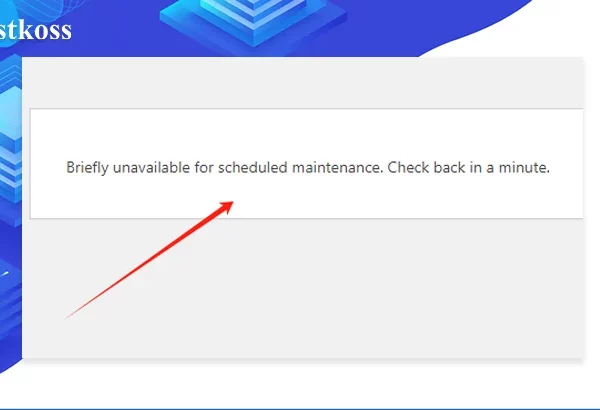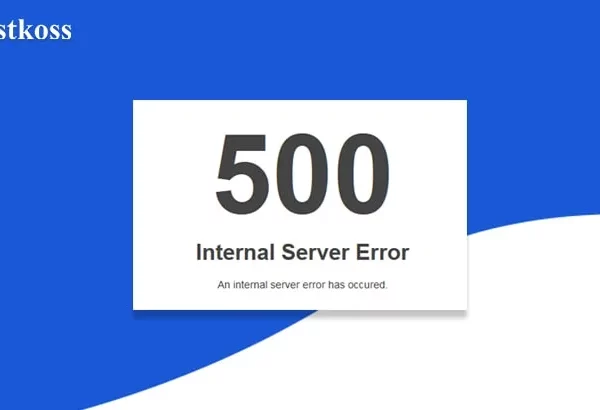The connection to the server is not working because the server timeout has expired. This is a problem that many people face when they try to access a web page or application on their phone.
A 504 Gateway Timeout error occurs when you try to access a website or app that is unavailable due to a server error. This can happen for many reasons including network problems, slow internet connection and poor data transfer.
A 504 gateway timeout error occurs when a server receives too many requests from a single IP address. This can be caused by a DDoS attack or high load on the server.
To solve this problem, you will need to contact your web host and ask them to increase the number of allowed connections to your site.
Best practices for optimizing web hosting servers and bandwidth
Bandwidth optimization software is a tool that helps web hosting companies and their clients optimize their bandwidth.
In order to use this tool, a web hosting company must have an account with a company that provides the tool. The company must also be able to provide the tools needed for their clients.
This software helps to optimize bandwidth usage, reduce server load and increase website speed.
Precise tips and advice on how to make your site more responsive and handle heavy loads faster
The growing popularity of websites has meant that website owners need to find ways to cope with heavy traffic loads. One of the most effective ways is to optimize your website for speed. There are many methods that you can use to make your website more responsive and handle heavy loads faster. Some of these methods include:
- Using a CDN
- Using GZIP compression
- Using a cluster of servers
- Using HTTP/2
Conclusion: troubleshooting tips for websites encountering 504 Gateway Timeout Error
A 504 Gateway Timeout error is an HTTP status code indicating that a client request was not processed in time.
The first step to troubleshooting this problem is to make sure that the server has enough resources to handle the load. If the server is too busy, it will not be able to process requests. This can happen when a website has a lot of users or when the website receives too many requests.
If you are still having problems on your website, it is best to contact your hosting provider and ask for help in fixing the problem.
FAQs
A 504 error indicates that your browser couldn’t establish a connection to the website’s server within the allotted time.
You can try reloading the page, clearing your browser cache, or contacting the website administrator for assistance.
When a server is overloaded with requests, it may fail to respond within the expected time frame, resulting in a gateway timeout error.
Monitoring server performance, optimizing website code, and using a Content Delivery Network (CDN) are effective preventive measures.
Not necessarily. Network issues or misconfigurations on the user’s end can also contribute to the occurrence of a 504 error.