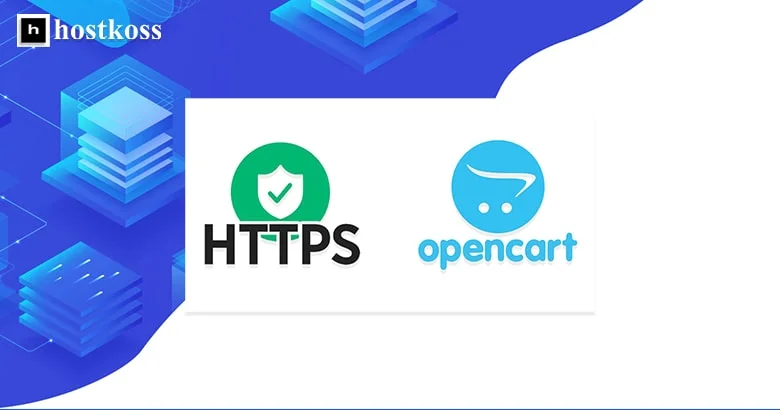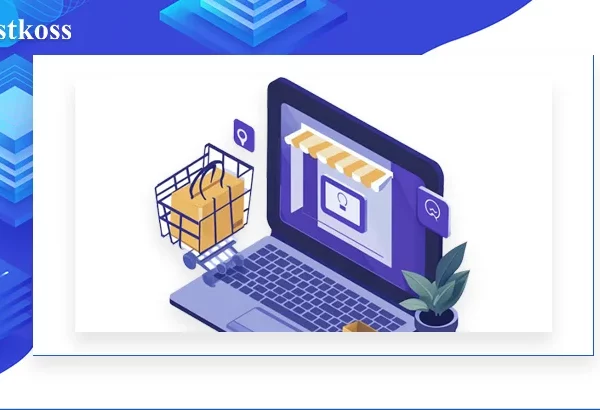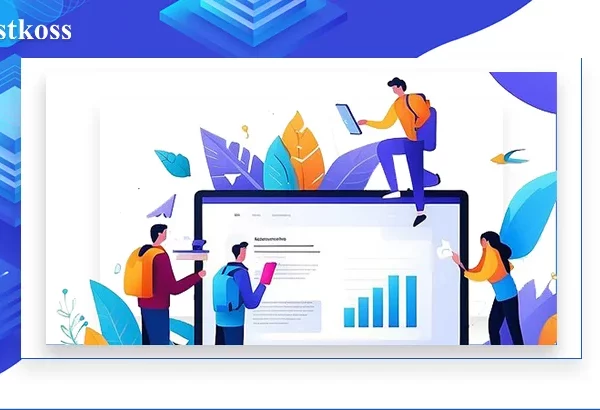In today’s digital landscape, securing your website with HTTPS is crucial to protect sensitive data and build trust with your visitors. If you have an OpenCart website, here’s a step-by-step guide on how to set up OpenCart HTTPS and provide a secure website experience for your customers.
Step 1: Obtaining an SSL Certificate
To enable HTTPS, an SSL (Secure Socket Layer) certificate is required. You can obtain an SSL certificate from a trusted certificate authority or your hosting provider. There are different types of SSL certificates, so choose the one that fits your site’s needs.
Step 2: Install SSL Certificate
Once you receive an SSL certificate, you need to install it on your server. Contact your hosting provider for instructions on how to install the certificate. They may have a support team that can help you with the installation process.
Step 3: Update OpenCart configuration files
In order for OpenCart to use HTTPS, you need to update the configuration files.
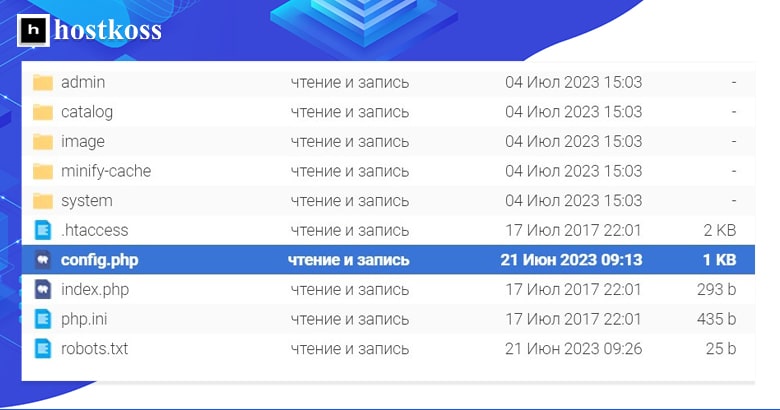
Go to the OpenCart installation directory and find the config.php file in the root folder. Open the file and find the following lines in it:
define('HTTP_SERVER', 'http://yourdomain.com/');
define('HTTPS_SERVER', 'http://yourdomain.com/');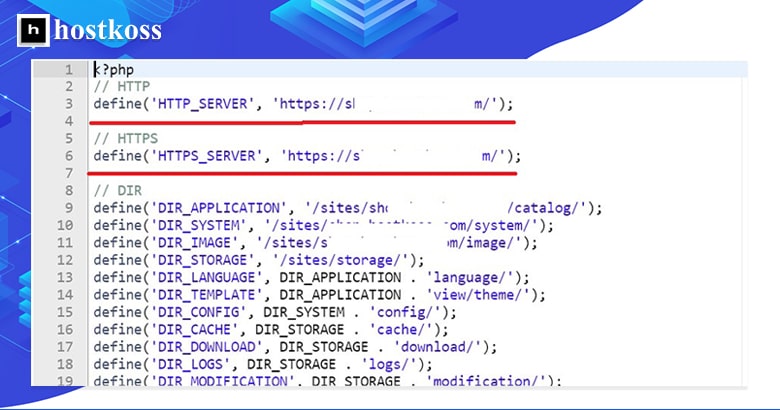
Replace the URL (yourdomain.com) with your own address and write HTTPS:
Save your changes and proceed to the next step.
Step 4: Enable SSL in the OpenCart admin panel
Log in to the OpenCart admin panel using your credentials. Once logged in, go to System – Settings. Click the edit icon next to the store name.
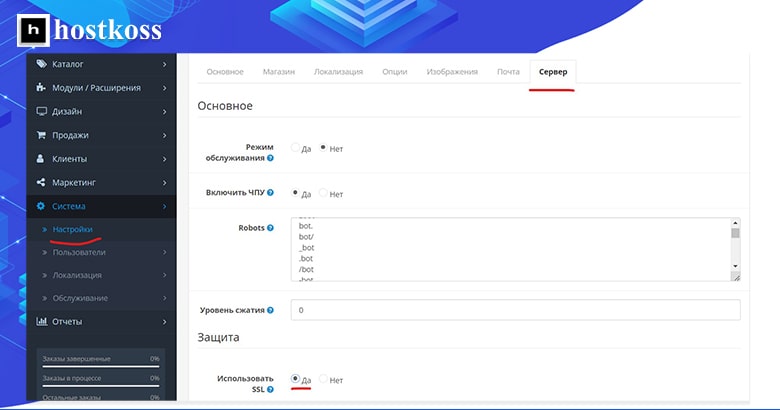
On the General tab, find the “Server” section. Set the “Use SSL” parameter to “Yes” and save the settings. This way, the admin panel will use HTTPS protocol for secure data exchange.
Step 5: Implement HTTPS redirection
Open the .htaccess file and add the following code at the beginning, just below the line:
RewriteCond %{HTTPS} off
RewriteRule ^(.*)$ https://%{HTTP_HOST}%{REQUEST_URI} [L,R=301]Save the file and test your site. Now all HTTP requests should automatically redirect to HTTPS.
Step 6: Verify SSL installation
After HTTPS is configured, it is important to make sure that the SSL certificate is installed correctly. To ensure that your site is properly secured, use online SSL validation tools. These tools will verify the SSL configuration and provide detailed information about the certificate.
Congratulations! You have successfully configured HTTPS on your OpenCart site. Your customers can now browse your site safely and confidently. Don’t forget to regularly renew and update your SSL certificate to maintain a high level of security.
If you encounter any difficulties or questions during the process, don’t hesitate to contact OpenCart support or your hosting provider. They will be able to provide additional assistance and ensure a smooth transition to HTTPS.
Read also:
- How to configure HTTPS for Joomla
- How to install Let’s Encrypt SSL in cPanel
- How to use HTTPS redirects in cPanel
- Getting started with cPanel: A Beginner’s Guide [2024]
Questions and answers about setting up HTTPS in OpenCart
HTTPS encrypts sensitive data exchanged during online transactions, ensuring its security and protecting customer privacy.
SSL certificates can be obtained from trusted Certificate Authorities (CAs) or through web hosting providers offering SSL services.
Mixed content occurs when a webpage served over HTTPS contains elements served over HTTP. To resolve this issue, update all resource links to use HTTPS
While HTTPS may have a slight impact on performance due to encryption overhead, the security benefits outweigh any minor performance implications.
Yes, HTTPS configuration is essential for all OpenCart websites to ensure the security of online transactions and protect customer data.