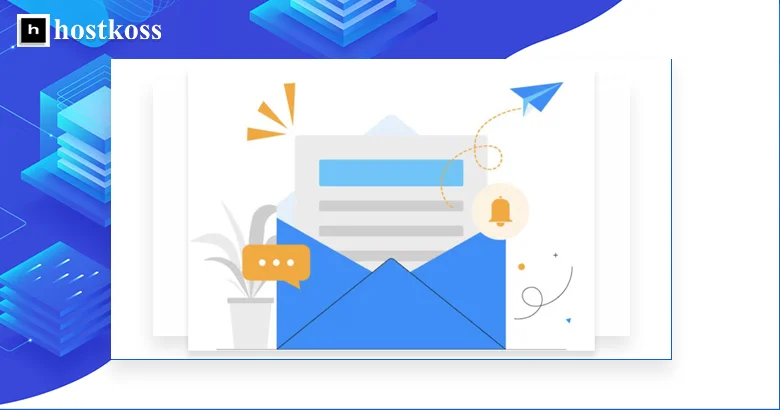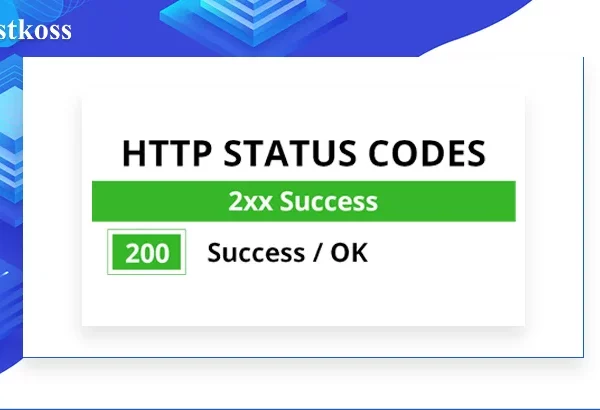A corporate email address is not just a convenient way to communicate, but also an important tool for building your company’s image. Unlike regular email services, a corporate email address is linked to your business domain, which makes it look more professional. In this article, we’ll show you how to create a corporate email address in just 5 minutes for free, and discuss its benefits.
You’ll learn why having a corporate email address is a necessary step for any company that wants to increase brand credibility and ensure secure communication.
What is a corporate email address?
A corporate email address is a special email address that uses a company domain. For example, instead of using standard email services like Gmail or Yahoo, you get an address like “[email protected]”.
Such an address emphasizes professionalism and increases the trust of customers or partners in your business. It also allows you to better organize internal correspondence, provides greater control over data security, and increases brand awareness. Corporate mail is not only a convenience, but also an important part of your professional image.
Benefits of using a corporate email address
Using corporate email has a number of significant advantages for any company. First of all, it creates a professional image. You must admit that an email from [email protected] looks less solid than [email protected]. Clients and partners can immediately see that they are dealing with a serious organization.
Corporate mail also improves data security. The company has full control over employee mailboxes and can implement additional security measures. This is especially important for keeping trade secrets and confidential information safe.
Another advantage is the ease of management. The administrator can easily create new mailboxes, delete old ones, and set up access rights. When an employee leaves, there is no risk of losing important data or contacts.
Corporate email facilitates better communication within the company. You can create general mailings, group chats, and calendars. This makes it much easier to coordinate work between departments and branches.
Finally, an in-house email system allows you to customize it to meet the specific needs of your business. You can integrate additional features, such as automatic archiving or analyzing the effectiveness of mailings.
Free creation of a corporate email address
This method is simple and accessible to almost every website owner. It allows you to create a professional email address with your own domain for free. You only need a few basic steps to do this.
First, when creating a small business website, you need to purchase a domain and sign up for web hosting. Many hosting providers offer free corporate email creation services along with hosting, making the process convenient and affordable even for beginners.
Usually, you will be able to create multiple email addresses with your domain (for example, [email protected]), which looks more professional and increases customer trust.
Method 1. Free creation of a corporate email address
Steps to create a free corporate email address:
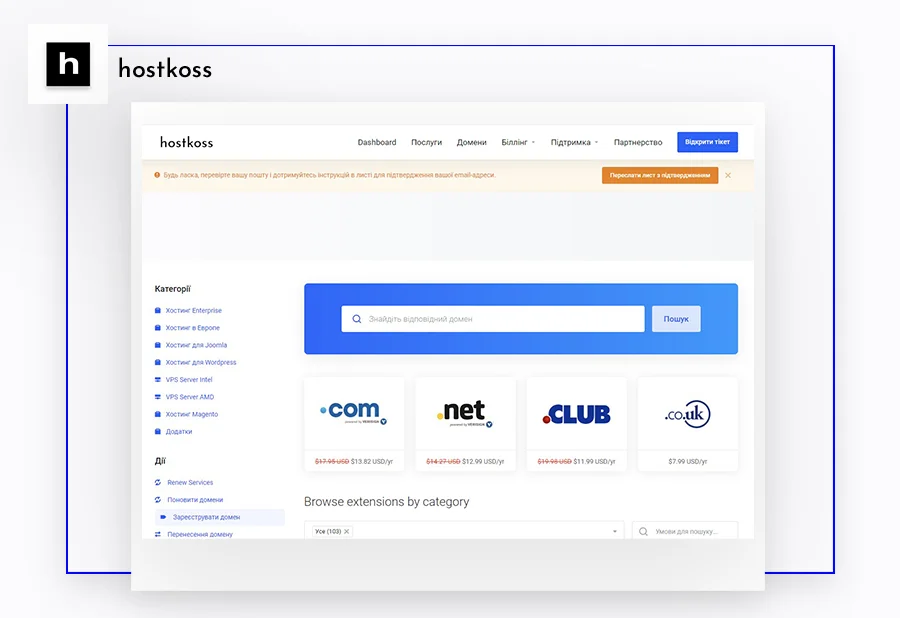
1. Domain and hosting registration. The first step is to choose a domain that will represent your company on the Internet. To do this, you can use the services of Hostkoss. They offer affordable options for fast domain registration and reliable hosting, which will become the basis for creating a corporate email.
2. Log in to cPanel. After the domain and hosting are registered, you will have access to the cPanel control panel. This is the main tool for setting up all your website and email services. Getting started with cPanel: A beginner’s guide
3. Create an email address. In cPanel, find the Email section and select the Create a new mailbox option.
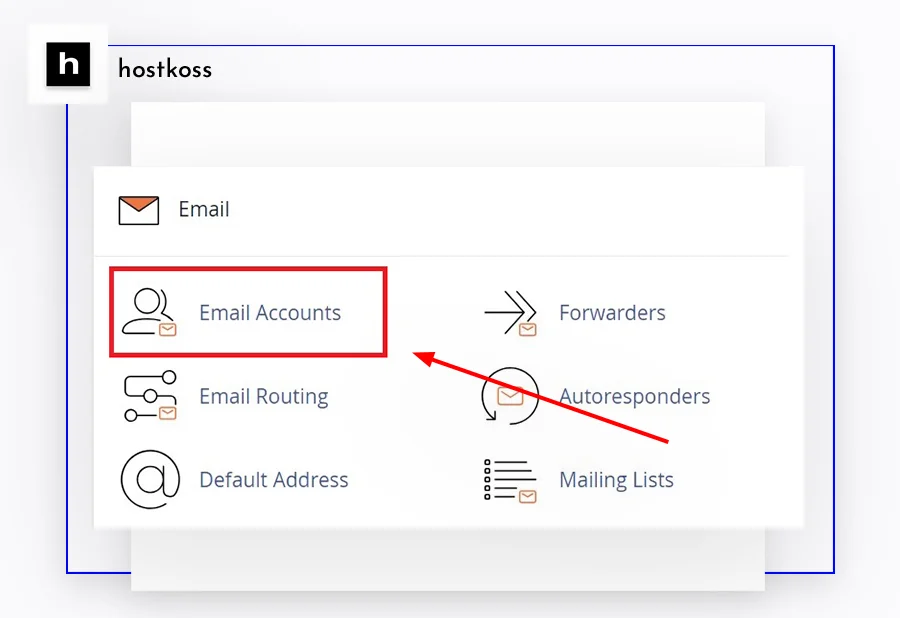
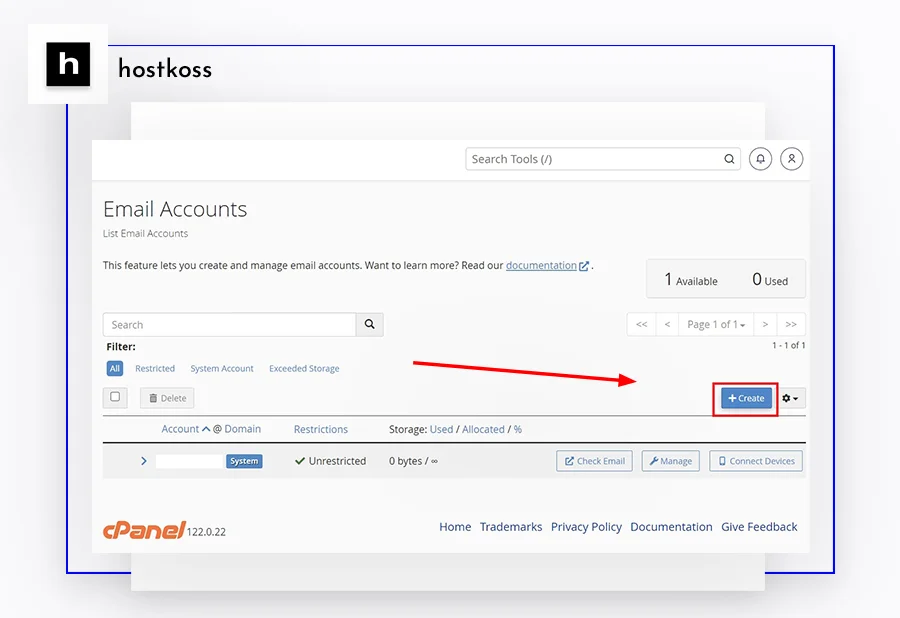
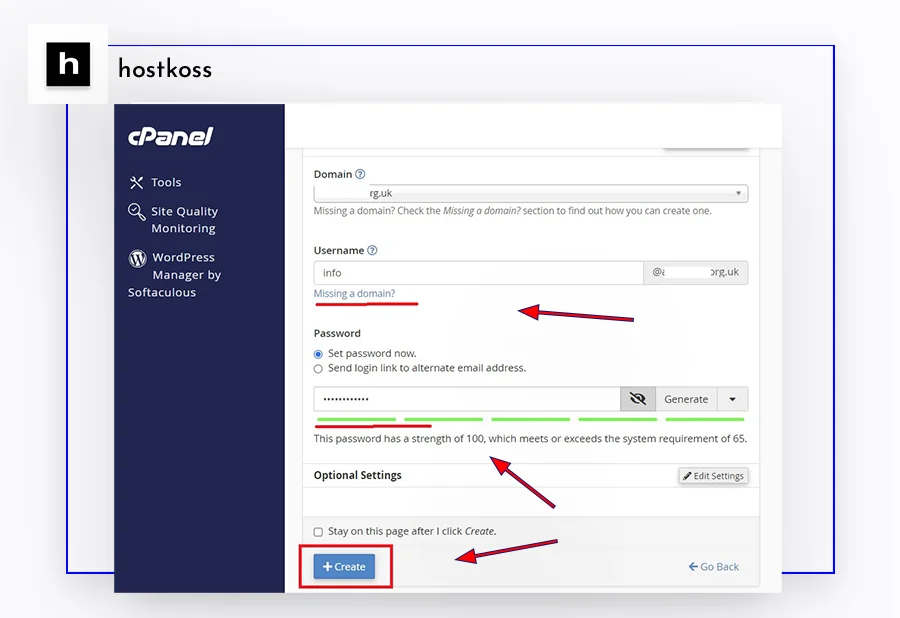
You will need to specify the name of the mail (for example, [email protected]), set a password, and choose the size of the mailbox. After that, your corporate email address will be ready to use.
4. Set up your email client. If you plan to use your mail on a smartphone or through an email client (for example, Outlook or Thunderbird), don’t forget to configure IMAP or POP3 protocols and enter the necessary connection information.
Method 2. Create a corporate email address on other services
Let’s take a look at the main stages you need to go through.
1. Choose a platform to create an email address
Before you create a corporate email address, you need to choose the platform on which it will be hosted. There are several popular options, and each of them has its own advantages.
2. Overview of popular platforms
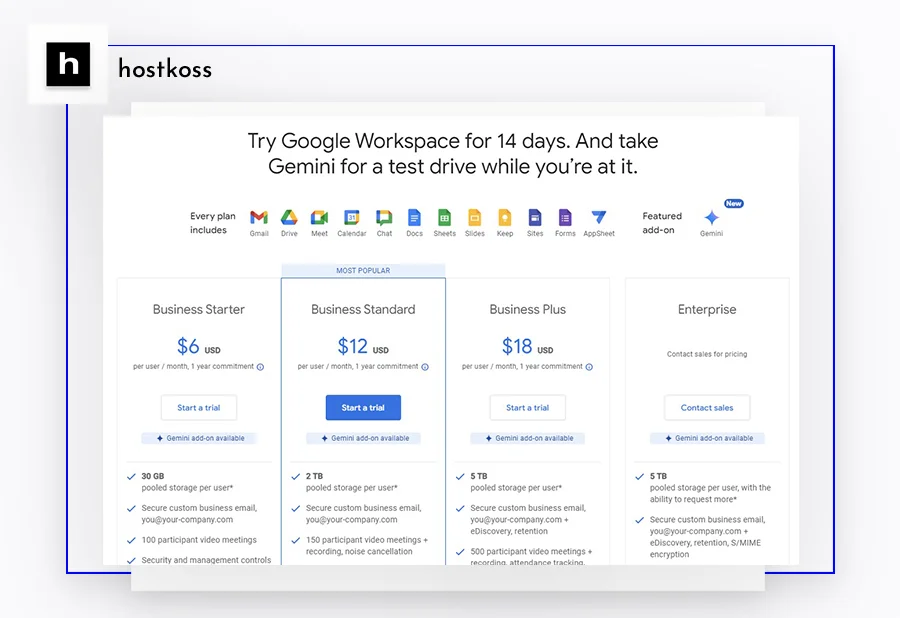
- Google Workspace: This is one of the most popular options. Google Workspace offers a user-friendly interface, integration with other Google services, and a free trial. Benefits include huge storage space and powerful collaboration tools.
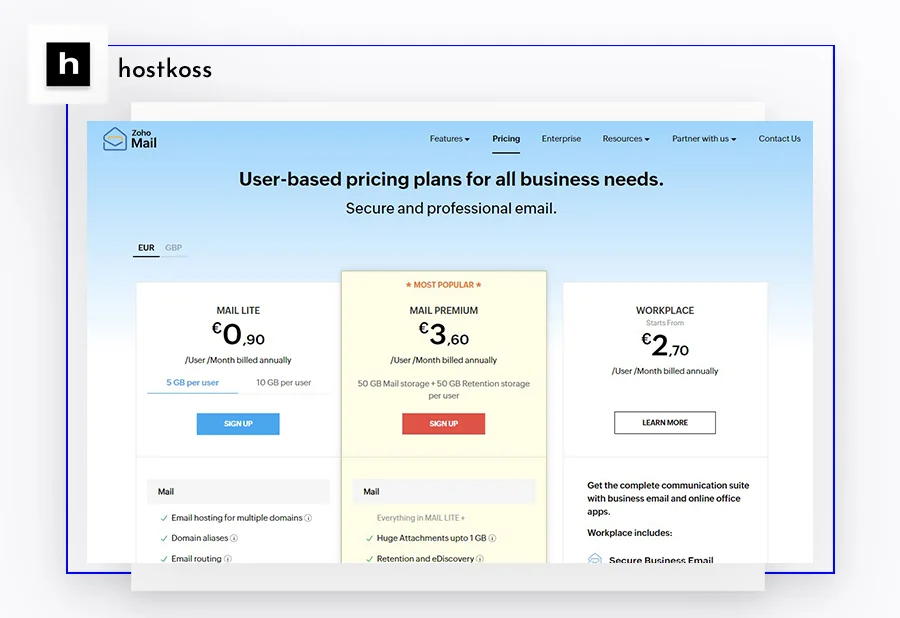
- Zoho Mail: This platform also provides the option of creating a free corporate email address. Zoho Mail is noted for its ease of use and free plans for small businesses. Additionally, you will find useful business management tools here.
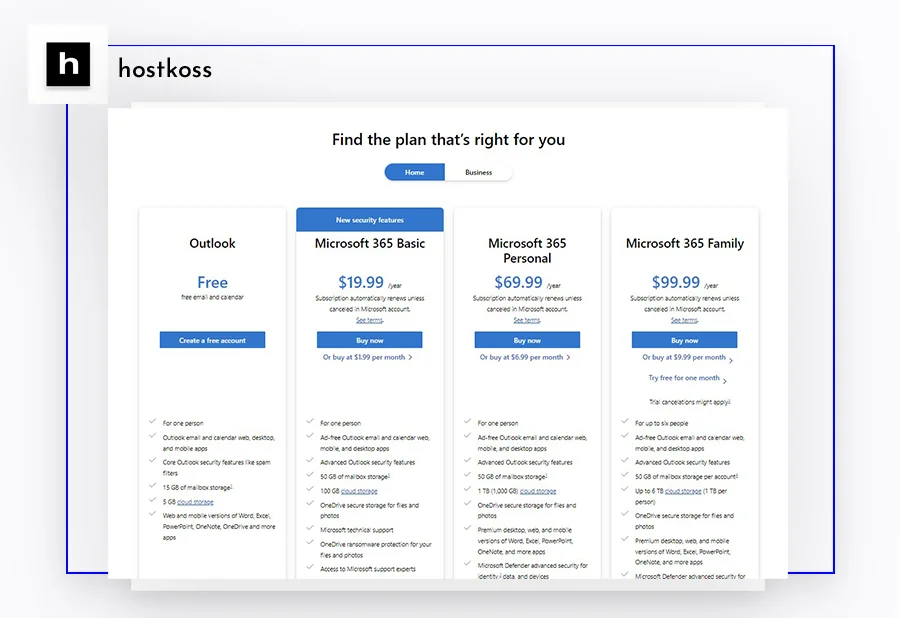
- Outlook: Microsoft Outlook offers free email through Outlook.com, but for enterprise solutions, Microsoft 365 is a better choice. This platform integrates with other Microsoft products, making it ideal for companies that already use their services.
3. Compare features and prices
Before choosing a platform, you should compare features and prices. Google Workspace, Zoho Mail, and Outlook offer different levels of functionality. Pay attention to aspects such as storage capacity, security features, integration with other services, and subscription costs. Determine which features are critical to your business and choose the platform that best meets your needs.
4. Domain registration
To create a corporate email address, you need to register a domain. This is your unique online address record that represents your business. Domain registration is a simple process, but can be a bit confusing if you’ve never done it before.
5. How to choose the right domain?
Choosing a domain is an important step. Your domain should be short, memorable, and reflect the essence of your business. Use keywords related to your business to help potential customers find you easily. Also, make sure that the domain does not contain complex characters or hard-to-pronounce words.
6. Where to buy a domain?
A domain can be purchased through specialized companies known as domain registrars. Popular options include hostkoss and Namecheap. Before making a purchase, compare prices, terms, and additional services offered by different registrars.
Tips and tricks
Choosing the right password, maintaining security, and setting up a signature will help you maintain a high level of data protection and create a positive impression of your business. Here are some useful tips.
How do I choose a password for my email address?
Choosing a password is the first and possibly most important step to protecting your email address. Here are some tips:
- Uniqueness: Create a password that is not used anywhere else. Avoid obvious combinations such as birthdates or simple words.
- Length: It is recommended that your password be at least 12 characters long. The longer the password, the harder it is to crack.
- Combination of characters: Use uppercase and lowercase letters, numbers, and special characters (e.g., !, @, #, $) to increase password complexity.
- Password managers: Consider using a password manager. These programs can help you store and generate complex passwords without requiring you to memorize them.
Security best practices for corporate email addresses
Email security is not just about password protection. Here are some basic practices to consider:
- Two-factor authentication (2FA): Always activate 2FA if your platform supports it. This is an additional layer of security that requires a second factor (such as a code sent to your phone) to log in to your account.
- Change your password regularly: Change your password at least once every 3-6 months. This will help reduce the risk of a hack, even if your password has been compromised.
- Be careful with emails: Be on the lookout for suspicious emails, especially if they contain links or attachments. Make sure that the source of the email is reliable.
- Software updates: Always keep your software up to date to protect against new threats. This applies not only to email, but also to your operating system and other programs.
How do I customize the signature in emails?
Your email signature is your business card in the digital world. Getting your signature right can improve the image of your business. Here’s how to do it:
- Basic information: Include your name, title, company, contact number, and website addresses. This will allow your recipients to reach you quickly.
- Style and formatting: Use a simple and professional font. Avoid bright colors and complex fonts to make your signature look neat.
- Social media: If your business is active on social media, don’t forget to add icons with links to your profiles. This will allow customers to easily find you in other channels.
- Testing: Test what your signature looks like on different devices and email clients to make sure it displays correctly for all recipients.
Problem solving
When you use a corporate email address, you may experience various issues that affect your productivity.
What should I do if I don’t receive emails?
If you are not receiving emails, don’t panic. Here are a few steps that can help you solve this problem:
- Check your spam folder: Important emails can often end up in your spam or junk folder. Check these folders to make sure the messages you need aren’t there.
- Check the correctness of the address: Make sure that senders are using the correct email address. Even a small mistake can result in an email not reaching you.
- Check your filter settings: If you have filters or rules set up for your inbox, they may be blocking or moving important messages. Check your settings to make sure nothing is blocking you from receiving emails.
- Contact your provider: If you are still not receiving emails, the issue may be with your email provider. Contact their support team for assistance.
How can I restore access to my account?
Losing access to a corporate email address can be a stressful situation, but there are a few simple steps to take to recover:
- Use the password recovery feature: Most platforms have a “Forgot your password?” option. Click on this button and follow the instructions to reset your password.
- Check your backup email addresses: If you set up a backup email address during registration, you may receive instructions to restore access.
- Contact the support team: If you are unable to regain access yourself, contact your provider’s technical support. They will be able to help you verify your identity and restore access.
Read more articles
- How to create a multilingual WordPress site
- How to recover WordPress database: Free methods.
- The best and most popular free CMS platforms
- The best SEO plugins and tools for WordPress
- What is FTP? Advantages and disadvantages of using it
- How to build a WordPress site in 2024
Frequently asked questions (FAQ) about corporate email addresses
While it’s possible, it’s best to have a separate corporate email address. This will help you maintain a professional image and keep your work emails in one place.
It is recommended that you change your password at least once every 3-6 months to increase the security of your account.
Use the password recovery function on the platform, and if you have any difficulties, contact the support team
Yes, you can create multiple email addresses for different departments or projects in your company, which can be useful for organizing communication.