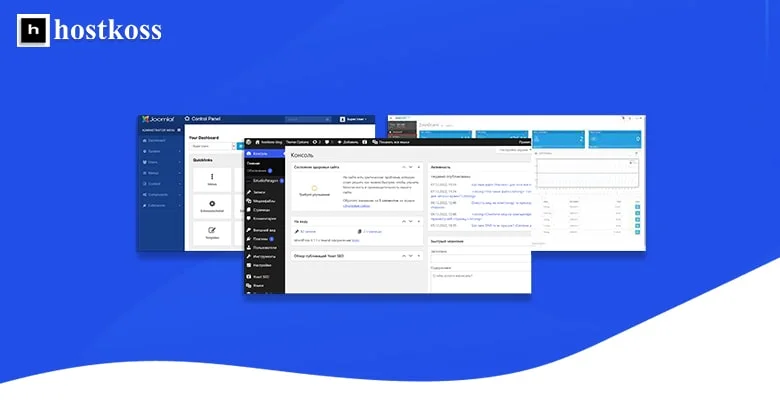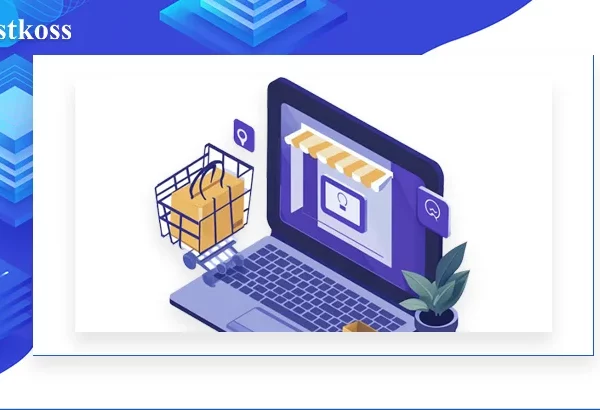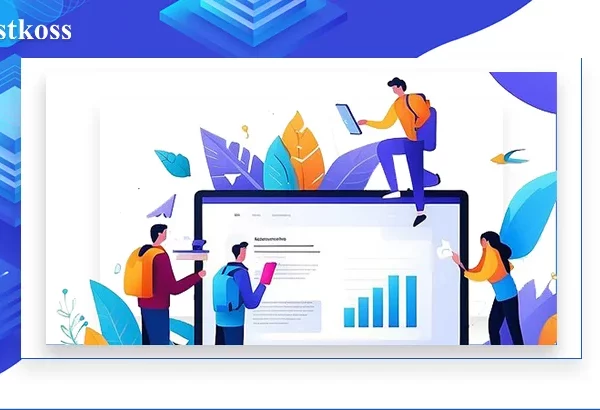Admin panels or admin dashboards are a set of features that can be accessed through the admin panel. They help the administrator to perform certain tasks such as creating and editing content, adding custom fields to the content, managing users, and other things. These days, most websites are built using CMS web technologies such as WordPress, Joomla, OpenCart, and Drupal.
Content management systems (CMS) are web-based programs that allow any user to create, edit, and publish content on a website. CMSs are used by almost all websites today, but they have become more popular in recent years because they help users save time and effort by automating the content creation process.
Table of contents article:
- What is the admin panel and how to enter the admin panel
- How to access the WordPress admin panel
- How to access the admin panel of your Joomla site
- How to access the admin panel of your OpenCart site
- How to access the admin panel of your Drupal site
How to access the admin panel of your WordPress site
You can access the WordPress administrative area by adding /wp-admin to the domain name in the address bar of our browser.
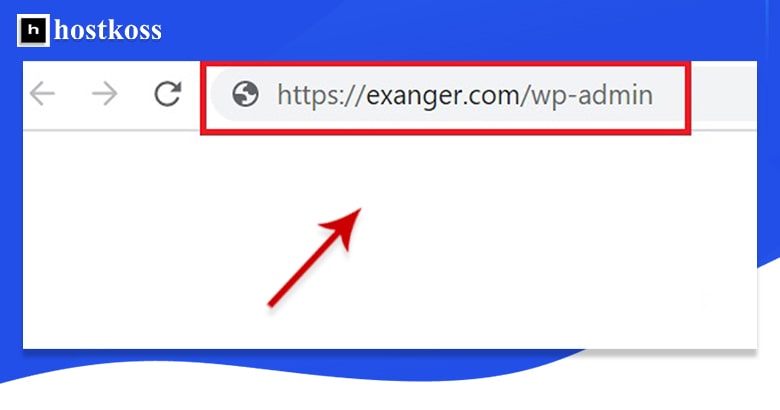
You will be taken to the WordPress login page
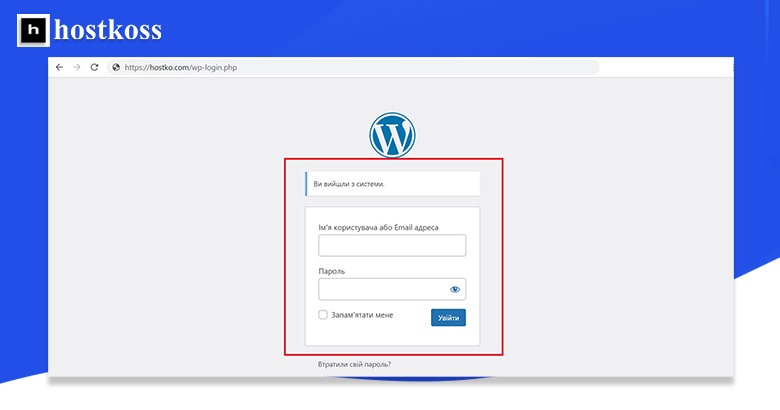
When you get to the authorization page, enter your login and password for your admin user, click the “Login” button
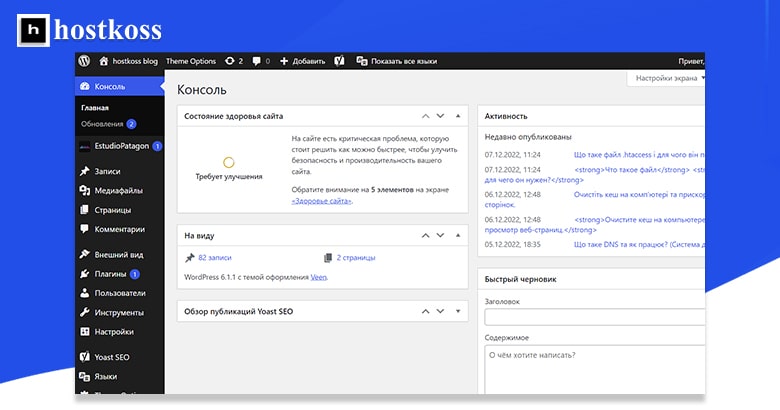
WordPress will redirect you to your site’s admin panel. The best WordPress hosting
How to enter the admin panel of your Joomla site
Joomla is a full-featured content management system (CMS) that has been in use for over 20 years. It is one of the most popular websites on the Internet with hundreds of millions of active users.
To access your Joomla, add /administrator to your domain in the address bar of your browser.
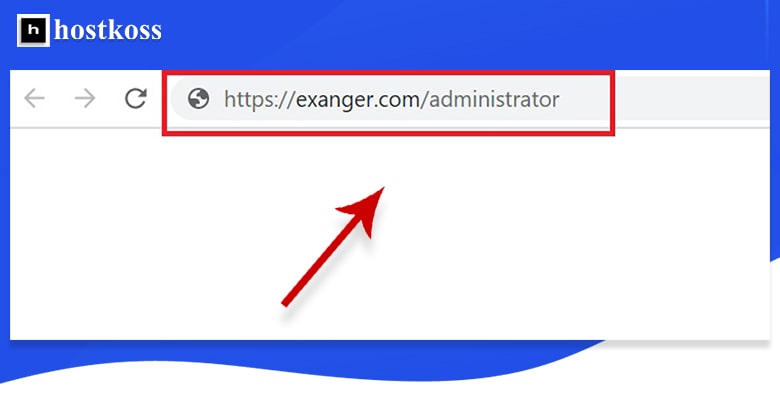
To log in, you need to enter the administrator’s username and password.

Joomla will redirect you to the admin panel of your site. Hosting for a Joomla website
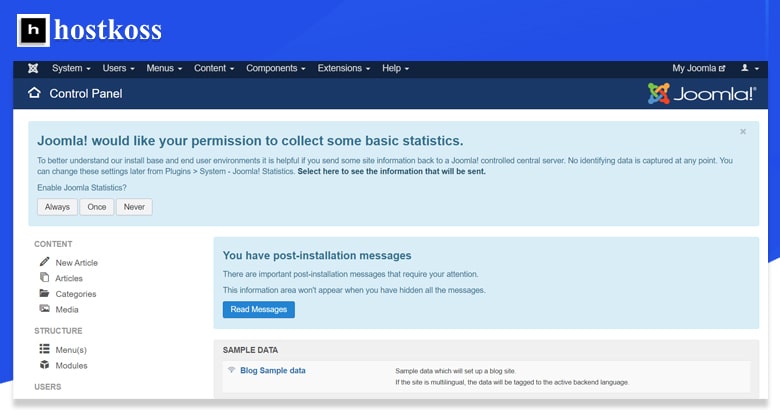
How to access the admin panel of your OpenCart site
You can access the administrative area of the OpenCart website by typing /admin to your domain in the address bar of your browser.
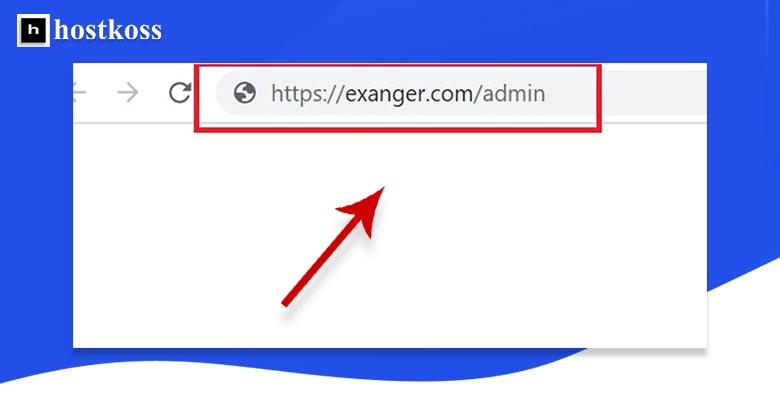
On the page, all you have to do is enter your username and password.
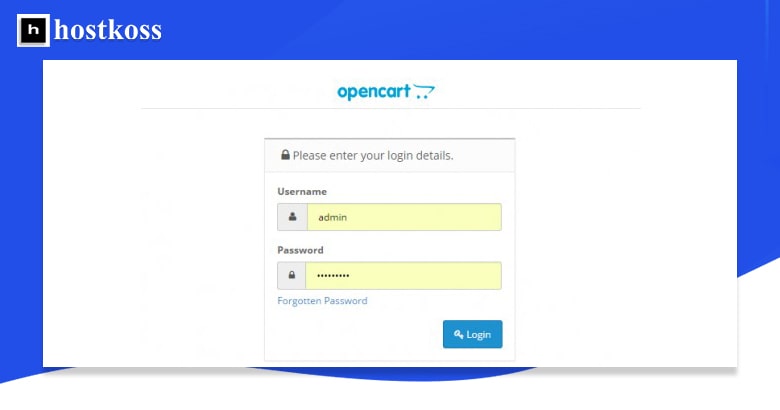
After logging in to this page, you will see a list of products and other content elements available to the user logged in as an administrator. These products can be edited, added or deleted from the admin area, as well as added to the cart.
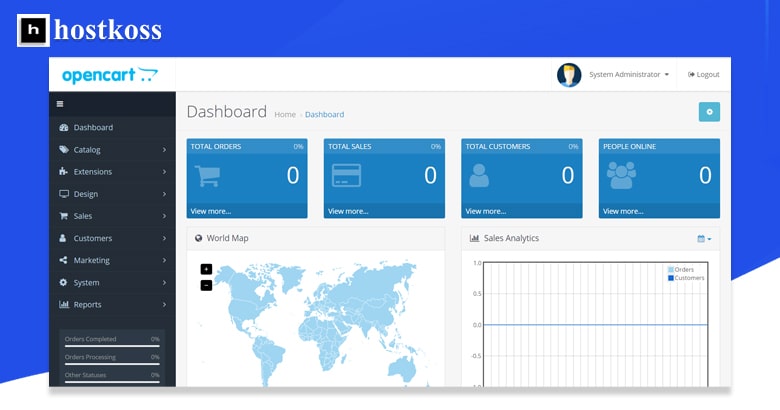
The admin area is divided into four sections: Home, Shopping Cart, Payment, and Manage. The home section contains information about your products and services; the shopping cart contains information about what you have available; payment details are stored here along with shipping information; and management features are available for customers who have registered an account with your company. The best hosting for an OpenCart online store.
How to enter the admin panel of your Drupal site
To access Drupal, add to your domain in the address bar of your browser:
- /user/login for engine versions 8 and 9;
- /?q=user for engine version 7;
- /?q=admin for engine version 6.
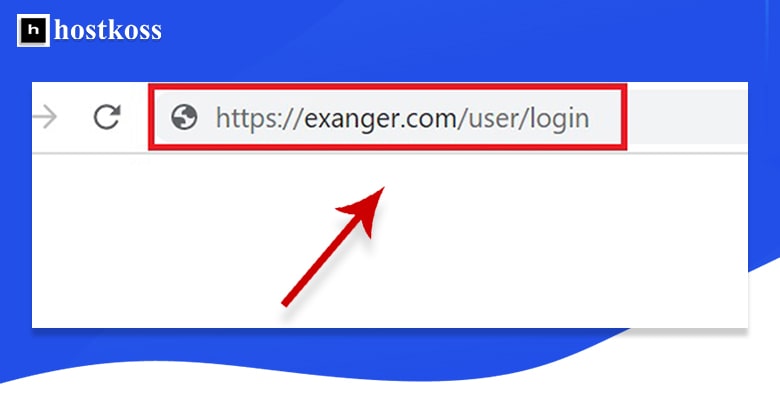
On the page that opens, you need to enter your username and password.
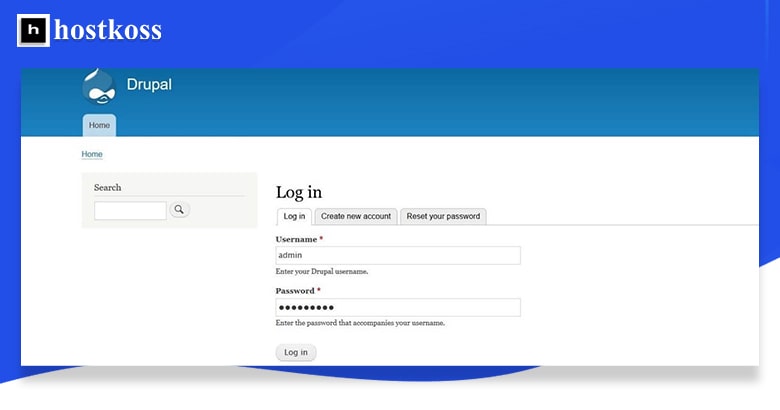
Drupal will redirect you to the admin panel of your site. Drupal hosting for a website
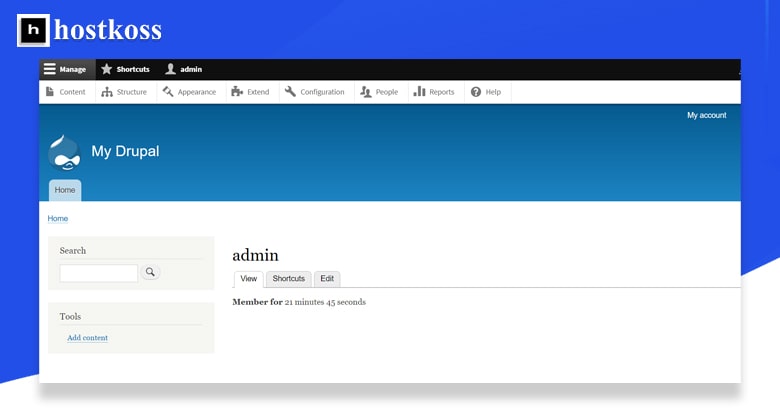
We hope that you found this information and practical tips on how to log in to the site admin useful and a good way to get started with the site admin. If you would like to learn more, we recommend that you check out our other articles, which are available here on our website hostkoss.com/b/en/.
Please do not hesitate to contact our support team if you have any questions.
Read also:
- Setting up HTTPS in OpenCart
- How to configure HTTPS for Joomla
- How to build a WordPress site in 2024 (beginner’s guide)
- Reasons why you should change hosting and How to change hosting provider?
- How to increase website speed with LiteSpeed Cache?
FAQs
Admin panels serve as centralized interfaces for managing website content, settings, and functionality, making it easier for site owners to maintain their online presence.
Yes, many admin panels allow for customization, including layout adjustments, theme changes, and the addition of custom functionalities through plugins or extensions.
Yes, most admin panels offer user roles and permissions settings, allowing site owners to control who can access specific features and perform certain actions within the admin area.
Some CMS platforms offer mobile apps that allow users to manage their websites from smartphones or tablets, providing convenient access to admin features on the go.
It’s recommended to change admin panel passwords regularly, ideally every few months, to enhance security and minimize the risk of unauthorized access.