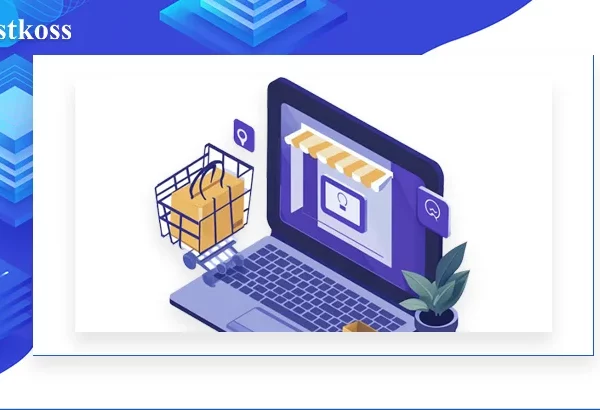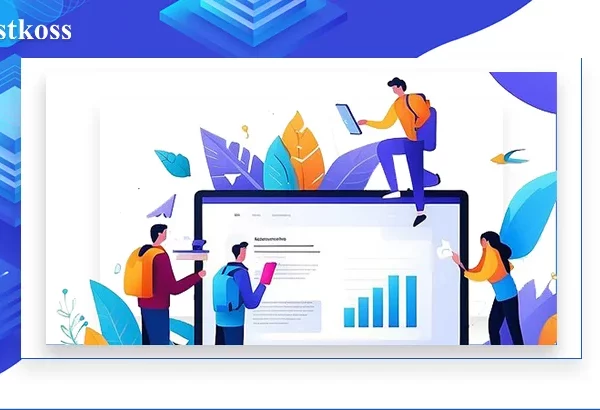Advantages of the LiteSpeed web server over Apache 🚀 LiteSpeed is not just a web server, it is real magic for your website!
Here’s why:
- Quick and intuitive setup, even a beginner can do it.
- Improved performance by reducing memory consumption. Less costs, more speed!
- DDoS protection – your website will be reliably protected.
- Versatility – works with most CMS. 🌐
- LiteSpeed Web Server is efficiency, compatibility and convenience in one bottle.
- Security at its best – ModSecurity rules and other measures to protect against DDoS attacks.
LiteSpeed Cache plugin: what is it and why is it needed? 🏎️
LSCache is a magic tool for accelerating dynamic content! ✨
- Speeds up dynamic content, not just PHP pages.
- Replaces complex reverse proxies, making your site even faster.
What you need to know before using the plugin 🧐
With the right .htaccess settings, you will control the LiteSpeed caching engine. What does this give you?
- Detailed control over the cache.
- Efficient cache clearing and object management.
- Ease of use.
- Image optimization and much more!
Installing the LSCache plugin for WordPress 🧙♂️
Installing LSCache is as easy as counting to three!
- Download LSCache from the WordPress plugin directory.
- In the Plugins section, activate it.
- Enable caching in the settings.
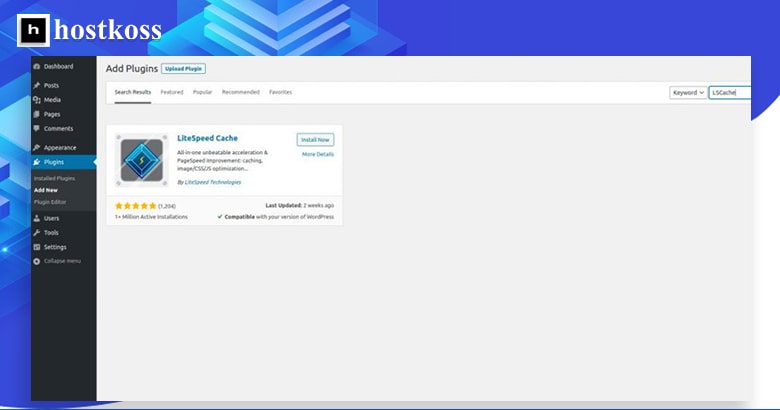
Caching of the site 🖥️
Check that your site is served with LSCache:
- Open the developer tools in your browser.
- Refresh the page.
- Make sure you see “X-LiteSpeed-Cache: Hit” – it means that your site is loading fast!
Conclusion: LiteSpeed Cache is the perfect solution to speed up, protect and optimize your website. Don’t waste your time, choose LiteSpeed and your website will become a real rocket in the world of the Internet! 💥
Read also:
- What is a .htaccess file: basic functions and applications
- What is a web host? How it works and why it is important for you
- What is disk space and how much do I need
- What is your server control panel?
- What is a data center?
If you have any questions, our round-the-clock technical support is always ready to help!
Questions and answers about LiteSpeed Cache
LiteSpeed Cache improves website speed by caching static copies of pages, minimizing resource-intensive processes, and optimizing asset delivery.
Yes, LiteSpeed Cache is fully compatible with WordPress and can be easily integrated into any WordPress site to enhance performance.
Absolutely! LiteSpeed Cache is highly effective for e-commerce websites, helping to accelerate page load times and improve the overall shopping experience for customers.
Yes, LiteSpeed Cache is fully compatible with SSL (Secure Sockets Layer) encryption, ensuring that your website remains secure while delivering lightning-fast performance.
LiteSpeed Cache is compatible with a wide range of hosting environments and requires minimal system resources to operate efficiently.
Yes, LiteSpeed Cache is suitable for use on shared hosting environments, offering significant performance improvements without requiring dedicated server resources.