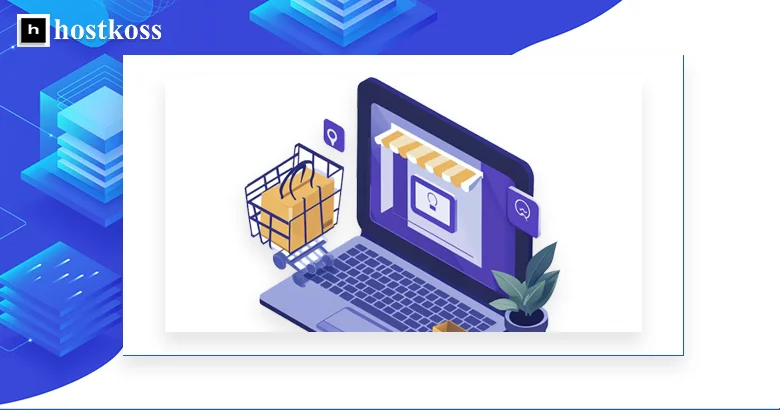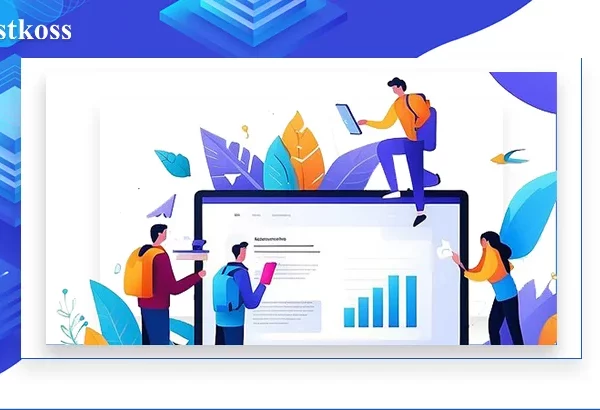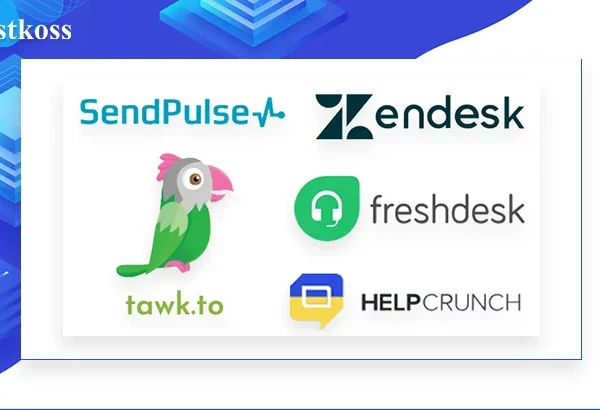Do you remember the moment when you first thought about starting your own online store? You might be flipping through dozens of articles right now, trying to figure out how to approach this business. And you know what? It’s perfectly normal to feel insecure before starting a new project.
Technical terms, incomprehensible settings, hosting and domain issues – all this can seem like a real maze for a beginner. Especially if your knowledge of web development is limited to the ability to use social media. But let’s be honest: today, you don’t need to be a programmer or web designer to create a successful online store.
Over the years of working with our clients, we have noticed one interesting thing: the most successful stores are often those of those owners who initially doubted their abilities the most. Why? Because they approach the business very carefully, paying attention to every detail.
So put aside your fears and doubts. In this article, we will break down the entire process into simple steps that even those who have never dealt with e-commerce before will understand.
Section 1: Preparing to open an online store
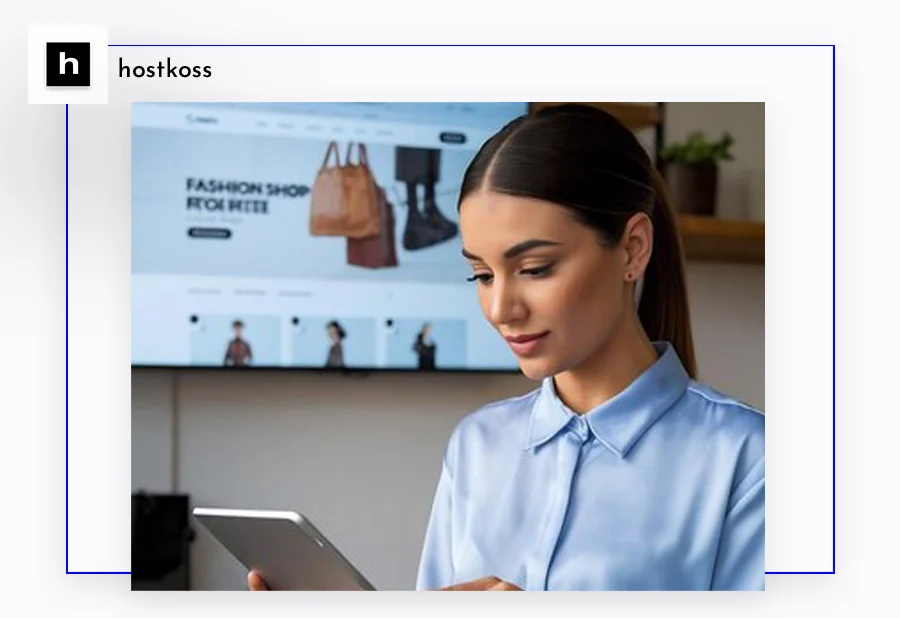
Let’s take a look at the key stages of preparing to launch an online store in simple and understandable language.
Identify a niche and target audience
Identifying your niche and target audience is the first and most important step. Think about what you’re really interested in and good at. Perhaps you are passionate about sports? Then a sports equipment store could be your niche. Or do you have experience in caring for plants? Gardening products can be a great choice.
When analyzing the market, pay attention to competitors. What do they offer? What are their prices? How can you stand out? For example, if you decide to sell sports equipment, research which products are in the greatest demand, which brands are popular, and what is the average price on the market.
Identifying customer needs requires a deep understanding of your audience. Put yourself in the shoes of a customer: what would interest you? What problems do you want to solve? For example, if your target audience is young mothers, they may be looking for comfortable, safe, and high-quality products for children at a reasonable price.
It is also important:
- Study search queries on the Internet
- Analyze reviews of competitors’ products
- Communicate with potential customers
- Investigate the seasonality of demand
Don’t try to cover everything at once. It’s better to focus on a specific niche and become an expert in it.
As you can see, the preparatory stage requires time and attention, but it lays the foundation for your future success. Careful planning will help you avoid many mistakes and make your store really useful for customers.
Choosing a business model
Let’s take a closer look at different business models for your online store and their features.
B2B, B2C, C2C – What is it?
B2B (Business to business)
- Selling goods to other companies
- Usually larger order volumes
- Longer sales cycles
- Professional approach to procurement
- Example: supply of office furniture for companies
B2C (Business to Consumer)
- Sales to end customers
- Smaller order volumes, but more customers
- Quick purchase decisions
- The emotional factor is more important
- Example: selling clothes to regular customers
C2C (Consumer to Consumer)
- A platform for people-to-people sales
- Less control over quality
- Lower prices
- Easier organization
- Example: a platform for selling used items
Dropshipping or your own warehouse?
Dropshipping: Advantages:
- Minimum initial investment
- No need to store goods
- Easy start of business
- Ability to test different products
Disadvantages:
- Less control over quality
- Longer delivery times
- Lower margins
- Dependence on suppliers
Own warehouse: Advantages:
- Full quality control
- Fast delivery
- Higher margins
- Ability to create unique offers
Disadvantages:
- High initial costs
- Risks of stale goods
- Rent and personnel costs
- More complex logistics
Practical tips for choosing:
1. Start by analyzing your capabilities:
- How much money are you willing to invest
- What experience do you have
- How much time you can devote
2. Rate your products:
- How unique they are
- What is their cost
- What are the storage features
- How often the assortment is updated
3. Think about scaling:
- How do you plan to grow
- What resources will you need
- What risks may arise
4. Study your market:
- How competitors work
- What customers expect
- What are the trends
Remember that you can combine different models. For example, start with dropshipping to test the market, and then gradually switch to your own warehouse for popular products.
Section 2: Registering a business
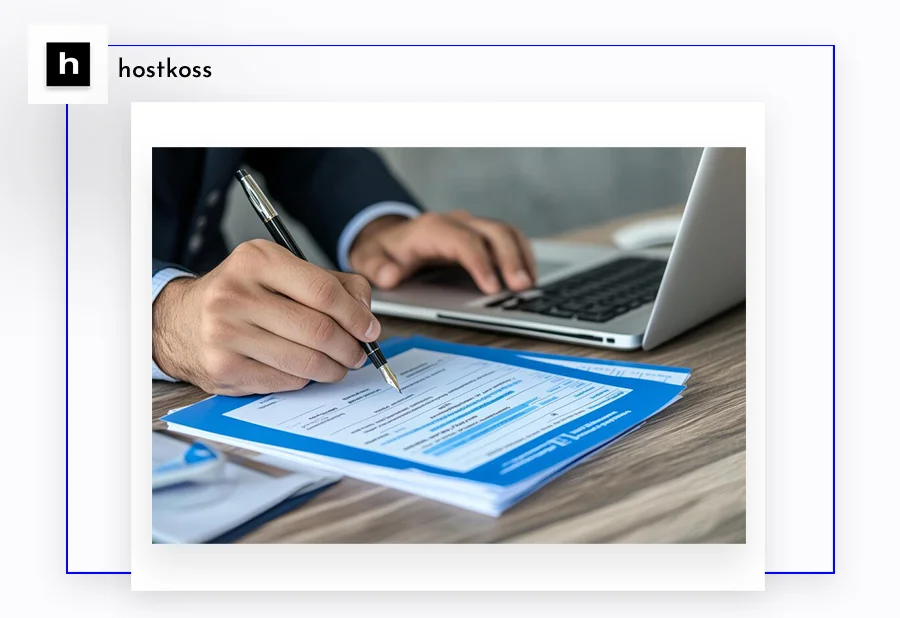
Let’s analyze the process of registering an online store as clearly and practically as possible.
Choosing an organizational and legal form
Individual entrepreneur (IE)
- The simplest form to get started
- Fast registration (2-3 days)
- Easier reporting
- The ability to work on a single tax basis
Important to know:
- Group 1: limitation of annual income to UAH 1.2 million
- Group 2: up to UAH 5.8 million
- Group 3: up to UAH 7.8 million (including VAT)
Limited liability company (LLC)
- More opportunities for scaling
- Protection of personal property
- Ability to have multiple owners
- Greater trust from partners and banks
Step-by-step instructions for registering a sole proprietorship
1. Preparation of documents:
- Passport and TIN
- Application for registration
- Selecting KVEDs (basic for online trading)
2. Submission of documents:
- Through the state registrar
- Through the ASC
- Online throughthe Diia portal
3. Choosing a taxation system:
- Application for selection of a single tax group
- Registration of cash registers (if required)
- Opening a bank account
Additional permits and documents
1. For working with cash:
- Registration of cash registers or cash registers.
- Accounting book for settlement transactions
2. For online trading:
- Agreements with suppliers
- Documents for the goods
- Privacy policy for the site
- User agreement
Important nuances:
1. Select the place of registration:
- By place of residence
- Possibility of change in the future
2. Tax liabilities:
- Single tax (paid monthly)
- Single social contribution (paid quarterly)
- Submission of declarations
3. Protection of personal data:
- Registration as a personal data processor
- Developing a privacy policy
- Protection of customer data
Practical advice:
1. Before registration:
- Consult an accountant
- Choose the optimal taxation group
- Consider the possibility of scaling
2. After registration:
- Open a bank account
- Set up an accounting system
- Prepare all the necessary documents for work
3. Regular duties:
- Timely payment of taxes
- Submission of reports
- Maintaining the necessary documentation
Section 3: Technical support
Before launching an online store, it’s important to decide on a platform that will become the basis for your website. This choice determines how convenient it will be to work with products, orders, and customers, as well as the overall functionality and scalability of the project.
Choosing a platform for an online store
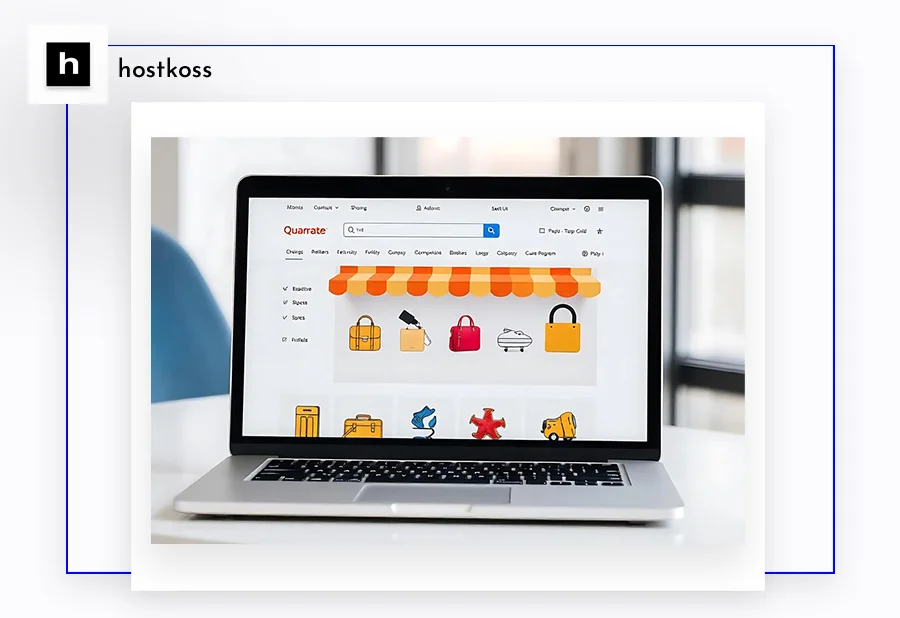
One of the best options for creating an online store is Opencart. This platform is known for its ease of use, a large number of ready-made modules, and support for different languages. However, it is not the only option.
- Shopify is a great solution for those who want to launch a store quickly without the need for deep technical knowledge.
- Magento – ideal for large stores with a wide range of products, although it requires more resources and experience in setting up.
Each of these platforms has its advantages and disadvantages.
Choosing a domain and hosting for an online store
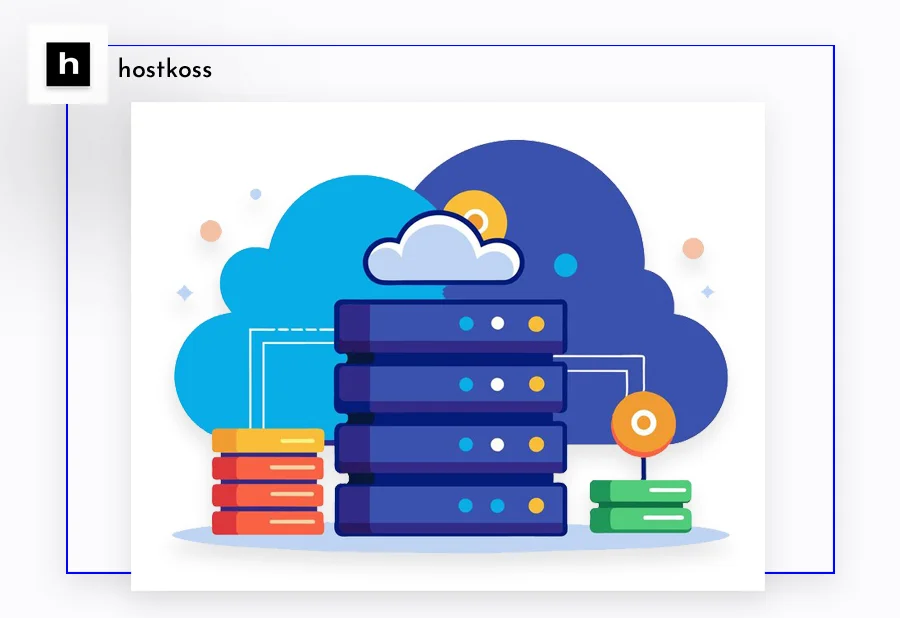
After choosing the Opencart platform, the next step is to create the foundation for your online store – a domain and hosting. A domain name is your unique address on the Internet that represents your brand and helps customers easily find your site. Hosting, in turn, is responsible for data storage and stability of the store.
Choosing the right domain and hosting is a task that requires attention to detail. A good option for starting is the Hostkoss.com platform, which offers high-quality hosting and convenient solutions for online stores.
Section 4: Design and UX
Website design is not just a pretty picture, but the key to creating a convenient and attractive resource for your users. If you have a limited budget or time, you can use ready-made templates for Opencart, which greatly simplifies the process. However, a more unique approach will require knowledge and time to create your own design.
In the subsections, we will focus on:
- The basics of UX/UI design, which will help you understand how to create a user-friendly interface.
- Adaptability and mobile version, as optimization for mobile devices is not a luxury but a necessity today.
Chapter 5: Filling in the content
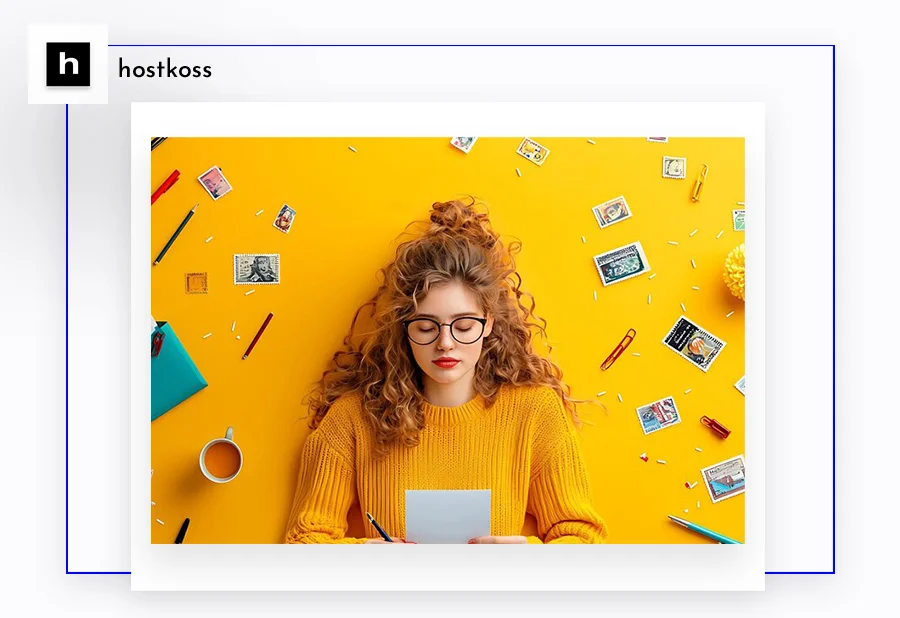
Filling your online store with products and content is the heart of your online store, making it lively and useful for customers.
When creating product cards, follow the principle of “maximum information, minimum water”. Each card should contain:
- Clear photos of the product from different angles (at least 3-4 high-quality photos)
- Comprehensive description of the characteristics
- Actual dimensions and measurements
- Honest advantages and possible disadvantages
- Customer reviews (if any)
For blog and content marketing:
- Write about what your audience is really interested in
- Create useful product reviews and comparisons
- Add practical tips on how to use the products
- Optimize texts for search queries, but write for people
- Update content regularly (at least 2-3 articles per month)
Remember: quality content sells better than any advertising. Engage artificial intelligence for this purpose.
Chapter 6: Marketing and promotion
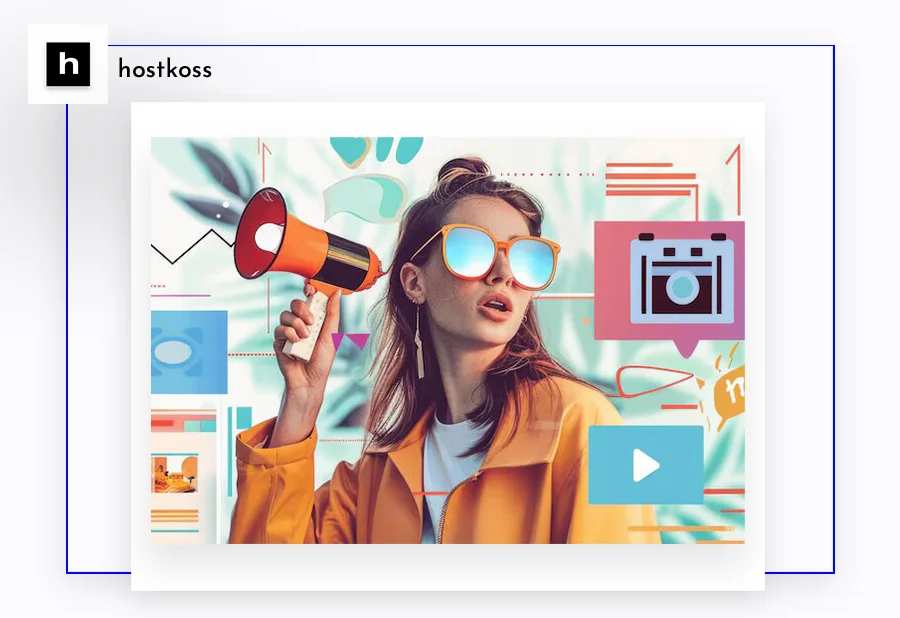
Successful promotion of an online store today is impossible without a comprehensive approach to marketing. Let’s look at two key areas that generate the most sales.
Social networks:
- Facebook: create a business page with regular posts of products, promotions, and useful content. Use targeted advertising to reach your target audience.
- Instagram: focus on visual content – high-quality photos of products, stories with reviews, reels with product reviews. Be sure to set up Instagram Shopping.
- TikTok: shoot short creative videos, show products in action, use popular trends and music.
Advertising and SEO:
Google Ads: start with search advertising for the main queries, then connect remarketing and product ads in Google Shopping.
SEO optimization:
- Fill in meta tags correctly
- Create unique descriptions for each product
- Optimize website loading speed
- Work on internal linking
- Add new content regularly
The main thing is to track the effectiveness of each channel and invest in what gives the best return.
Chapter 7: Analytics and optimization
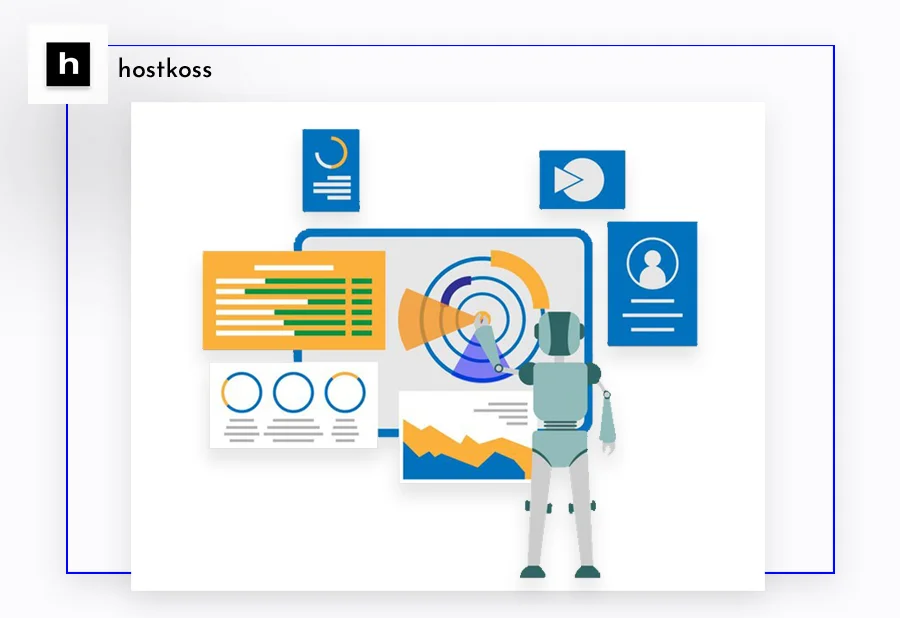
After launching an online store, it is crucial to set up tracking of all indicators. Let’s take a look at the step-by-step guide to installing the main analytics tools.
Google Analytics settings:
- Create an account on analytics.google.com
- Add your site as a new resource
- Get a tracking ID (tracking code)
- In the OpenCart admin panel:
- Go to theSettings section
- Find the field for the analytics code
- Paste the received code
- Save your changes
Setting up A/B testing:
- Install the Google Optimize module
- Create an experiment for testing:
- Different versions of the home page
- Product cards
- Forms of ordering
Feedback system:
- Install the feedback module
- Set up automatic emails asking for feedback
- Add a feedback form
- Customize a pop-up window for collecting contacts
Important: regularly check the correctness of all analytics tools and update them to the latest versions in time.
Recommendations from the Hostkoss team
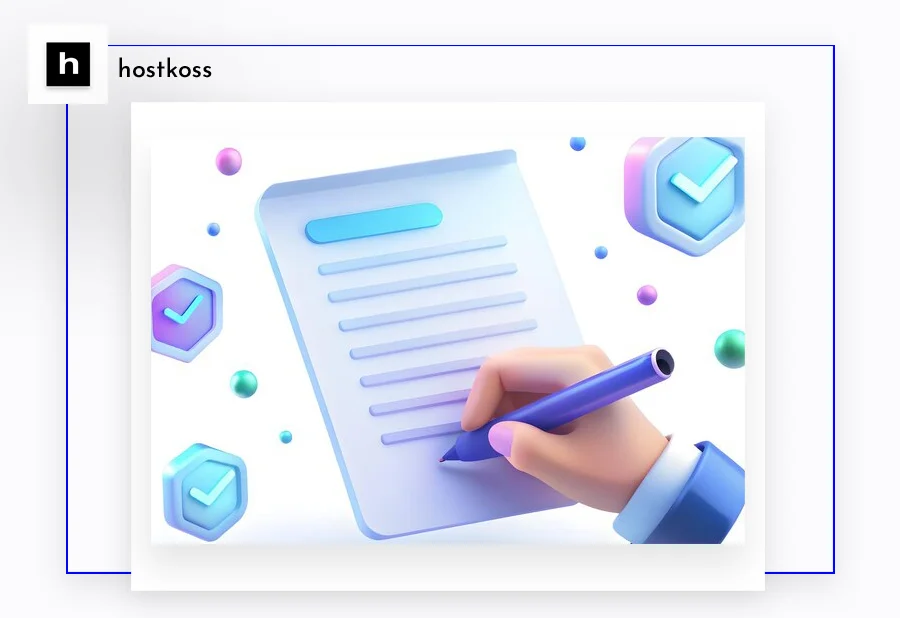
Creating an online store is an important and responsible process, and you may have questions or difficulties at every stage. Don’t be afraid to ask your hosting partner for advice. The Hostkoss team is always ready to help you understand the technical aspects and advise you on how to optimize your site for better performance.
Also, don’t forget to check out the additional articles I’ve attached below. They can help you find even more useful information to successfully launch and grow your online business.