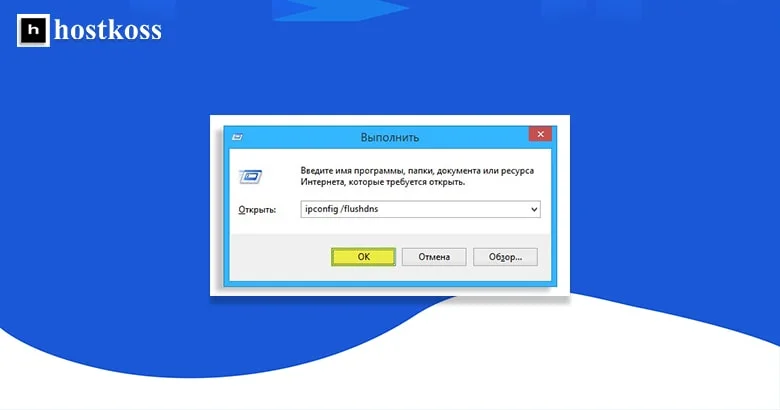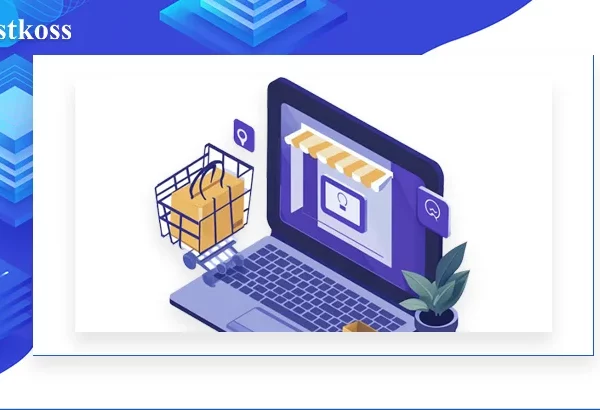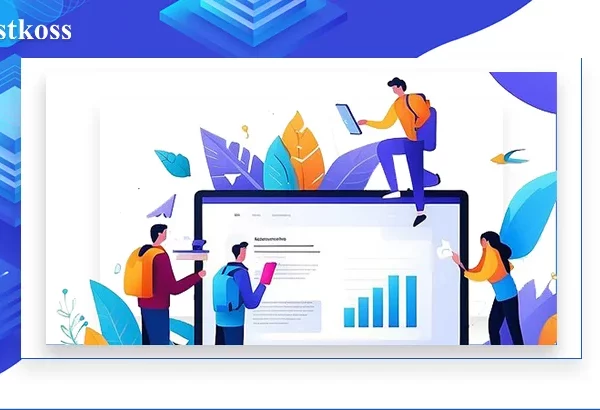What is caching and how does your browser cache?
A cache is a temporary storage area on a computer’s hard disk. It can be used to store frequently used data, such as web pages. Cache memory is also known as RAM.
In short, when you use your browser to search or browse, it stores your previous searches in its cache. The browser can also keep a record of your previous searches and later display them when you visit a URL that is similar to one you have visited in the past. In other words, if you have already visited an old page with similar content, it will be displayed as soon as possible after visiting another page with the same content. This is called “backward compatibility” and something Google has been working on since 2010.
Clear the cache in your browser and computer
There are several ways to clear your browser’s cache:
- First, you can clear your cache by pressing CTRL+F5 on your keyboard or pressing F5 (or F12 on Mac OS X) and then choosing Clear Cache.
- Second, you can use another program such as Clear Cache or Clear My Browser.
- Third, you can also clear your cache using a browser extension such as Clear Cache for Chrome or Clear My Browser for Firefox.
Clear the cache on your computer:
Open a command prompt on your PC (Start -> All Programs -> Standard -> Command Prompt) and run the command:
ipconfig /flushdns
If the old content is still displayed after following the steps described above, it is because the DNS zone of your domain where the old content was stored is still alive. The DNS server is still responding to queries from your domain name.
This process can take up to 72 hours, after which the cache will be cleared.
Read also:
- What is the admin panel and how to enter the site admin
- How to increase website speed with LiteSpeed Cache?
- Setting up HTTPS in OpenCart
- How to configure HTTPS for Joomla
Questions and answers about clearing the cache
It’s recommended to clear your cache periodically, depending on your browsing habits. For regular users, clearing cache once a month should suffice, while heavy users may need to do it more frequently.
No, clearing cache typically does not delete saved passwords. However, it’s always a good practice to double-check your browser settings or use a password manager to ensure your passwords are securely stored.
Yes, clearing cache can improve internet speed by freeing up storage space and allowing web pages to load faster. It also ensures that you’re accessing the most up-to-date versions of websites.
While most browsers offer options to clear cache for specific websites, it’s usually more convenient to clear cache for all websites to ensure optimal performance and consistency.
Yes, clearing cache is safe and recommended as part of regular system maintenance. It helps in optimizing performance, improving security, and ensuring a smoother browsing experience.