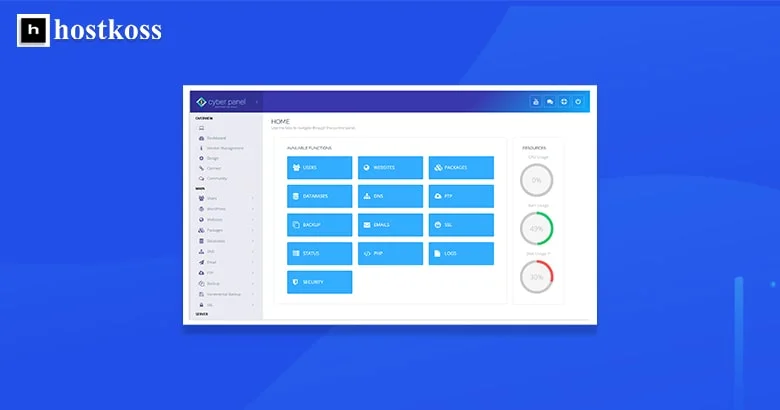CyberPanel is a server control panel for Ubuntu and CentOS 7.x operating systems. It allows users to easily control and administer their servers and get the most out of their IT budget without hiring a dedicated administrator or paying expensive fees to outsourcing firms. With CyberPanel, you are in complete control of your infrastructure.
The panel is developed primarily using JavaScript and Python 3. Installing this panel on your VPS requires 1024 MB of RAM and 10 GB of free disk space. Unlike other control panels we’ve reviewed before, this software runs specifically on the LiteSpeed web server (free and enterprise versions), which proved to be faster than Apache and NGINX.
- CyberPanel Features
- CyberPanel Add-ons
- Free version of CyberPanel vs. Enterprise version
- CyberPanel vs cPanel
- Getting started with CyberPanel VPS
- Frequently Asked Questions (FAQs)
CyberPanel features
There are different types of Linux server tasks that you can perform from a browser-based interface.
CyberPanel features include:
- Create user accounts with customizable access control lists (ACLs) and reseller users to delegate some administrative duties to other users.
- Install different versions of PHP for each site.
- Edit DNS records for your web server.
- Manage MySQL databases in a web browser using phpMyAdmin.
- Upload files using a file manager or FTP server access.
- Set up email with access to webmail via Rainloop.
- Create backups save them to Google Drive and restore data from remote locations.
- Customize server security with ConfigServer Security Firewall (CSF), ModSecurity, and ImunifyAV.
- Use the application installer to quickly load WordPress, PrestaShop, Redis caching, and Elasticsearch.
- Access shared server logs from a web browser.
CyberPanel Add-ons
There are add-ons to manage additional data in the CyberPanel control panel:
- Root file manager
- Google Drive backup storage
- WordPress manager (staging, backup, plugin and theme management)
None of these are essential for optimal workflow. They may be useful for large web hosting resellers, but there are other ways to manage data, migrate backups, and administer WordPress outside of the admin panel.
Free version of CyberPanel vs. enterprise version
The free and open source version uses the free LiteSpeed package (OpenLiteSpeed). The free version allows a single domain, 2GB memory limit and a single PHP worker process.
The enterprise version of CyberPanel Enterprise runs on LiteSpeed Web Server Enterprise and includes:
- Full Apache .htaccess support
- Server stays online during upgrades
- Edge Side includes markup language (ESI) support
- Support via email and developer tickets
- Multiple tiers are allowed with different allocated domains, memory and PHP workflows.
CyberPanel vs. cPanel
| CyberPanel: | cPanel: |
|---|---|
| The free version is easy to install | No free version |
| LiteSpeed web server is faster than Apache and NGINX | Compatible with LiteSpeed, Apache and NGINX. |
| Very few features require a premium subscription. | Always receive updates with new IT protocols |
| No cPanel migration tools | Extensive documentation due to high popularity |
| The documentation is many times out of date on the official forum | Very active community on the official forum |
Getting started with CyberPanel VPS
CyberPanel Free version allows one domain, 2GB memory limit and one PHP worker process, we recommend trying the demo version first and installing on VirtualBox.
- Installing WordPress in CyberPanel
- How to install PrestaShop in CyberPanel
- How to install CyberPanel free version
- What is LiteSpeed?
Frequently Asked Questions (FAQs)
CyberPanel is designed to run efficiently on minimal hardware resources, making it accessible to a wide range of users. Generally, a VPS with at least 1GB of RAM and 10GB of disk space is sufficient to run CyberPanel effectively.
Absolutely! CyberPanel’s intuitive interface and user-friendly design make it perfect for beginners who are new to web hosting control panels. With comprehensive documentation and tutorials, getting started with CyberPanel is a breeze.
Yes, you can! CyberPanel offers seamless migration tools that allow you to effortlessly transfer your existing websites to the platform. Whether you’re moving from cPanel or another control panel, CyberPanel ensures a smooth transition with minimal downtime.
Indeed, CyberPanel is fully compatible with WordPress and a wide range of other web applications. With one-click installations and optimized performance, CyberPanel provides the perfect environment for hosting WordPress websites.
CyberPanel employs a multi-layered approach to website security, including built-in firewalls, automatic malware scanning, and real-time threat detection. Additionally, CyberPanel offers features such as Let’s Encrypt SSL integration and ModSecurity rulesets to further enhance security.
Absolutely! CyberPanel offers extensive customization options, allowing you to tailor the platform to meet your unique requirements. Whether it’s customizing server settings or integrating third-party tools, CyberPanel provides the flexibility you need.