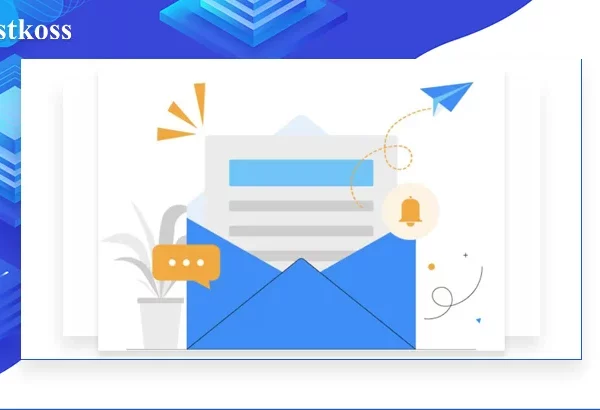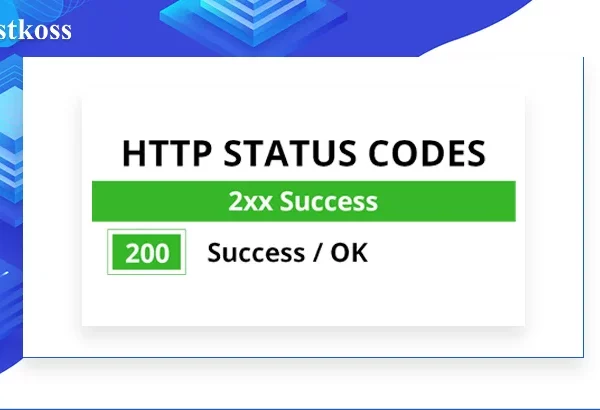What is a PHP time zone and why is it important?
Timezone timezone PHP is a system that allows users to specify the timezone of their website.
There are many reasons why you may want to set your website’s timezone. The most common reason is that you want your visitors to see the correct date and time when they visit your website.
If you’re a content writer or SEO specialist, you may want to set a time zone so that your content appears at its best in search results or on social media platforms.
Change the time zone using Select PHP Version (Select PHP Version)
The PHP date.timezone parameter allows you to specify the time zone for your site. The default timezone is UTC, which is the same as Greenwich Mean Time and is used in most countries around the world.
To change this, go to cPanel -> Software -> Select PHP version -> Switch to PHP settings and select a different timezone.
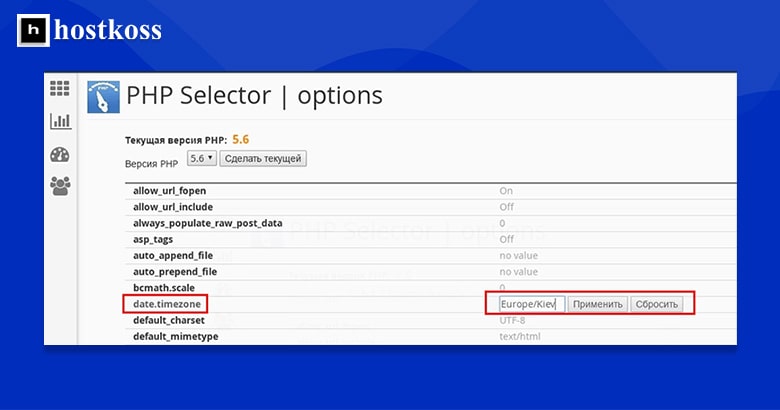
After making the necessary changes, it is important to click on the “Save Changes” button. This will save your work and allow you to continue editing.
List of time zones to set the timezone time zone
- Africa/Cairo
- Africa/Casablanca
- Africa/Harare
- Africa/Monrovia
- Africa/Nairobi
- America/Bogota
- America/Buenos_Aires
- America/Caracas
- America/Chihuahua
- America/La_Paz
- America/Lima
- America/Mazatlan
- America/Mexico_City
- America/Monterrey
- America/Santiago
- America/Tijuana
- Asia/Almaty
- Asia/Baghdad
- Asia/Baku
- Asia/Bangkok
- Asia/Chongqing
- Asia/Dhaka
- Asia/Hong_Kong
- Asia/Irkutsk
- Asia/Jakarta
- Asia/Jerusalem
- Asia/Kabul
- Asia/Karachi
- Asia/Kathmandu
- Asia/Kolkata
- Asia/Krasnoyarsk
- Asia/Kuala_Lumpur
- Asia/Kuwait
- Asia/Magadan
- Asia/Muscat
- Asia/Novosibirsk
- Asia/Riyadh
- Asia/Seoul
- Asia/Singapore
- Asia/Taipei
- Asia/Tashkent
- Asia/Tbilisi
- Asia/Tehran
- Asia/Tokyo
- Asia/Ulaanbaatar
- Asia/Urumqi
- Asia/Vladivostok
- Asia/Yakutsk
- Asia/Yekaterinburg
- Asia/Yerevan
- Atlantic/Azores
- Atlantic/Cape_Verde
- Atlantic/Stanley
- Australia/Adelaide
- Australia/Brisbane
- Australia/Canberra
- Australia/Darwin
- Australia/Hobart
- Australia/Melbourne
- Australia/Perth
- Australia/Sydney
- Canada/Atlantic
- Canada/Newfoundland
- Canada/Saskatchewan
- Europe/Amsterdam
- Europe/Athens
- Europe/Belgrade
- Europe/Berlin
- Europe/Bratislava
- Europe/Brussels
- Europe/Bucharest
- Europe/Budapest
- Europe/Copenhagen
- Europe/Dublin
- Europe/Helsinki
- Europe/Istanbul
- Europe/Kiev
- Europe/Lisbon
- Europe/Ljubljana
- Europe/London
- Europe/Madrid
- Europe/Minsk
- Europe/Moscow
- Europe/Paris
- Europe/Prague
- Europe/Riga
- Europe/Rome
- Europe/Sarajevo
- Europe/Skopje
- Europe/Sofia
- Europe/Stockholm
- Europe/Tallinn
- Europe/Vienna
- Europe/Vilnius
- Europe/Volgograd
- Europe/Warsaw
- Europe/Zagreb
- Greenland
- Pacific/Auckland
- Pacific/Fiji
- Pacific/Guam
- Pacific/Midway
- Pacific/Port_Moresby
- US/Alaska
- US/Arizona
- US/Central
- US/Eastern
- US/East-Indiana
- US/Hawaii
- US/Mountain
- US/Pacific
- US/Samoa
FAQs (Frequently Asked Questions)
Setting the timezone in PHP ensures that date and time functions operate accurately, preventing inconsistencies in timestamps.
Yes, you can change the timezone dynamically using the date_default_timezone_set() function or by modifying the php.ini file.
You can refer to the list of supported PHP timezones or use geographical references to determine the closest timezone.
Check if the timezone is set correctly and ensure that timestamp calculations account for daylight saving time adjustments.
Yes, several PHP libraries provide additional functionalities for working with timezones, such as timezone conversion and daylight saving time handling.