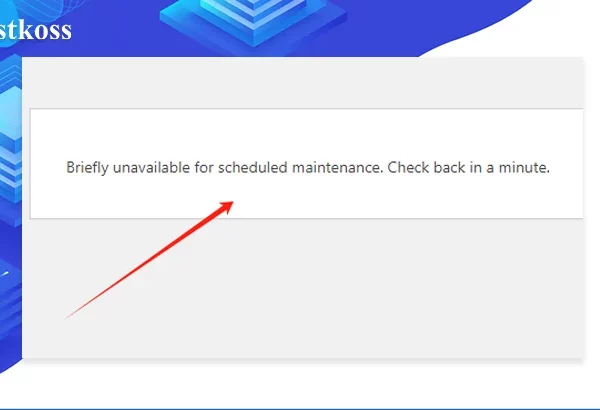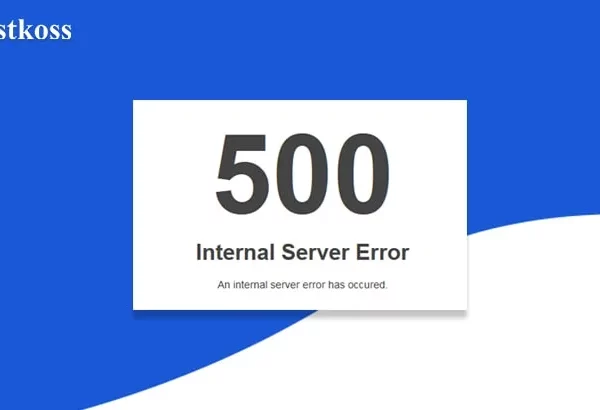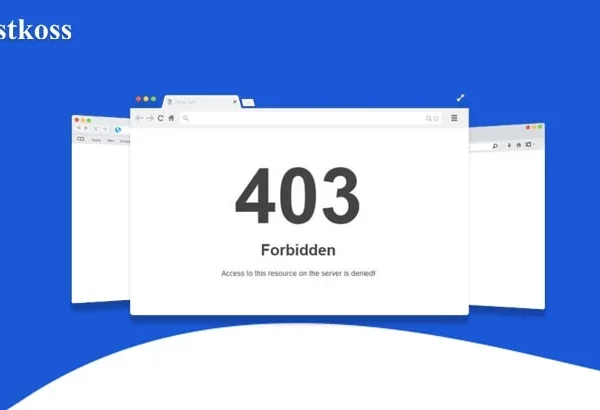This article will cover the basics of what service unreachable errors are, why they happen, and how to fix them.
The reason for a 503 Service Unreachable error is that your server is unable to connect to the domain name server. These errors can be caused by a number of different issues, and here we’ll look at each of them in more detail.
DNS server is down: if you’re using a public DNS server such as Google 8.8.8.8.8.8 or Cloudflare 1.1.1.1.1, this could be the cause of your 503 Service Unreachable error, as they go down from time to time and it can take up to 24 hours before they reappear – if at all!
What is the 503 “Service unavailable” error?
A 503 error is a server error that means the server is not responding. It usually occurs when the server crashes or is overloaded. This type of error is often displayed as an HTTP 503 response code. The message will usually be “Service unavailable”.
There can be many reasons for this error, but the most common reason is when there is too much traffic on the site and it can’t handle it. This can also happen if there are issues with your hosting provider, your DNS settings, or other underlying issues with your site. If you have a WordPress site and you’re trying to access it through https://, this could also be the cause because https:// requires SSL certificates, which some hosting providers don’t provide for free.
How to fix 503 “Service unavailable” error on WordPress site?
There are several things you can do to fix the 503 Service Unreachable error. One of the most common causes of this error is that your site is blocked by a firewall. To fix this, you need to make sure that your site is not blocked by any firewall or antivirus software.
Another common cause of this error is a problem with your server. This could be due to a lack of resources or memory on the server, which can be fixed by upgrading your hosting plan or adding more RAM to the server.
If the problem persists, the issue may be related to your WordPress installation, in which case you should contact WordPress support for help.
How to fix Site Down error code?
If your website is down, you may be wondering what the problem is and how to fix it. There are a few different reasons why a website is down. Here are some steps you can take to troubleshoot the problem:
- 1) Check your hosting provider.
- 2) Check your DNS provider.
- 3) Contact the company hosting the server.
- 4) Contact your domain registrar or web hosting provider.
- 5) Make sure your site’s IP address is not blocked by a firewall.
- 6) Make sure there are no problems with any third-party services you are using
on your site, such as email servers or analytics tools.
Conclusion: what to do with a website that is temporarily unavailable
What to do about a website that is temporarily unavailable. If your website is down, you should contact your web hosting company or internet service provider for help. Your web hosting company can provide you with a temporary solution while they work on the problem.
Read also:
- Fix internal server error 500
- What is forbidden error 403 and how to fix it
- How to fix 504 Gateway Timeout Error
- How to fix “404 Not Found” error
Questions and answers about 503 Service Unreachable error
To check for 503 errors, you can monitor server logs or use online tools that provide status reports for your website.
If you encounter a 503 error, you can try refreshing the page or accessing the website at a later time. If the error persists, you can contact the website administrator for assistance.
Yes, frequent 503 errors can negatively impact SEO by affecting website accessibility and user experience, leading to lower search engine rankings.
It is advisable to respond to 503 errors promptly to minimize downtime and mitigate any negative effects on website performance and user experience.
Yes, there are various tools and services available that offer website monitoring, performance optimization, and load balancing solutions to prevent 503 errors.