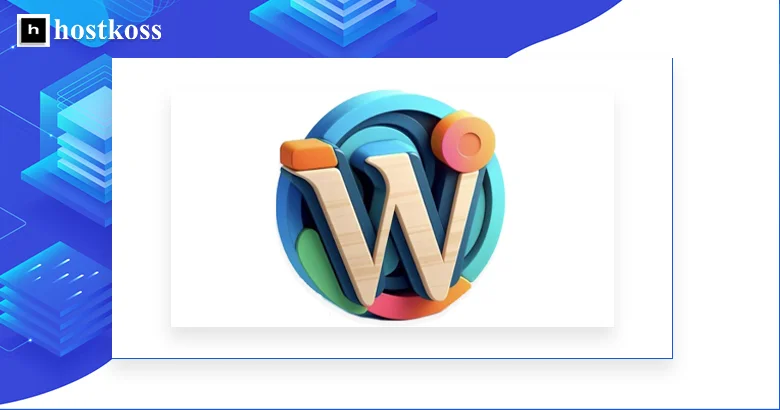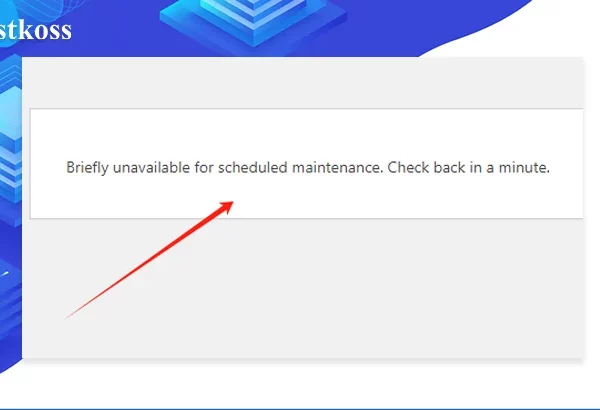WordPress is one of the most popular website building platforms, suitable for both beginners and experienced developers. Launched in 2003, WordPress was originally designed for bloggers, but has quickly evolved into a powerful content management system (CMS) that allows you to create a variety of website types, from personal blogs to large corporate portals. How to build a WordPress website in 2024
One of the key advantages of WordPress is its ease of use and customization. The intuitive interface makes it easy to add and edit content without requiring any special programming knowledge. In addition, WordPress supports thousands of themes and plugins that can extend the functionality of your site by adding new features such as social media integration, feedback forms, SEO tools, and much more.
An important aspect of WordPress is its community – millions of users and developers around the world are constantly improving the platform, ensuring its security and stability. Regular system and plugin updates keep your site secure and compliant with modern web development standards.
WordPress is also open source, which means it can be used for free. This platform is ideal for those who want to create a professional website with minimal costs, while gaining access to a wide range of tools and resources.
- Benefits of using WordPress
- Disadvantages of using WordPress
- What sites are recommended to be created on WordPress
- Successful website on WordPress
- Recommendations from the Hostkoss
- Questions and answers about WordPress
Benefits of using WordPress
WordPress is one of the most popular content management systems (CMS) in the world, and for good reason. This platform offers many advantages that make it an attractive solution for creating and managing websites of various sizes and purposes. Let’s take a look at some of the key benefits of WordPress.
Ease of use: WordPress is known for its intuitive and user-friendly admin panel. Even beginners can quickly learn how to manage content, add new pages and posts, and customize the overall look and feel of the site.
Flexibility and scalability: WordPress is an extremely flexible platform that can adapt to the needs of a wide variety of web projects: from simple blogs to large corporate sites. Thanks to the huge number of available plugins and design themes, you can easily extend the functionality and change the appearance of your site to meet your requirements.
Open source: WordPress is open source software, which means it’s free to use and modify. It also allows the development community to constantly improve and update the platform, ensuring its security and compatibility.
Powerful SEO tools: WordPress has built-in features that allow you to optimize your content for search engines. Additional SEO plugins like Yoast SEO can further improve your site’s SEO optimization.
Mobile compatibility: Many popular WordPress themes are responsive, which means that your site will display well on a variety of devices, including smartphones and tablets. This is important to ensure a positive user experience regardless of the device they are using.
Active community: WordPress has a huge and active community of users, developers, and experts from all over the world. This means that you can always find help, advice, and resources to solve any problems or meet your needs.
These benefits make WordPress the perfect solution for building small business websites, blogs, portfolios, and many other types of projects.
Disadvantages of using WordPress
Despite the many benefits of WordPress, this popular content management system (CMS) also has some drawbacks that you should be aware of. Let’s take a look at some of the main disadvantages of using WordPress.
Security issues: WordPress is open source, which makes it vulnerable to hacker attacks and malicious code. Although the WordPress core is fairly secure, problems most often arise from outdated plugins and themes that may contain vulnerabilities. This requires regular updates and a close attention to security.
Performance issues: Due to the large number of plugins and features that can be added to WordPress, site performance can be affected. Unoptimized plugin code or improper configuration can lead to slow page loading speeds and a poor user experience.
Dependence on plugins: One of the biggest advantages of WordPress is the huge number of plugins available. However, this can also be a disadvantage, as excessive use of plugins can lead to slower site performance and conflicts between different plugins.
Difficulties with customization: While WordPress is a flexible platform, it may require a deep knowledge of PHP, CSS, and HTML to make complex customizations. This can be difficult for beginners or people without technical skills.
Scalability issues: WordPress was created primarily for blogs and small websites. As traffic and content volume grows on larger sites, WordPress may encounter scalability issues and require additional optimization.
The cost of themes and plugins: Although there are many free themes and plugins available, more advanced features and designs may require the purchase of premium versions, which can be expensive for some users.
Despite these drawbacks, WordPress remains a powerful and popular platform for building websites. Many of these drawbacks can be mitigated with proper maintenance, updates, and optimization. It is important to weigh all the advantages and disadvantages before deciding to use WordPress for your project.
What sites are recommended to be created on WordPress
WordPress is an extremely flexible and scalable website building platform. Although it was originally developed as a blog management system, over time WordPress has evolved into a full-fledged content management system (CMS) that is suitable for a wide variety of projects. Here are a few types of sites that are recommended for building on WordPress:
- Blogs and information sites: Since WordPress was originally developed as a blogging platform, it is ideal for creating blogs, news sites, information portals, and more. The user-friendly interface for publishing content, categorization, and archiving of posts make WordPress an ideal choice for these types of sites.
- Small and medium-sized business websites: WordPress is a great choice for building websites for small and medium-sized businesses. It offers a wide variety of professional design themes, e-commerce plugins, contact forms, and much more that you may need to present your business online.
- Portfolios and personal websites: With a huge number of stylish design themes, WordPress is ideal for creating portfolios, personal websites, photographer websites, artist websites, and more. You can easily customize the design and functionality to suit your needs.
- Online stores: With powerful e-commerce plugins like WooCommerce, you can easily turn your WordPress site into a full-fledged online store with a product catalog, payment system, and order tracking.
- Membership sites and online courses: WordPress can be used to build membership sites, online courses, and learning platforms with specialized plugins like LearnDash or LifterLMS.
- Corporate websites and intranet portals: Many large companies and organizations successfully use WordPress to build their corporate websites, intranet portals, and internal document management systems.
It should be noted that although WordPress is a flexible platform, it may not be suitable for very large and complex projects, such as large-scale social networks or highly loaded corporate systems. Such projects may require more powerful and specialized solutions.
Overall, due to its ease of use, functionality, and huge number of plugins and themes, WordPress is a great choice for building a wide variety of website types, from personal blogs to corporate web presences.
Successful website on WordPress
To make your WordPress site successful, it is important to pay attention to the speed of page loading and choose the right hosting and design theme. Here are some important factors to consider:
Website loading speed: Page loading speed is critical to ensuring a positive user experience and high search engine rankings. A slow website can deter visitors and negatively impact bounce rates and time on site. To optimize loading speeds, it is recommended to use caching plugins, compress images, limit the use of plugins, and regularly update WordPress and all installed plugins.
Choose a reliable hosting service: Hosting is the foundation for your WordPress site, so choosing a reliable and fast hosting provider is vital. Consider hosting plans that are specifically optimized for WordPress, with high speed, security, and reliability. Popular options include WordPress hosting from hostkoss and other leading WordPress hosting providers.
Careful choice of the theme: The WordPress design theme plays a key role in the visual appearance and performance of your site. Choose high-quality, optimized themes from reliable developers. Avoid loaded and poorly written themes as they can slow down your site and reduce its performance. Popular themes such as Astra, GeneratePress, or Avada are good options to start with.
Effective use of plugins: Plugins add functionality to your WordPress site, but overusing them can negatively impact your loading speed. Install only the necessary plugins from reliable developers and keep them updated regularly. Avoid duplication of functions by plugins and uninstall unused plugins.
Content optimization: Optimize your content for fast loading by compressing images and videos, using concise code, and minimizing the use of resource-intensive elements unless they are absolutely necessary.
Use a Content Delivery Network (CDN): Deploying a CDN can significantly improve your site’s loading speed, especially for visitors from different geographical regions, as static content will be served from the nearest CDN server.
Recommendations from the Hostkoss
Although WordPress is a powerful platform for creating websites, sometimes it is better to turn to more specialized solutions for certain types of projects. For example, if you are planning to create an online store, you should consider using OpenCart instead of WordPress.
OpenCart is a specialized content management system for e-commerce that is optimized for online stores. It offers a number of advantages, such as:
- Built-in e-commerce features: OpenCart is designed specifically for online stores, so it has built-in support for the features you need to run a successful online business, such as a product catalog, shopping cart, payment system, and order tracking.
- More flexibility for e-commerce: OpenCart allows you to easily customize and extend the functionality of your online store to meet your specific needs, including different payment methods, delivery methods, and integration with various payment systems.
- Search engine optimization: OpenCart is designed with SEO best practices in mind, making it easy to optimize your online store for search engines and improve its visibility in organic results.
- Active community and support: OpenCart has an active community of developers and users, which ensures constant support, updates, and availability of additional modules and design themes.
Although WordPress can also be used to build an online store with plugins like WooCommerce, OpenCart may be a better choice if your main focus is e-commerce.
In addition, we recommend reading other useful articles on our blog that can help you in creating and optimizing your web project:
- HTTP status codes: What do they mean
- What is a landing page and how to create it
- What is FTP? Advantages and disadvantages
- 5 online consultant services for a website
- How to make money online: ways
- What is Trello and how to use it: the basics
These articles cover various topics related to web development, hosting, SEO, security, and other important aspects that will help you build a successful and efficient website. Feel free to contact us for additional advice or support.
FAQs about WordPress
WordPress is a free and open-source content management system (CMS) that allows you to create and manage websites, blogs, or online stores.
Originally developed as a blogging platform, WordPress has evolved into a full-fledged CMS suitable for creating a variety of web projects.
Yes, WordPress is absolutely free to use and distribute open source software.
WordPress is distinguished by its user-friendly interface, a huge library of plugins and design themes, and an active community of developers and users.
WordPress can be used to create blogs, informational websites, small and medium-sized business websites, portfolios, online stores, corporate websites, and much more.
WordPress is considered to be one of the easiest CMSs to learn due to its intuitive interface and numerous learning resources.
WordPress is regularly updated to fix bugs, improve functionality, and enhance security. Users are advised to install updates in a timely manner.
Thus, thanks to a huge number of plugins, WordPress can be integrated with a variety of services and platforms, such as social networks, payment systems, CRM, and much more.
WordPress is developed and maintained by the non-profit organization WordPress Foundation, as well as a large community of volunteer developers from around the world.