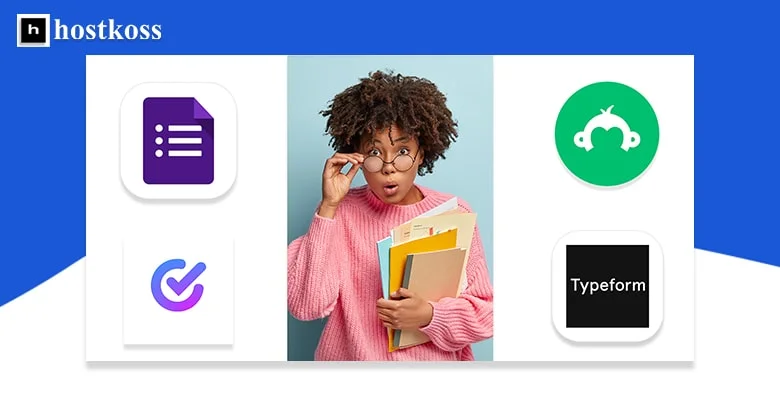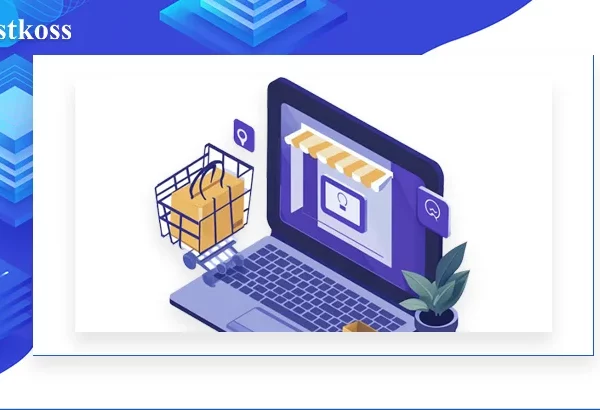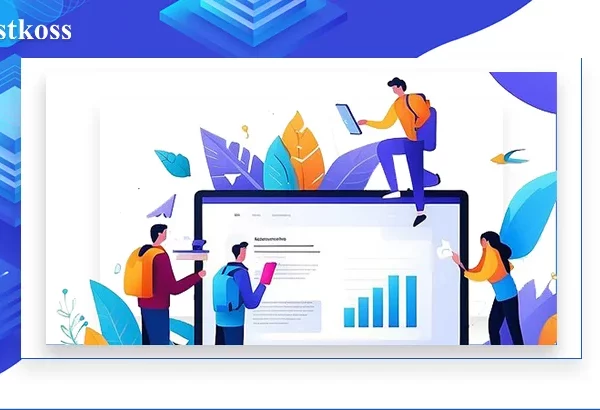We’ve curated a comprehensive list of the top 10 + 3 WordPress plugins for Online Survey Creation Services, guaranteed to streamline your surveying process and elevate your results to new heights.
Conducting online surveys is a great method of gaining information about your customers, their preferences and expectations. This will allow you to gather valuable feedback about your products or services and make informed business decisions. In addition, you can even attract new customers by organizing quizzes with interesting prizes for correct answers.
Creating an online survey and integrating it into your website is a simple process that does not require the help of a programmer. Numerous online services and special plugins for popular platforms such as WordPress allow you to develop and manage surveys on your own. In this article, we’ll look at 10 great tools that make this process easier.
This article will cover the following topics:
- Overview of basic survey features
- Online services for creating surveys
- WordPress plugins designed for surveys
- Cheat sheet: Choosing the right survey service and design
- FAQs
Main survey functions
Whether you choose to post the survey on your website or distribute it through a newsletter, any reliable online survey creation service offers the following features:
- Creating and customizing survey questions
- Collecting responses
- Easy survey sharing options.
Now let’s take a look at the most popular tools. We’ve categorized them into two groups: online services and plugins designed for various content management systems (CMS).
Online services for creating surveys
These versatile platforms are designed for a wide variety of survey types, including short surveys that take just a few minutes to complete, interactive quizzes, and complex surveys for in-depth analysis.
Typically, survey creation services offer both free and paid plans. Features, survey deployment options and data collection capabilities vary depending on the price level. In this article, we will focus on the free plans of ten exceptional online services.
1. Google Forms
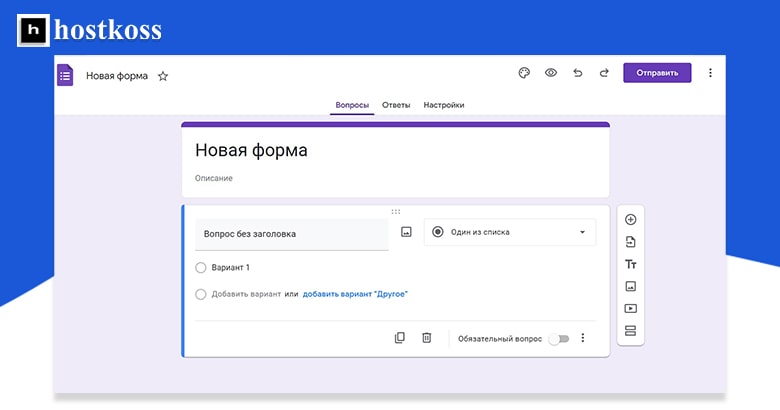
A convenient online survey service that is completely free of charge. You will only need a Google account to get started.
Features and functionality
With Google Forms, you can create unlimited surveys of any length. The platform offers 11 different question types to choose from, including text boxes, radio buttons, and drop-down lists. You can even enhance your questions by adding images or embedding YouTube videos.
To make long surveys more manageable, you can divide them into sections, providing respondents with a structured experience. Additionally, if you’re running a promotion or quiz, you can activate a test mode where users get points for their answers.
By turning your questionnaire into a quiz, participants can view their scores, see correct answers, and access comments.
Design and personalization
Google Forms allows you to personalize the look of your surveys. You can choose a color theme, upload your own image for the survey header, or add your company logo to the banner. Once you upload an image, the platform will automatically generate the appropriate color scheme.
The forms are designed to be mobile-friendly, making it easy to edit and fill them out on smartphones or tablets.
Statistics and analytics
Google Forms gives you real-time insights into your survey results. Each question has its own graph or table, making it easy to analyze the data.
You can receive statistics via email or save them in CSV format for further analysis or reporting.
Distributing Survey Results
There are several ways to distribute your survey with Google Forms. You can email the survey directly to your contacts, copy a direct link to share, or embed the survey on your website. If you choose to embed the survey, Google Forms will provide you with the necessary HTML code. Simply copy and paste it into your web page. If you need help with embedding, you can consult your developer or hosting provider.
Cost and pricing
Google Forms is a free service for taking surveys and questionnaires. However, if you need additional security and collaboration features, you may want to consider purchasing a Google Workspace subscription, which includes the advanced functionality of Google Forms.
Overall, Google Forms is a convenient and free online survey and polling tool. Its user-friendly interface, customizable design options, and real-time statistics make it a popular choice for both individuals and organizations. Whether you need to collect feedback, conduct market research, or gather data, Google Forms simplifies the process, providing a seamless experience for both survey creators and respondents.
2. SurveyMonkey
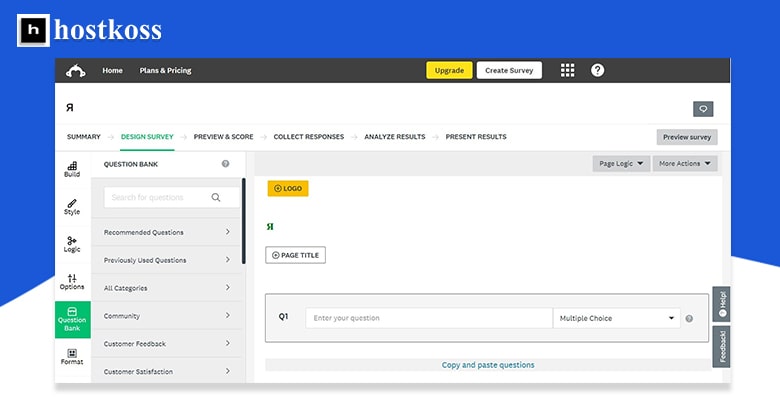
A platform that makes it easy to create and distribute online surveys. It is comparable to Google Forms and offers both free and paid options. If you visit SurveyMonkey’s website, you will find a table outlining the different pricing plans available.
Features and functionality
SurveyMonkey’s free plan offers unlimited surveys, each with up to 10 questions. You can have up to 100 participants per survey.
SurveyMonkey provides several question types to choose from, including checkboxes, rating scales, and drop-down lists. If you already have questions in your personal database, you can import them as well.
With the free plan, you have the option to turn your survey into a test. Test takers will be able to view the results and correct answers, but will not be able to add comments. You can also create anonymous surveys.
Upgrading to a paid plan will give you additional features. These include access to more question types, the ability to customize the look and feel of your survey, and the ability to add comments to your test results.
Survey Design and Appearance
In the free version of SurveyMonkey, you are limited to using the available pre-designed themes. You cannot edit the look and feel of your survey without upgrading.
Statistics and Survey Information
SurveyMonkey offers a full suite of statistics and analytics. For each question in your survey, you can access eight different types of graphs. These graphs contain valuable information such as the number of respondents, the percentage of different responses, and whether any questions were skipped. Individual respondent data is also available, including time spent, survey completion date, and IP address.
Survey statistics can be exported to various formats such as CSV, PNG, PDF, PPT, SPSS and XLS.
Distributing your survey
With the free plan, you can distribute your survey via direct links or social media platforms.
For an additional fee, SurveyMonkey allows you to access specific target audiences for your survey. For example, you can select residents of a specific city or users over the age of 18. This feature is especially useful for getting responses from highly segmented audiences.
Paid plans offer even more options for distributing your survey. You can post the survey on your own website or create a mass mailing list to reach a wider audience.
Cost and Pricing
SurveyMonkey offers both free and paid pricing plans. For detailed pricing information on paid plans, please see the “Fee Plans” section of their website.
3. Survio

A powerful platform offering a range of online survey services. You have the option to create a survey for free or choose a paid plan with advanced features. You can visit Survio’s official website for a detailed comparison of plans.
Features and functionality
Survio’s free plan provides unlimited surveys of any length. However, the monthly response limit is 100.
You can choose from 100 pre-made survey templates to start the survey creation process. If you prefer to design your own survey from scratch, Survio offers 19 different question types to suit your needs. These include text boxes, single or multiple choice tumblers, star ratings, and rating scales.
In addition, survey questions can be supplemented with descriptions, images, and even YouTube videos. After completing the survey, respondents are offered social media buttons so they can easily share it with others.
Design and Appearance
Survio offers a variety of survey design options. You can choose one of the ready-made themes or customize the background color. However, if you want to create a survey with your own personalized theme or upload your logo, you need to upgrade to a paid plan.
Statistics and insights
Survio provides real-time updates of survey results in your account. Each response is presented with a corresponding graph and user statistics. You can view the number of respondents, average time to complete the survey, sources of visits, and percentage of incomplete visits.
You have the option to receive the results via email or download them in various formats such as PDF, XLS, CSV, XML or HTML.
Survey Distribution Options
With Survio’s free plan, you have several options for distributing your survey:
- Direct Link: Distribute the survey using a unique URL.
- Website Questionnaire: Embed the survey into your website with built-in features such as pop-ups or buttons.
- Social media sites: Easily share your survey on popular social media platforms.
- QR Code: Create a QR code that respondents can scan to access your survey.
Cost and pricing
Survio offers both free and paid pricing plans. A full list of plans and pricing can be found on the service’s website.
4. Typeform

Typeform offers a number of services for creating online surveys, and there are options for both free and paid plans. To compare the features of each plan, you can visit Typeform’s official website.
Functionality and features
In the free plan, Typeform users get unlimited surveys, each of which can contain up to 10 questions. In addition, up to 100 respondents can participate in a survey each month.
Typeform provides the survey designer with 17 question types to choose from. These range from simple text boxes and yes/no forms to more interactive options such as picture options and rating scales. You can also edit the text on the interface buttons.
Typeform allows you to import questionnaires created in Google Forms, and you can integrate Typeform surveys with other services such as Mailchimp, Trello, Google Sheets, and Google Mail.
You have the option to create anonymous surveys or collect respondents’ contact information.
Design and Appearance
When you create surveys in Typeform, you can choose from pre-made color schemes or manually customize colors and fonts to match your branding. You can also add background images to enhance the visual appeal of your online surveys.
Statistics and analytics
Typeform stores survey results in your personalized dashboard, providing real-time updates. The Results section provides complete statistics on visits, responses, average response time, and even the devices respondents used to complete the survey.
You can receive survey results via email or download them in .XLS format. With a paid business plan, you can integrate the survey with Google Analytics, allowing you to view survey statistics directly in your Google Analytics dashboard.
Survey Distribution Options
With Typeform’s free plan, you have several options for distributing your survey:
Embed on your website: you can place the survey in its entirety or as a pop-up invitation on your website.
Adding it to an email: it’s easy to include the survey in emails.
Cost & Pricing
Typeform allows you to create online surveys for free. However, if you need additional features and tools, you can sign up for a paid plan. Pricing details can be found on the company’s website.
5. Zoho Survey

A versatile survey service that offers both free and paid plans. To compare the features of each plan, you can visit the official website of Zoho Survey.
Functionality and features
With the free plan, Zoho Survey allows you to create an unlimited number of surveys, each containing up to 10 questions. You can invite up to 100 respondents to participate in each survey.
Zoho Survey’s survey designer supports 26 languages and offers 25 different question types. Whether you need closed-ended or open-ended questions, Zoho Survey can help you with that. You can create questions from scratch or choose from a pre-built question bank. Zoho Survey also allows you to include images, videos, and other media files in your surveys.
Zoho Survey also offers the ability to convert a questionnaire into a test, making it easy to assess knowledge and gather valuable insights.
A distinctive feature of Zoho Survey is its seamless integration with other platforms including MailChimp, Facebook and Google Workspace to simplify survey distribution and data management.
Design and Appearance
When you create surveys with Zoho Survey, you have the option to choose from over 250 pre-designed, themes or create your own design. This ensures that your surveys are visually appealing and consistent with your brand.
Statistics and analytics
Zoho Survey stores and updates your survey results in real-time on your personalized dashboard. You can view valuable statistics such as the number of respondents who visited the survey page and completion rates. You can also analyze statistics for each question in your survey.
To make it easier to analyze, Zoho Survey provides a number of filtering options to extract specific insights from your survey data.
Survey Distribution Options
With the free Zoho Survey plan, you have several options for distributing your survey:
Embed on your website: You can easily embed the survey in its entirety, as a pop-up invitation or QR code on your website. Send via email: easily send the survey to your audience via email.
Cost and Pricing
Zoho Survey offers a range of pricing plans. The most up-to-date pricing information can be found on the company’s website.
6. Jotform

It is a comprehensive survey service that offers both free and paid plans. To compare the features of each plan, you can visit the official website of Jotform.
Functionality and features
In the free plan, Jotform allows you to create up to 5 surveys, each containing an unlimited number of questions. The monthly limit is 100 responses and 1000 form views.
Jotform offers several options for creating surveys – you can start from scratch, use a pre-made template, or import an existing form from a website or PDF document.
With Jotform’s free plan, you get access to all types of questions and widgets. These include text boxes, single or multiple choice toggles, forms with yes/no answers, embedded images and PDFs, YouTube videos, and even spreadsheets. You have full control over the form logic, allowing you to enable or disable mandatory fields and hide fields based on certain conditions. You can also customize the number of questions displayed on each survey page.
Appearance and Design
Jotform provides an easy-to-use form builder that allows you to customize the color scheme and background of your surveys. This ensures that your surveys are consistent with your brand and create a visually appealing experience for respondents.
Statistics and analytics
Jotform stores real-time survey results in your personalized dashboard. In addition to the responses themselves, Jotform provides valuable information such as the number of views and completions, visitor IP addresses, and device data. You can analyze and visualize the data with Form Analytics and view detailed response data in tables.
Survey distribution options
Jotform offers various methods to distribute your surveys:
- Direct Link: You can share a direct link to your survey with your audience.
- On-site questionnaire: Jotform allows you to embed your survey directly into your website as an embedded form or popup.
- Social Media: easily share your survey on popular social media platforms.
- Mailing List: Jotform allows you to send your survey to your email subscribers.
- Printable version: if you need a physical copy of your survey, Jotform provides a printable version.
Cost and pricing
Jotform offers a range of pricing plans to suit different needs. You can find a full list of plans and pricing on the company’s website.
7. SoGoSurvey
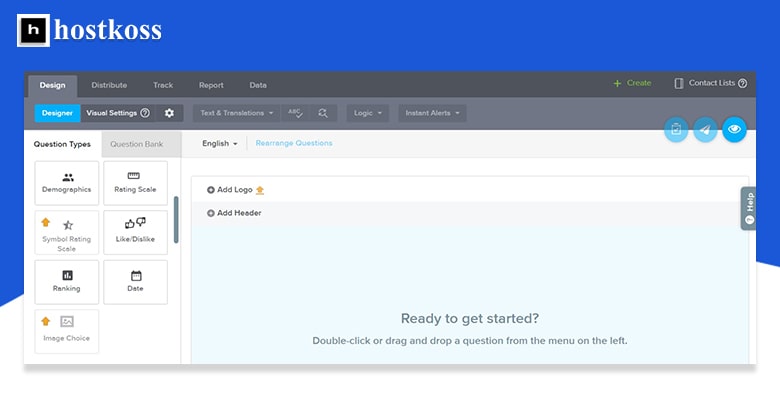
An exceptional online survey service that offers both free and four paid plans. To make an informed decision, you can compare the features and benefits of each plan on the official SoGoSurvey website.
Features to improve the efficiency of your surveys
In the free plan, SoGoSurvey allows you to create up to 15 surveys, each with a generous limit of 500 questions. This ensures that you have plenty of room to collect the data you need.
The free version of SoGoSurvey comes with an impressive array of 18 question types. From simple text fields and like/dislike response forms to versatile drop-down lists, you have all the options you need to create engaging and interactive surveys. Paid plans offer even more advanced features like NPS loyalty score and the ability to include images and attachments in your surveys. Plus, you can easily import existing questions from your personal database, saving you time and effort.
Design that captures
Even with the free plan, SoGoSurvey offers customization options to enhance the look and feel of your surveys. You can choose from suggested themes and color schemes, and even upload your own logo to maintain brand consistency. SoGoSurvey’s paid plans offer additional options to enhance the visual impact of your surveys.
Powerful statistics and reporting
SoGoSurvey keeps your survey results organized and easily accessible. Results are stored separately for each survey on your personalized dashboard and updated in real-time. The Tracking section provides comprehensive information about your survey posting methods, including inbox details, whether emails are read, and send and completion dates. In the Report section, you can explore detailed response statistics, such as comparing the number of users who selected option A and option B in the first question.
Export and analyze results
With the free plan, you can download survey results in popular formats such as .CSV, .HTML, and .DOCX. For advanced analysis, paid plans offer support for additional formats including .XLS, .MDB, .XML, and even . SPSS.
Flexible survey distribution
SoGoSurvey offers many options for distributing your surveys, even with the free plan:
- Direct Link: Easily share your survey by providing a direct link to your audience.
- On-site survey: Embed your survey directly on your website or present it as a pop-up form for seamless integration.
- Social Media Distribution: Increase your audience reach by sharing your survey on popular platforms like Facebook, Twitter, Reddit, and Trello.
- QR Code: Generate a QR code so respondents can easily access your survey.
- Mailing List: Send your survey to your contacts via email and track responses.
For paid plan users, SoGoSurvey takes it a step further by offering the ability to send surveys via SMS, providing an additional way to collect valuable feedback.
Cost and Pricing
SoGoSurvey offers a range of pricing plans to suit different needs, including both free and paid options. Detailed pricing information can be found on the company’s website.
8. SurveyPlanet
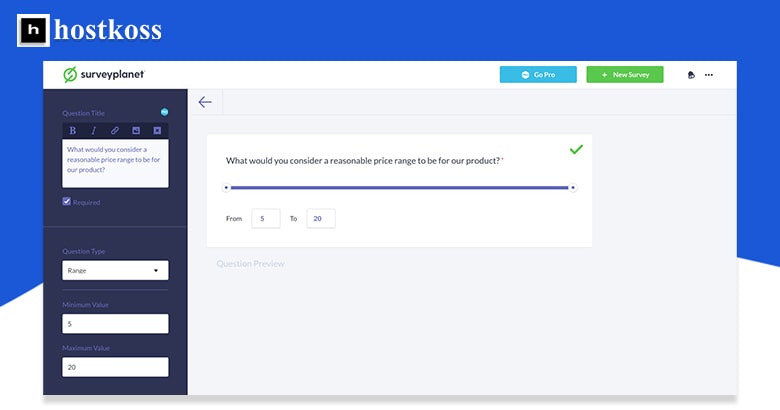
A popular and convenient English language survey creation service. It offers a free plan as well as paid plans that provide advanced features to design your surveys.
Features that expand your options
With SurveyPlanet’s free plan, you can create unlimited surveys and collect responses from as many respondents as you need. However, there are certain limitations when it comes to customizing the design and analyzing the results in depth.
SurveyPlanet offers a number of pre-made survey templates to choose from. Whether you need a survey about product quality or a survey to explore people’s music preferences, you’ll be able to find a template that fits your needs. These templates are incredibly convenient when you want to save time and effort on survey design, wording, and response formatting.
When it comes to question formats, SurveyPlanet offers nine options, including open-ended questions, multiple-choice questions, and date and time selections. It’s worth noting that in the free plan, you won’t be able to format questions by applying bold or italic styles, or insert hyperlinks or images. These basic design features are available exclusively in the paid version of the service.
Enhance your surveys with an eye-catching design
In the free version of SurveyPlanet, you can choose from ten pre-designed survey themes. While they may seem a bit simplistic and differ only in color, they can still add visual appeal to your surveys. SurveyPlanet Pro users have access to more exciting themes, and can even create and save their own unique designs.
Insight with statistics
SurveyPlanet keeps your survey results securely stored in your personalized dashboard and updated in real time. However, with the free plan, you can only view individual survey responses in an aggregated format. A paid plan is required to access advanced analysis and export options.
SurveyPlanet’s paid plans offer the ability to download survey results in popular formats such as PDF, DOCX, XLSX, CSV, and JSON. Plus, with a paid plan, you get access to valuable survey analytics features. You can examine how many users did not complete the survey, analyze the time it took to complete the survey, and determine which questions respondents spent more time on.
Share survey results with ease
SurveyPlanet offers several options for effectively sharing your surveys:
- Direct Link: share your survey by providing your audience with a direct link.
- Embed: Easily integrate your survey into your website using the HTML code provided.
- Social Media Distribution: Enhance the reach of your survey by sharing it through various social media platforms.
Cost
SurveyPlanet provides a free plan as well as two paid plans that start at $20 per month. For detailed pricing information, you can visit the official website.
9. SurveySparrow
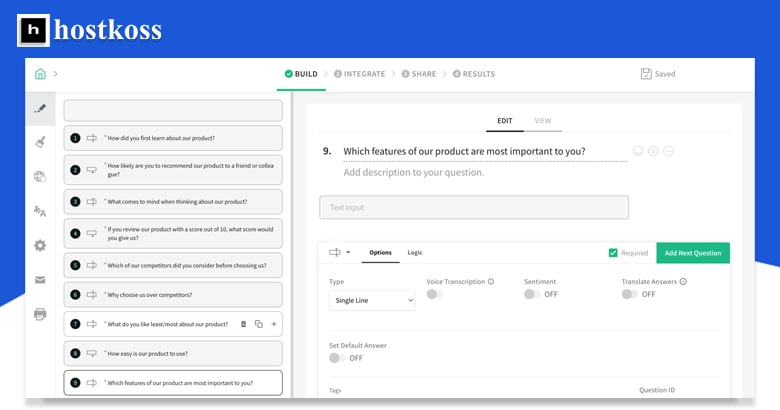
It is an advanced and feature-rich survey site that caters to those looking for a sophisticated and professional online survey experience. While the extensive feature set may seem overwhelming for beginners, it is undoubtedly the best platform for individuals and organizations looking for a comprehensive survey solution.
Unleash the potential with powerful functionality
The free version of SurveySparrow allows you to create surveys of 10 questions and collect responses from a maximum of 100 respondents per month. This makes it ideal for small online surveys. However, for more comprehensive surveys, we recommend upgrading to the paid version.
SurveySparrow is a very flexible tool that integrates easily with a wide range of popular services. You can automate various actions based on survey responses, such as creating contacts or referrals in Zendesk, updating subscribers in Mailchimp, and gaining valuable insights using Google Analytics to track and analyze survey traffic. While some integrations are available in the free plan, others are exclusive to paid plans. Moreover, in some paid plans, you can create surveys in multiple languages to cater to a diverse audience.
Unleash your creativity with engaging designs
SurveySparrow’s online survey builder boasts an extensive collection of hundreds of pre-designed templates, complete with stock photos and graphics. You can create a survey from scratch, customize existing templates to your liking, or explore the various design options offered by the platform.
Enhance the visual appeal of your surveys by using stock images from SurveySparrow’s extensive gallery or uploading your own images. You can also embed videos from popular platforms like YouTube and Vimeo, adding a dynamic element to your surveys. For some paid plans, the ability to apply custom CSS styles to your surveys provides even more design control.
Insight with comprehensive statistics
Survey responses and summarized results are conveniently available in your personal account on SurveySparrow. However, exporting survey results is only available in paid versions. Supported export formats include XLSX, CSV, and SPSS files, allowing for in-depth analysis and easy integration of survey data into existing workflows.
Customized with flexible pricing
SurveySparrow provides a range of pricing options to suit different needs. It offers a free plan as well as nine paid plans starting at $19 per month. To access the most up-to-date pricing information, simply visit the company’s website and sign up online to explore the features and benefits of each plan.
10. ProProfs Survey Maker

Universal Survey Service, has moved on from their free offer in 2022. However, you can now explore all of their plans for free for a fifteen day trial period.
Discover the full range of functionality
ProProfs Survey Maker allows you to create a variety of online surveys, quizzes, feedback sidebars, web forms, and more. With its intuitive drag-and-drop interface, creating online surveys is effortless, saving your valuable time that would otherwise be spent on tedious tasks.
Choose from over a hundred ready-made survey templates and use over two dozen question types to customize your surveys. ProProfs Survey Maker supports over forty languages, including Ukrainian, making it accessible to a wide range of audiences. The service’s seamless integration with other business tools such as Mailchimp, Freshdesk, Zendesk, and others further enhances your survey capabilities.
Flexible design options for a professional look
ProProfs Survey Maker offers many design options to create visually appealing surveys. You can choose from pre-designed survey designs or unleash your creativity by creating your own. Customize the look of your surveys by incorporating your company logo, changing the background and text style to match your corporate identity.
Uncover insights with comprehensive statistics
Gain valuable insights from your surveys with ProProfs Survey Maker’s robust reporting features. Individual responses and statistics are conveniently available in your personal account, allowing you to stay informed in real-time. While it’s easy to view and analyze responses, data can only be downloaded in .xlsx format, allowing you to perform in-depth analysis and integrate results into your existing workflows.
Easily share your surveys
ProProfs Survey Maker provides multiple ways to distribute your surveys. You can easily share your surveys through direct links, email invitations, widgets, or pop-ups on your website. Also, utilize the power of social media by easily posting your surveys on popular platforms.
Unleash the power of anonymous surveys
ProProfs Survey Maker allows you to create anonymous surveys while maintaining the privacy of your respondents. In addition, you can ask participants for contact information based on the purpose of your survey.
Flexible pricing allows you to tailor your experience to your specific circumstances
ProProfs Survey Maker offers a variety of paid plans, with starter packages starting at $19 per month. For the most up-to-date pricing information, visit the ProProfs Survey Maker website and explore the range of plans available.
WordPress plugins for creating surveys
When it comes to creating surveys on WordPress sites, plugins offer a convenient alternative to online services. With plugins, you can easily design and publish online surveys right from your WordPress admin dashboard, seamlessly integrating them into your site’s existing infrastructure.
However, it is important to note that plugins may have certain limitations in terms of functionality. Therefore, they are especially useful when you want to collect customer opinions on specific topics or particular issues.
Let’s take a look at three popular plugins that can enhance your WordPress site’s survey capabilities.
Quiz And Survey Master
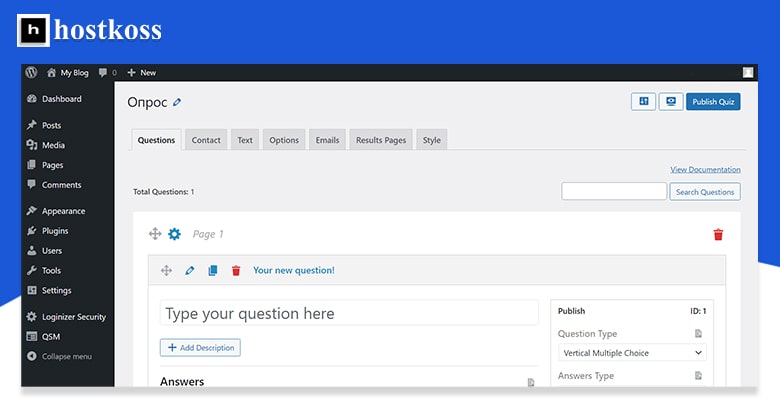
A feature-rich plugin that allows you to create engaging quizzes and polls for free. With its user-friendly interface and robust functionality, this plugin offers a wide range of features to meet your needs. Let’s take a closer look at the features of the free version.
Functionality
With Quiz And Survey Master, you can create an unlimited number of questionnaires, giving you the flexibility to collect valuable information from your audience. The plugin offers 15 different question types, including text boxes, drop-down lists, and multiple-choice options. You can even import questions from your existing database, saving you time and effort.
To enhance the user experience, you can split long surveys into multiple pages, providing a structured format that is user-friendly for participants. In addition, the plugin offers various customization options such as showing or hiding survey results, displaying correct answers with comments, and setting survey start and end dates. You can also add security measures such as Captcha and restrict access to authorized users only.
Appearance
While the free version offers a single theme, you have the ability to add your own CSS code and design options to create a customized look and feel for your quizzes and surveys. You can even include animations to make the process more engaging and interactive.
Statistics
The plugin provides you with comprehensive statistics and results in your WordPress dashboard. In the “QSM – Results” and “QSM – Statistics” sections, you can access information about the participants, including their names, email addresses, IP addresses, and the time they spent in the survey. However, detailed analysis, such as individual responses to specific questions, is only available in paid plans.
Survey Placement
Integrating surveys with Quiz And Survey Master is easy. Simply add a shortcode to any page or post on your website and your survey will be easily embedded. This will allow you to collect feedback and opinions directly from your website visitors.
Cost
Quiz And Survey Master offers a free version as well as three paid plans. For a detailed comparison of features and prices, visit the official website. The plugin also provides various add-ons that can be purchased separately, which will allow you to further customize and expand the capabilities of your quizzes and surveys.
WP Polls

A handy plugin designed to create online surveys effortlessly. While its functionality may be simple, it offers important features to collect valuable information from your audience. Let’s take a closer look at its features.
Functionality
With WP Polls, you can create polls consisting of a single question with unlimited answer options. Whether you prefer single-answer or multiple-answer questions, this plugin caters to both. You can also set start and end dates for the survey, allowing you to control the duration of the survey.
To ensure the accuracy and authenticity of the answers, WP Polls offers authorization options. You can choose from five different methods, including authorization by IP address or cookies. This feature helps prevent multiple responses and maintain the integrity of your poll results.
Appearance
Although WP Polls is focused on simplicity, it provides basic customization options to bring the look of the poll to match the design of your website. You can easily change the color and size of the vote count bar, allowing you to create a cohesive visual experience for your visitors.
Statistics
The results of your polls are conveniently displayed in your WordPress dashboard. By going to the Polls section, you can access your poll statistics and analyze the responses. WP Polls also allows you to customize the display of the poll itself, providing seamless integration with your website.
Poll Placement
Integrating a poll into your website is effortless with WP Polls. The plugin offers a widget that can be easily placed on any desired page, making it accessible and visible to your visitors.
Cost
WP Polls is available as a free plugin, providing you with a cost-effective solution for creating online polls. Enjoy the basic functionality without any additional cost.
Overall, WP Polls offers a simple approach to creating polls, allowing you to engage your audience and gather their opinions effortlessly. With its simplicity and user-friendly interface, this plugin is a valuable tool for anyone who wants to conduct online polls on their WordPress site.
YOP Poll
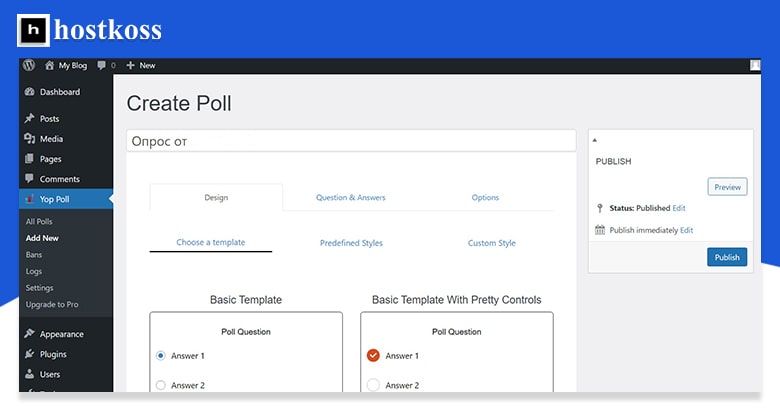
A versatile plugin that allows you to create engaging surveys right on your website. Offering both a free version and a paid Pro version, let’s take a look at the features of the free version that will allow you to captivate your audience.
Functionality
With YOP Poll, you can create website polls consisting of a single question with unlimited answer options. While the free version limits you to a single question, the Pro version offers the flexibility to include multiple questions in your poll.
Customize your survey with a variety of options, such as displaying or hiding survey results, setting a specific start and end date, or imposing restrictions based on IP address, username, or email address. You can even add Captcha for additional security to ensure the integrity of the responses.
Appearance
YOP Poll provides a default theme in the free version, but don’t let that limit your creativity. You can customize the look of the poll by changing the background, font, button size, and more from the available options. If you’re looking for further customization, the plugin allows you to add your own CSS code to personalize the design to match your site’s aesthetics.
Statistics
Accessing the results of your polls is easy with YOP Poll. Simply navigate to your WordPress dashboard and go to the “Yop Poll” section, where you’ll find “Logs” displaying the full statistics of your poll. You can also customize the display of your poll results within the poll itself, providing seamless integration with your website.
Survey Placement
Integrating a poll into your website is effortless with YOP Poll. You have the option to add the poll to any page or publication, allowing you to strategically place it where your visitors are most likely to participate.
Cost
The free version of YOP Poll offers a set of features to get you started with website polls. However, for those looking for advanced functionality and additional options, the Pro version is available for an additional fee. You can find pricing details on the official YOP Poll website.
Cheat sheet: Choosing the right survey service and designing an effective survey
When it comes to choosing a survey service for your website, personal preference plays an important role. While most services offer similar tools, their presentation and features may differ between free plans. To determine the best fit, it is recommended to experiment and create surveys with multiple services.
To maximize the effectiveness of your online surveys, take the following tips into consideration:
- Focus on one topic: To avoid overwhelming participants, focus on one topic for each survey.
- Keep it short: shorter surveys tend to get more responses. If your survey is long, consider dividing it into manageable sections.
- Improve long questions: for longer questions, do an introduction and summary to make them more engaging and coherent.
- Look for real-life experiences: instead of hypothetical scenarios, ask participants about their real-life experiences. This approach encourages more in-depth answers.
- Simplicity is key: Stick to one question for each thought or idea. Keep your survey simple and straightforward.
- Limit the number of open-ended questions: Don’t force respondents to give lengthy written answers. Instead, use multiple-choice or rating scale questions whenever possible.
- Consider different points of view: Include answer options that consider different points of view, thus ensuring a full range of responses.
- Explain complex questions: if some questions are difficult or unclear, provide explanations to help respondents understand and answer accurately.
- Randomize answer choices: to avoid bias, reverse the order of answer choices. This will help ensure that the results are unbiased.
- Offer incentives: Encourage participation by giving customers a bonus or incentive for completing the questionnaire. This can increase response rates and engagement.
In addition, remember that collecting opinions alone is not enough. Keep a dialog with your customers by sharing survey results and actively considering their suggestions. This two-way communication will ensure that your site is as effective as possible, matching your audience’s preferences and needs.
To summarize, choosing the right survey service involves some experimentation, and customizing your survey design can have a significant impact on its effectiveness. By adhering to these tips and keeping an open line of communication with your customers, you’ll be on your way to gaining valuable insights and improving your site’s performance.
FAQs
To select the perfect survey plugin, consider factors such as user-friendliness, customization options, and integration capabilities to ensure it aligns with your specific requirements.
Yes, many survey plugins, such as WPForms and Formidable Forms, offer intuitive drag-and-drop interfaces that allow users to create professional surveys without the need for coding skills.
Yes, all the plugins mentioned in this article are compatible with WordPress, ensuring seamless integration and easy installation for WordPress users.
Absolutely! Most survey plugins come equipped with robust reporting and analytics tools that enable users to analyze survey data effortlessly and derive actionable insights.
Yes, several plugins, such as Google Forms and WPForms Lite, offer free versions with basic features, making them ideal for users on a budget.
To maximize respondent engagement, consider using interactive elements such as quizzes, assessments, and interactive widgets offered by plugins like Typeform and Survey Anyplace.