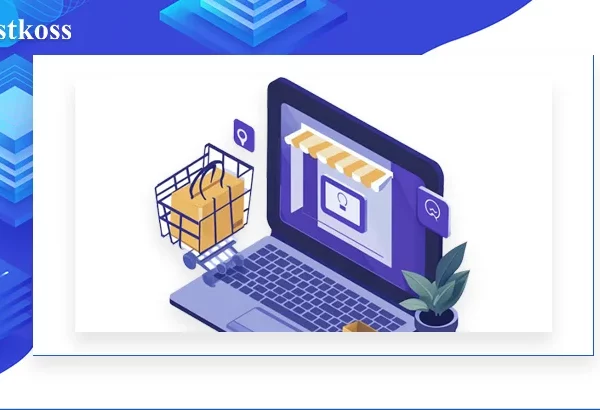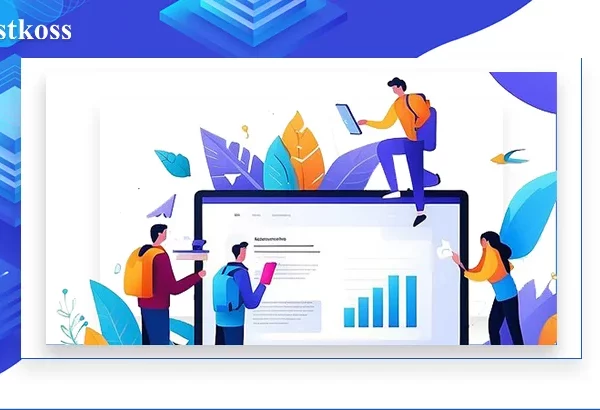What is Ping is a network diagnostic tool that sends ICMP echo request packets to an IP address. It can be used to determine whether a device is online or offline.
Ping Traceroute is a network diagnostic tool that analyzes the path that data takes to reach its destination. It can be used to determine the source of connectivity problems.
The ping command uses ICMP echo request packets and responds with ICMP echo reply packets. This allows you to determine if the remote host is on the network. The traceroute command uses UDP packets and responds with UDP timeout messages when unreachable hosts are encountered along the path. This allows you to determine where there are problems in your connection.
Ping – How to test your Internet connection and troubleshoot latency issues with the Ping command line tool
Ping is a command line tool that you can use to check your Internet connection. Ping sends an ICMP (Internet Control Message Protocol) echo request packet to the recipient and waits for a response. If a response is received, it will show how long it took for the packet to travel from your computer to its destination and back.
Ping can be used as a diagnostic tool for network connectivity problems. If you are experiencing a delayed or high ping rate, it could be due to one of 2 reasons:
- 1) Your computer’s network card may not have been installed correctly, so you should check your hardware settings and make sure your network card is enabled in Device Manager.
- 2) You may have a bad cable or wireless connection, so try disconnecting your cables or checking your wireless connection.
Traceroute – how to test the connection using the traceroutes command line tool
Traceroute is a command line tool that you can use to test your Internet connection. It uses ICMP echo request packets to determine the path that information takes from source to destination.
The tracert utility is available in Windows, Linux and Mac operating systems. This command line tool is most often used to troubleshoot Internet connectivity issues
How to check ping and trace via command line
Ping is a computer network administration utility used to check the availability of a host on an Internet Protocol (IP) network and measure the reception and transmission time of messages sent from the source host to the destination computer.
Ping is one of the most important tools in Linux that can be used to check if your IP address is on the network. It can also be used to check if your connection is working properly. Ping has many other uses, some of which are more advanced than just checking whether or not you are on a network. Ping can be run from the command line in Linux by typing “ping” followed by an IP address or domain name, such as “ping google.com”.
How to use Ping on Unix/Linux systems
Ping is a useful network troubleshooting tool. It is used to check if a host is available on the network. Ping works with both Windows and Unix/Linux systems. It has been around for over 30 years and is an invaluable tool for system administrators and network engineers. Ping sends ICMP packets to a specified host and then waits for an echo response from that host. If no response is received within the specified time frame, the communication check is terminated with an error status.
How to track a route on Unix/Linux systems
Unix is an operating system developed in 1969 by Ken Thompson, Dennis Ritchey, and Joe Ossanna. Unix is the most widely used operating system on the Internet. The route command is used to print or manipulate a routing table on Unix or Linux systems.
This command can be used to view the routing table, add a new route, delete a route, change route metric parameters, etc. There are many ways to traceroute routes on Unix/Linux systems.
The easiest way is to use traceroute, which will report every router that packets pass through as they go from one point to another. It will also show how long it takes each data packet to reach its destination.
Summary: The ping command is used to verify connectivity to a remote system. The traceback command is used to display the route of packets from your computer to the remote system. By combining these two commands, you can see where on your network there may be a problem.
Read also:
- A complete guide to searching the web archive
- What is a dedicated IP address and why is it important?
- Traffic, what is it and why is it important for your business?
- What is disk space and how much do I need?
Questions and answers about Ping and Traceroute
Ping and Traceroute are available on most operating systems, including Windows, macOS, and Linux.
Yes, Ping and Traceroute can be used to test connectivity and trace routes over the Internet, provided that ICMP and UDP traffic are not blocked by firewalls.
Yes, several network diagnostic tools offer GUI interfaces for performing Ping and Traceroute tests, such as PingPlotter and WinMTR.
If Ping or Traceroute tests reveal issues such as high latency or packet loss, consider contacting your Internet Service Provider (ISP) for assistance or consulting with a network expert for further analysis.
While Ping and Traceroute are powerful tools, they have limitations, such as the inability to detect issues beyond the last hop or when ICMP and UDP traffic is blocked by firewalls or routers.