What is a MySQL database dump?
A MySQL database dump is a copy of the data in a MySQL database. It can be used to recreate the same database on another computer or server.
There are many reasons why you need to create a MySQL database dump. You may want to move your databases from one server to another, or you may want to move your databases between different environments such as development and production servers, or you may want to back up your databases.
How to dump a database in phpMyAdmin
The first step in creating a database dump is to find the database you want to create. You can do this by scrolling down the sidebar on the left.
Scroll down to find the database you want and select it. Once you have selected the database you want, go back to the main page and click “Export“.
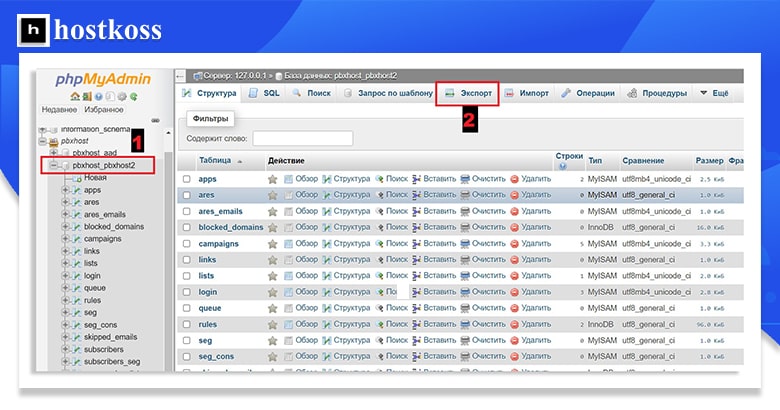
To export your data, you need a file type that phpMyAdmin supports. The most common file types are .sql and .sqlite.
Choose whichever one you want and then click “Go”.
Now phpMyAdmin will prompt you to specify the location where it should save your file, as well as a name for it. Specify these details and click “Go” again before clicking “Yes” to confirm that you want phpMyAdmin to continue exporting your data from this database.
How to restore MySQL database from dump
If you want to restore a MySQL database from a dump, the first thing to do is select the desired database in the phpMyAdmin sidebar and click on the “Import” tab in the top menu.
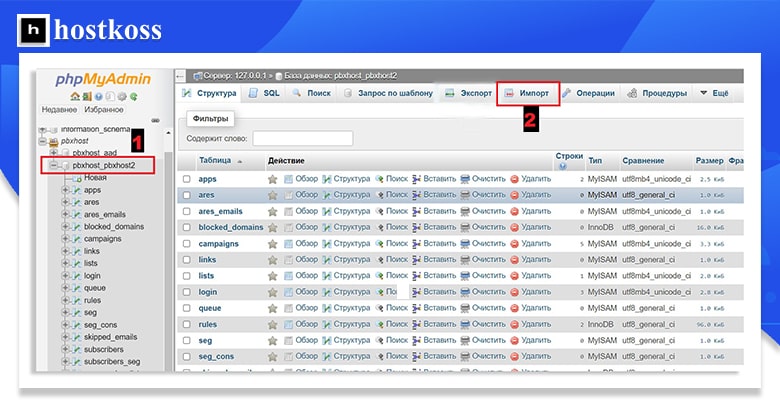
You will see a long list of import options. Select “Dump File” and click “Select File“. Select the dump file and click “Upload”. You will be able to see that it has been successfully uploaded. Now all you need to do is select the target database and click “Go” that’s all.
Read also:
- What are log files
- What are guaranteed memory and SWAP?
- What is a database and why it is important for business
- Choosing the best OS for your server: CentOS vs Ubuntu
Questions and answers about MySQL databases
Regularly scheduled backups, such as daily or weekly, are recommended to ensure minimal data loss in the event of unexpected incidents.
Yes, the mysqldump command typically doesn’t lock tables during the backup process, allowing database operations to continue uninterrupted.
Encrypting your database dump files adds an extra layer of security, especially when storing backups on external or cloud storage.
Yes, you can restore a MySQL database dump to any server with MySQL installed, provided the database structure and user permissions are compatible.
While MySQL database dumps can be large, it’s essential to consider storage capacity and backup duration when scheduling regular dumps.
Store backup files in secure locations, preferably offline or encrypted storage, to prevent unauthorized access or data breaches.


