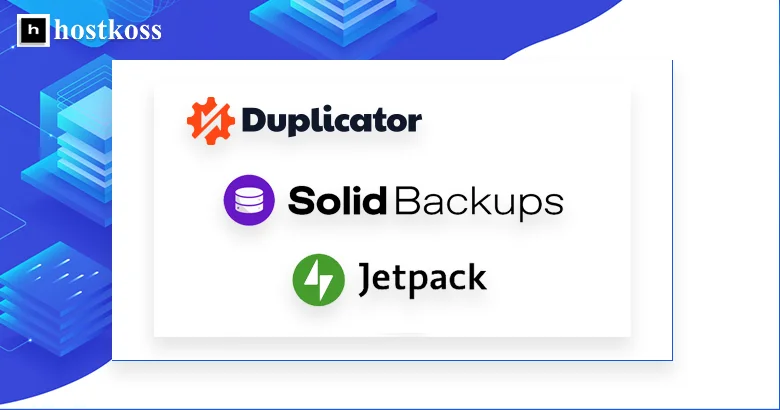Losing data on your website is something you want to avoid at all costs. For this purpose, it is important to choose a reliable backup plugin that will ensure the safety of your content.
But how do you make the right choice among the many options? We have tested several plugins to determine the best ones, as well as reviewed their advantages and disadvantages.
How we test and validate backup plugins
We understand that choosing a reliable backup plugin is an important step for the security of your website. That’s why we approach the testing process with great care. We check several key aspects for each plugin:
- Ease of setup – how easy it is for the user to install and configure the plugin without technical knowledge.
- Backup functionality – we evaluate how fast and efficient backups are created, including manual and automatic options.
- Data recovery – we test how convenient it is to restore a website from a backup.
- Compatibility – we check if the plugin works without conflicts with other installed plugins and themes.
- Security – we analyze the level of data protection when saving and transferring backups.
Thanks to this approach, we can objectively compare different plugins and help you choose the best option for your WordPress site.
1. Duplicator Pro – (pros and cons)
At the top of the list of tools for migrating and backing up WordPress sites is Duplicator Pro. This powerful plugin offers a number of useful features, but it also has some limitations.
The main advantages of Duplicator Pro are worth noting:
- Easy to use even for beginners
- Quickly create full site backups
- Easy migration between domains and hosting
- Built-in tools for searching and replacing in the database
- Ability to schedule automatic backups
However, there are several drawbacks:
- High price for small projects
- Possible conflicts with some hosting providers
- Limited support for very large sites
- Requires additional configuration to work with multi-sites
Despite these nuances, Duplicator Pro remains a reliable choice for most WordPress webmasters.
2. UpdraftPlus – (pros and cons)
The second place in our ranking goes to UpdraftPlus, a powerful and flexible WordPress backup plugin. This tool has gained the trust of many webmasters due to its reliability and wide functionality.
The main advantages of UpdraftPlus:
- Free version with basic functions
- Integration with popular cloud storages
- Possibility of selective data recovery
- Automatic backup scheduling
- Encrypting backups to improve security
However, there are some drawbacks:
- Some advanced features are available only in the paid version
- The interface may seem complicated for beginners
- Possible problems with restoring very large sites
- Limited support for free users
UpdraftPlus is a solid choice for those looking for a balance between functionality and price. The plugin offers enough features for efficient backups, but you may need to upgrade to the premium version to unlock its full potential.
3. Jetpack VaultPress Backup – (pros and cons)
The third place in our review is taken by Jetpack VaultPress Backup, a reliable backup tool from the Automattic team, the creators of WordPress. This plugin is part of the Jetpack ecosystem and offers a comprehensive solution for protecting your website.
The main advantages of Jetpack VaultPress Backup:
- Integration with other Jetpack features
- Automatic daily backups in real time
- Store copies on secure Automattic servers
- Simple one-click website recovery process
- Scanning for viruses and security threats
However, there are several drawbacks:
- Relatively high price for small sites
- The need to install the main Jetpack plugin
- Limited options for customizing backups
- Dependence on Automattic servers for backup storage
Jetpack VaultPress Backup is a reliable solution for those who value ease of use and integration with other Jetpack tools. This plugin is especially suitable for sites that are already using the Jetpack ecosystem and are looking for a hassle-free backup solution.
4. Solid Backups – (pros and cons)
The fourth place in our ranking is taken by Solid Backups, a relatively new but powerful player in the WordPress backup market. This plugin is rapidly gaining popularity due to its modern approach to creating and managing backups.
Key advantages of Solid Backups:
- Intuitive interface with clean design
- Fast backups thanks to optimized algorithms
- Flexible setting of the automatic backup schedule
- Selective recovery of individual files or database tables
- Built-in tools for website cloning and migration
However, there are some drawbacks:
- Limited number of cloud storage options in the free version
- Fewer additional features compared to more mature competitors
- Relatively new user community, which may mean fewer resources to address specific issues
- Some advanced features are available only in paid plans
Solid Backups is a great choice for those looking for a fresh take on WordPress backups.
5. BlogVault – (pros and cons)
The fifth place in our review goes to BlogVault, a reliable and functional WordPress backup plugin. This tool stands out for its comprehensive approach to website protection and recovery.
The main advantages of BlogVault:
- Create incremental backups to save space and time
- Independent storage of copies on BlogVault servers
- Built-in malware scanning tools
- Ability to quickly restore a website without reloading files
- Convenient management of multiple sites through a single dashboard
However, there are some drawbacks:
- No free version for permanent use
- Slightly higher price compared to some competitors
- Limited customization options for advanced users
- Dependence on third-party servers to store backups
BlogVault is a powerful solution for anyone looking for reliable and comprehensive protection for their WordPress site. The plugin offers an impressive set of features that go beyond simple backups, including tools for migration and site security.
However, the lack of a free version may put off small project owners or those who are just starting out with WordPress.
Recommendations from hostkoss
After reviewing five of the top WordPress backup plugins, we’d like to share a few important tips:
1. Avoid installing two different backup plugins on the same site. This can lead to conflicts and errors that will complicate the process of creating and restoring backups.
2. Don’t neglect your hosting’s built-in tools. The cPanel control panel often offers robust backup options that should be used in parallel with plugins.
3. Check out Softaculous in cPanel – it’s a powerful tool for easily creating and restoring backups. It can be a great addition to your data protection strategy.
4. For a deeper understanding of the process, check out our article“How to create a WordPress site in cPanel Softaculous and enable daily backups“. It will help you set up automatic backups without any extra effort.
5. Don’t stop there – read more about WordPress backup and security. We have prepared a number of useful articles that will help you to understand this topic in more depth.
- The best WordPress page builder plugins
- The best free WordPress blog themes
- The Best WordPress Themes of 2024 for Lightning Fast Site Loading
- Useful WordPress Security Tips – Step by Step (2024)
- Reasons why you should change hosting and How to change hosting provider?
- How to build a WordPress site in 2024 (beginner’s guide)
6. Join our community on Telegram to get up-to-date tips, share experiences with other webmasters, and keep up with the latest trends in the WordPress and hosting world.
Remember that regular and reliable backups are not just an option, but a necessity for any website. Choose the tools that best suit your needs and don’t forget to check your backups regularly.
Questions and answers: WordPress backup
Backup plugins are important because they provide protection against data loss due to hacker attacks, server failures, update errors, or human error. They allow you to easily restore your site in case of problems, minimizing downtime and potential financial losses.
The main features include: automatic backup scheduling, selective backup (files, database, plugins, etc.), cloud storage, data encryption, easy site restoration, the ability to clone or migrate a site, and incremental backups to save space.
Free plugins may be sufficient for small sites with basic needs. However, paid options usually offer more features, better support, regular updates, and a higher level of security. For important projects or commercial sites, it is recommended to consider paid solutions.
The frequency of backups depends on the activity of your site. For sites with frequent updates, daily backups are recommended. For less active projects, weekly backups may be enough. It is also important to keep several versions of backups, for example, for the last 30 days.
Yes, many modern backup plugins, such as Duplicator Pro or UpdraftPlus, have features for easy website migration. They allow you to create a complete copy of the site, including files and database, and then restore it on a new hosting. This greatly simplifies the process of website migration compared to manual migration.