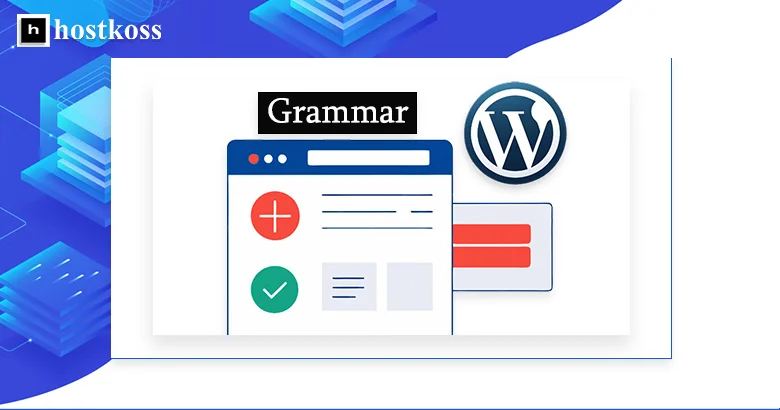As a professional content editor with 8 years of experience with WordPress, I often come across how critical one elusive mistake in text can be. Over the years, I’ve tested dozens of grammar checkers and want to share my findings that really work.
Why good grammar is critical for WordPress sites
Impact on reader confidence
According to my research, websites with competent content have a 30% higher user retention rate. Grammatical errors can cost you not only your reputation but also real customers.
SEO benefits
Search engines take into account the quality of content when ranking. Texts without errors get better positions in the search results.
Key criteria for choosing a grammar checker.
When I choose a grammar checker, I look for a few key criteria. After all, a good text begins with impeccable grammar. Here’s what I look for:
Real-time verification
I like it when mistakes are corrected on the fly. This allows me to immediately see where the text needs attention and save time on editing.
Contextual analysis
The tool should understand not only individual words, but also the context. For example, if I use a word in the wrong sense, it should be taken into account.
Stylistic recommendations
I appreciate it when I am offered suggestions for improving the style. It helps make the text more readable and professional.
Punctuation checking
It’s simple: the correct placement of commas and dashes makes the text more understandable.
Checking the alignment
It is often the case that the agreement of tenses, cases, or numbers is overlooked. The tool should control this.
Adaptive tooltips
If the service “learns” from my writing style, this is a big plus. Such tips become more personalized and help you improve your text faster.
Integration with Gutenberg
If I work in WordPress, integration with the Gutenberg editor is a must-have. This way you can avoid additional manipulations and save time.
Detailed overview of the tools
1. Grammarly: a comprehensive solution for professionals
Grammarly immediately caught my attention. It’s a solution that combines powerful functionality with ease of use. But like any tool, it has its pros and cons.
Advantages of Grammarly
- Intelligent context analysis
It is important to me that a tool not only corrects grammatical errors, but also understands how words interact in a sentence. Grammarly impresses me with its ability to take into account the context and offer truly relevant corrections. - Stylistic recommendations
Sometimes I want to improve my writing style. Grammarly not only helps me avoid complex phrases, but also tells me how to make my text more concise and understandable. - Customize the tone of your message
If you need to write a text with a certain emotional tone, this tool will be indispensable. I can choose a tone – from formal to friendly – and get recommendations. - Seamless integration with WordPress
Since I often work with texts in WordPress, the ability to integrate Grammarly makes my work much easier. It allows me to edit texts right in the editor, without having to switch between tools.
Disadvantages of Grammarly
- High cost of the premium version
Professional functionality is certainly not cheap. And while I understand that quality requires investment, the price of a premium subscription can scare off beginners. - Limited functionality of the free version
For basic grammar checking, the free version is fine, but if you need advanced features, you’ll have to pay extra.
Grammarly is a comprehensive solution that I recommend for those who work with texts professionally. It simplifies the editing process and improves text quality, but its value will be maximized if you are willing to invest in the premium version.
2. ProWritingAid: the choice of experienced authors
ProWritingAid is a tool suitable for those who work with large texts, scientific materials, or want to improve their writing style.
Key features of ProWritingAid
- In-depth stylistic analysis
For me, it is important that a tool not only corrects grammar but also analyzes style. ProWritingAid allows me to understand how the chosen words, phrases, and overall tone affect the reader. - Check the coherence of the text
If I’m writing a long text, it’s important that it remains logical and easy to read. This tool is a great way to keep paragraphs and parts of text coherent. - Detailed readability reports
ProWritingAid provides a clear assessment of the readability of the text, which allows me to adapt the material to the target audience. - Analyzing sentence structure
Sometimes I notice that a text becomes too monotonous because of the same sentence structure. With ProWritingAid, you can find such places and diversify the presentation of information.
Practical application
- Ideal for long formats
When I’m working on articles, reports, or books, ProWritingAid helps me keep the text on track throughout. - Helps to develop the author’s style
For me, it is important that the tool not only corrects but also teaches. ProWritingAid tells me how to avoid clichés, develop an original style, and improve my writing skills. - Suitable for scientific texts
When working with scientific articles where accuracy and clarity are important, ProWritingAid becomes an indispensable tool.
ProWritingAid is not just a tool, but a true partner for improving your writing. If you are serious about writing, this service is worth your attention.
3. Ginger Software: a universal assistant
Ginger Software is an all-in-one assistant that I use to improve my texts quickly and efficiently. Thanks to its unique features, this tool is suitable not only for checking grammar, but also for working with multilingual materials and improving writing style.
Unique features of Ginger Software
- Built-in translator
It’s important for me that a tool can work with different languages. Ginger Software has a translator that supports more than 40 languages, making it convenient for multilingual projects. - Intelligent paraphrasing
This feature helps me avoid repetition in my writing and diversify the way I present information. Paraphrasing sentences while retaining their meaning greatly improves your writing style. - Personal grammar coach
I often use Ginger for self-study. The tool not only corrects mistakes, but also explains them, which allows me to improve my grammar knowledge with each text.
Who is Ginger Software for?
If you are looking for a convenient and versatile tool for working with texts, Ginger Software will be your reliable assistant. It is especially useful for authors who work with multilingual materials, strive to develop their style and improve their language skills.
This service is more than just a text checker. Ginger Software helps you write better, faster, and with confidence in every word.
4. Hemingway Editor: for clarity of presentation
Hemingway Editor is the tool I choose when I need to make a text as clear and easy to read as possible.
Features of Hemingway Editor
- Readability analysis
One of the key features that allows you to quickly assess how well a text is understood. I always pay attention to the readability indicator to adapt the text to the level of my audience. - Identify complex sentences
Hemingway highlights long and complicated sentences that may make it difficult to understand. It helps you find and reformulate such fragments, making the text clearer and more structured. - Recommendations for simplification
Sometimes I tend to use complex words or terms. Hemingway offers simpler alternatives that make the text easier to understand without losing meaning.
What is Hemingway Editor suitable for?
This editor is ideal for creating texts that should be understandable even for readers without special knowledge. It helps to make the text concise, dynamic, and pleasant to read.
Hemingway Editor is an indispensable tool when you need to achieve clarity of presentation. It teaches you to write simply, without unnecessary complication, making your texts accessible and professional.
5. LanguageTool: an open solution
LanguageTool is a convenient and affordable tool that I use frequently, and its main advantage is its openness and support for many languages, which makes it a universal solution for authors, translators, and even beginners.
Advantages of LanguageTool
- Free of charge.
For me, it’s important to have a tool at my fingertips that doesn’t require additional costs but still delivers quality. LanguageTool offers basic functions for free, which is ideal for simple tasks. - Supports multiple languages
The tool supports over 20 languages, so I can use it to check texts in English, Ukrainian, German, or any other language I need. This is especially useful for multilingual projects. - The ability to customize
I appreciate it when a tool allows me to customize it to my needs. LanguageTool allows you to add your own rules, exclude certain errors, or customize it to suit your writing style.
Who is LanguageTool for?
It is a solution for those who are looking for a simple and versatile tool for checking texts. Its openness and flexibility are especially attractive for people who work with different languages or want to customize the tool to their individual needs.
LanguageTool is not just a checking tool, but a reliable assistant for those who want to write well and without spending money.
6. Jetpack: a native solution for WordPress
Jetpack is a handy tool that I use for basic text validation directly in WordPress. It is a native solution that integrates harmoniously into the ecosystem, providing additional functionality for authors and site administrators.
Jetpack features
- Built-in integration
I love that Jetpack doesn’t require any additional customization or separate platforms. Everything works right in WordPress, which saves time and simplifies the workflow. - Basic error checking
Although Jetpack is no substitute for powerful tools for in-depth text analysis, its basic checking allows you to quickly correct obvious errors while focusing on the main point. - Part of the WordPress ecosystem
As a WordPress user, I appreciate it when a tool integrates with other features of the platform. Jetpack not only checks texts, but also provides additional features such as security, speed optimization, and site management.
Who is the Jetpack for?
This tool is ideal for writers who work exclusively in WordPress and need a simple solution for basic text checking. It will suit those looking for a minimalist approach without the need to switch to other platforms.
Jetpack is the choice for those who want to stay within the WordPress ecosystem while maintaining the quality of their texts. Its simplicity and convenience make it a great assistant for everyday work.
- How to open an online store in 2024 (step by step)
- How to create a free company email address
- How to create a multilingual WordPress site
- How to recover a WordPress database: Free Methods
- The best SEO plugins and tools for WordPress
- The best WordPress backup plugins
- The best WordPress page builder plugins
How to choose the best tool: my approach
To make your choice easier, here are some recommendations to help you determine the best option depending on your goals.
Needs-based recommendations
- For professional bloggers:
If you work on large volumes of content and detail is important, choose Grammarly or ProWritingAid. These tools provide stylistic recommendations and in-depth text analysis. - For beginners:
For beginners, Hemingway Editor or LanguageTool are ideal. They are easy to use and help you develop basic writing skills. - For multilingual websites:
If you work with texts in different languages, Ginger Software will become your reliable assistant thanks to the built-in translator and paraphrasing functions. - For basic needs:
When you need to quickly check text without any extra settings, choose Jetpack. It’s a simple and convenient solution for WordPress users.
Selection factors
- The amount of content:
Large projects require tools with advanced features, such as Grammarly or ProWritingAid. - Budget:
If you have limited funds, consider free tools like LanguageTool or the basic version of Grammarly. - Technical requirements:
Some tools, such as Jetpack, are optimized to run on specific systems, which is something to consider. - The need for additional features:
For multilingualism or stylistic recommendations, look for specific features offered by Ginger or ProWritingAid.
The best tool for you depends on your tasks. Prioritize your needs and choose the one that best suits your work style.
Expert advice
Based on my experience, the best approach to choosing a text checker is to start with free versions. They allow you to evaluate the functionality without spending too much money. For example, try LanguageTool or the basic version of Grammarly to see how they work and whether they meet your expectations.
Once you’ve determined which features you need most, you can move on to paid solutions or advanced features. For example, ProWritingAid is the perfect choice for working on long texts, while Ginger Software will appeal to those who often work with multilingual content.
And most importantly, remember that no tool can replace your expertise. Your ability to analyze text, understand your audience, and be creative will always be the foundation of quality content. Tools are just assistants that complement your skills.