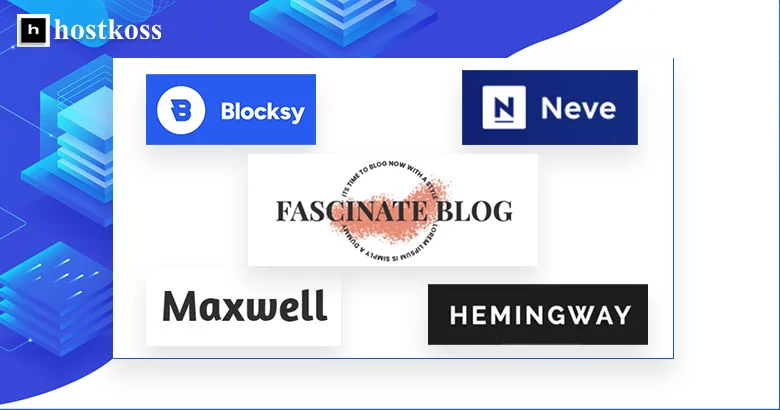Looking for the perfect free WordPress blog theme?
Choosing among the many options can be a real challenge, especially if you’re new to it. The best theme for your blog should not only meet your needs, but also be reliable and easy to customize.
In this article, we have researched and selected some great free WordPress themes that will be perfect for your blog. Each of these themes has been chosen for their ease of use and adaptability to different needs. Below, you’ll find out which ones deserve your attention and why these themes can be a great choice for your site.
Please note: To keep your website running smoothly choose a reliable hosting service. Hostkoss provides speed and stability for WordPress.
Also, if you are just starting out, I recommend reading: How to create a WordPress website in 2024 (a guide for beginners)
Now, let’s take a look at some of the most interesting free WordPress themes that you can install on your site.
1. Blocksy
Blocksy is a free WordPress theme that is characterized by speed, lightness, and versatility. Designed with all modern website design requirements in mind, it guarantees full compatibility with the WordPress block editor.
Thanks to its modern design and easy customization, this theme is ideal for both beginners and experienced developers. You will be able to easily create any type of website, from a blog to a business page, without spending a lot of time on customization. Blocksy provides a high level of loading speed, which will positively affect the user experience and SEO of your site.
2. SiteOrigin Unwind
SiteOrigin Unwind is a stylish free WordPress theme that offers simplicity combined with powerful features.
This theme integrates perfectly with WooCommerce, providing you with all the necessary tools to launch a successful online store.
You don’t need to be a web design expert to customize Unwind. Thanks to the SiteOrigin Page Builder plugin, you’ll have access to easy-to-use layouts, custom headers and backgrounds. You can easily play with colors and styles to create a customized look for your website without any restrictions.
3. Hemingway
Hemingway is an elegant and functional WordPress theme that is ideal for those who want to create a stylish and professional blog. It has a modern two-column layout that provides excellent content organization.
Hemingway is optimized for Retina displays, which guarantees superior image quality on high-quality smartphone screens. All theme parameters can be easily customized, ensuring that your content looks great regardless of the device.
4. Neve
Neve is a versatile free WordPress theme that is perfect for various types of websites, from personal blogs to business portals and online stores.
The top part of the site contains a convenient navigation menu that complements the search bar for quick access to the information you need. Additionally, Neve offers built-in buttons for social media sharing and a functional recommended content slider that makes it easy to promote popular posts or products.
The theme supports the most popular page builders, such as Elementor, Divi, and Beaver Builder, which makes the process of creating a website even easier and more enjoyable.
5. Hueman
Hueman is one of the most popular free WordPress themes that has gained recognition for its versatile design.
This theme offers a great multi-column layout that allows you to conveniently organize a large amount of content on the homepage.
Hueman supports custom headers, a three-column layout, full-screen mode, and easy customization options. This allows you to customize your site to suit your needs.
6. Maxwell
Maxwell is a WordPress theme that embodies the principles of minimalism and functionality. It is designed to create clean, easy-to-read websites.
Main characteristics of the topic:
- Simple design without unnecessary elements
- Focus on content
- Fast page loading
- Adaptability to different devices
- Easy navigation
Maxwell is suitable for different types of websites: blogs, portfolios, business pages. It allows you to easily customize the color scheme and fonts.
7. Fascinate
Fascinate is a WordPress theme for bloggers and creative professionals. It is suitable for authors, freelancers, lifestyle and fashion bloggers, as well as for creating personal portfolios.
The theme has a built-in slider and supports various post formats: text, video, audio, galleries, and quotes. Fascinate’s design focuses on textual content, using well-thought-out typography and color schemes. The theme is responsive and optimized for different devices.
8. Blogier
Blogier is a WordPress theme for blogs and news sites. The design of the theme is minimalistic, which allows you to focus the attention of visitors on the text content.
The main page contains a block with information about the author, which helps to establish a connection with the audience. This is especially useful for personal blogs and small publications.
Posts on the site are displayed in the form of a list. Each item in the list is accompanied by a corresponding image, which improves the visual perception of information and helps readers navigate the content faster.
9. Blogvi
Blogvi is a versatile WordPress theme that is perfect for both blogging and creating a stylish website for your business. Its modern design with clean.
In addition, Blogvi offers a wide range of customizations. You can adapt the theme to your brand by changing headers, logo, colors, and background. And the social media integration makes it easy to add links to your profiles, ensuring greater engagement with your audience.
10. BlogStart
BlogStart is a free WordPress theme that is perfect for those who are just starting their journey in the blogging world. Thanks to its simple and straightforward layout, you can quickly set up your blog and start publishing content without any extra effort.
The theme allows you to easily display recommended posts next to the navigation menu, which increases the convenience for your visitors. In addition, BlogStart is optimized for fast page loading and provides excellent website performance, which is important for modern users.
Recommendation from Hostkoss
In this article, we’ve reviewed 10 free WordPress themes that can become the basis for your website. However, before choosing a theme, you should carefully consider what plugins you will need and whether they are compatible with the chosen theme. This will help to avoid possible problems in the future and ensure stable operation of the site.
If you have any questions, don’t hesitate to contact our support team. You can write to us in the chat or create a ticket, and we will be happy to help you.
We also recommend that you familiarize yourself with our other articles, which you can find below. They can provide you with useful information for further development of your website.
- The Best WordPress Themes of 2024 for Lightning Fast Site Loading
- How to build a WordPress site in 2024 (beginner’s guide)
- Useful WordPress Security Tips – Step by Step (2024)
- What is FTP? Advantages and disadvantages of using it
- Access to the WordPress dashboard
- What is WordPress
Questions and answers
Yes, many free WordPress themes have a professional look and feel that is suitable for business websites, portfolios, blogs, and even online stores. It is important to choose a theme with good reviews and regular updates
Free themes may have a smaller set of features compared to premium versions, as well as limited customization options. Some themes may only offer additional features through paid extensions.
Yes, most free themes allow you to change colors, fonts, and element layouts. However, some themes may have limitations in terms of customization flexibility, so you should check out the customization options before choosing one.
It is better to search for themes in the official WordPress catalog or on reputable platforms. It is important to pay attention to the number of downloads, user ratings and reviews, as well as the regularity of theme updates.
Most free themes support popular WordPress plugins. However, before installing plugins, you should check their compatibility with the theme to avoid conflicts and problems with the website.