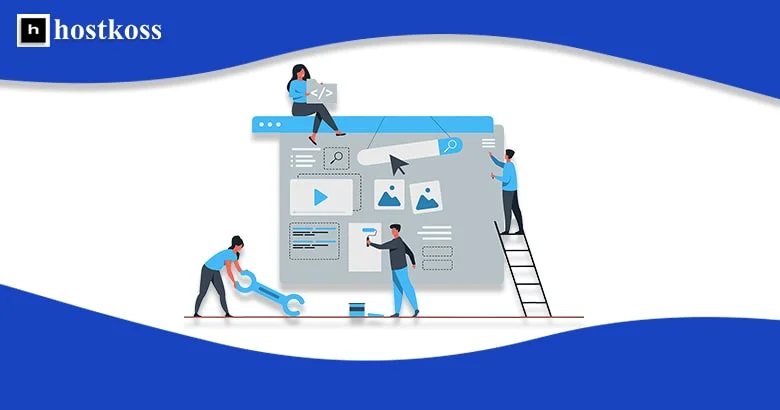Website templates are a pre-designed layout that web developers can use as a starting point when developing their website. Website templates can be used for any type of website, from personal blogs to corporate websites. Buy a domain cheaply
There are different types of website templates that you can choose from, depending on your needs and the type of site you want to create. The two most popular types are Bootstrap and WordPress. Bootstrap is more versatile because it doesn’t depend on any CMS (content management system) like WordPress. It also has a wider selection of layouts and themes available for download online.
Paid website templates typically cost between $10 and $100, with some more expensive options available for those on a larger budget or who need certain features that may not be included in cheaper options. Free templates are also available online, but they usually have fewer features or layouts and may require some programming knowledge or skills to customize them properly.
What are the advantages and disadvantages of having a website template?
The advantages of using templates are that they save time, provide an easy way to create a professional-looking website, and are not too expensive.
The disadvantages of using templates are that they can impose restrictions, it is difficult to customize a website using a template, and there may be copyright issues.
How to choose the right website template for your project
The first step is to figure out what you want your website to do. How will it be used? What content will you publish? Who is your target audience and what are their needs?
After answering these questions, you can start searching for templates that are best suited for your project. You can find free templates online or hire a professional web designer to create a custom design for you.
How to install and edit your WordPress site templates
Installing and editing a website template is not as complicated as it sounds. It’s not just about choosing the right template, but also about how to install it on your website.
The first step in installing a new template is to download the package from the site. For WordPress users, this can be done by selecting Appearance > Themes > Add New and then clicking the Download button at the top of the page.
For non-WordPress users, you will need to find a way to download and extract the package from your hosting provider.
Once you’ve downloaded the template you want, upload it to your WordPress dashboard by selecting Appearance > Themes > Add New and then clicking Upload Theme at the top of the page.
Conclusion: useful tips:
- Research before you buy. Make sure you know what you’re looking for and that it fits your needs and budget.
- Make sure the template is responsive. This ensures that the site will work well on all devices, from mobile phones to desktops.
Read also:
- Clear cache on your computer and speed up your web browsing.
- What is admin panel and how to enter the admin area of a website
- What is disk space and how much I need
- What is your server control panel?
FAQs (Frequently Asked Questions)
Yes, website templates cater to a wide range of industries and purposes, from e-commerce stores to personal blogs.
Absolutely! Website templates offer extensive customization options, allowing you to tailor the design to reflect your brand personality.
While basic HTML and CSS knowledge can be beneficial, most website templates come with user-friendly editors that require no coding expertise.
Many website templates are designed with SEO best practices in mind, ensuring that your website ranks well in search engine results.
Yes, most website templates support integration with various plugins and extensions to enhance functionality.
Absolutely! Website templates eliminate the need for hiring a professional web designer, saving both time and money.