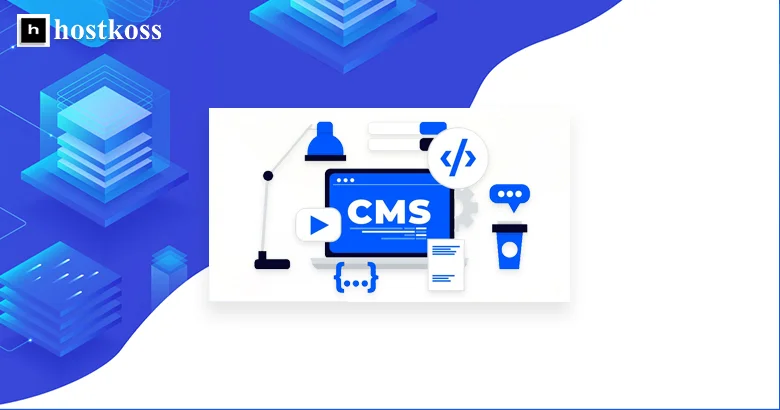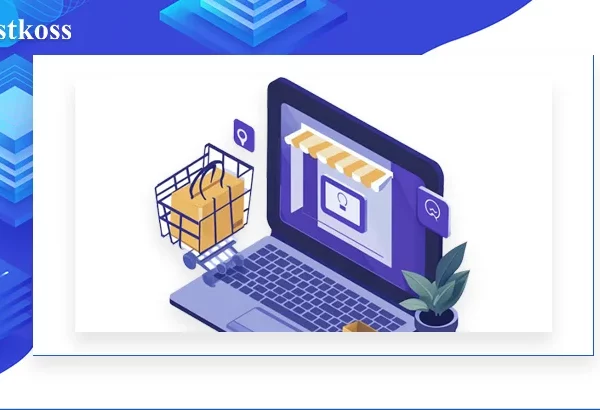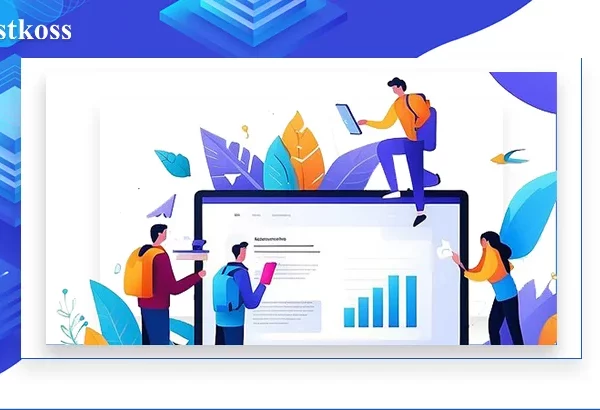When it comes to maintaining a website or any other online project, a content management system (CMS) becomes an important tool. But what exactly is a CMS?
A CMS is a special software that allows you to easily create, edit, and manage website content without the need for extensive technical knowledge or programming skills. It provides users with a user-friendly interface for updating web pages, adding new content, managing photos, videos, and other multimedia elements.
The main goal of a CMS is to make the content management process as simple and efficient as possible for every user, regardless of their technical experience. This makes it possible to respond quickly to changes in the information environment and interact effectively with the audience.
Let us consider the most popular questions about CMS:
- History of the development of the CMS content management system
- The importance of a CMS content management system
- Key features of the CMS content management system
- How does a content management system work?
- Types of CMS content management systems
- Advantages of using CMS
- Popular CMS platforms
- Problems and disadvantages of CMS
- CMS implementation and best practices
- Problems of implementing integration into CMS
- Which CMS is best for SEO
- Future trends in CMS
- Conclusion about content management systems (CMS)
- Questions and answers about (CMS)
History of the CMS content management system development
When we delve into the history of content management systems (CMS), we discover a fascinating path of technological progress and innovation in the online world.
In the early days of the Internet, creating and publishing web pages required a deep knowledge of HTML, CSS, and other web technologies. However, with the advent of the first CMS in the early 2000s, everything changed. The first systems, such as Café and LiveJournal, provided users with a user-friendly interface for creating and editing content without the need for manual coding.
Over the following years, advances in technology and the growing popularity of the Internet have led to the emergence of many other CMSs such as WordPress, Joomla, Drupal, and many others. These systems are constantly being improved, adding new features and capabilities to meet the growing needs of users.
Modern CMSs have a wide range of features, including flexible design customization, extending functionality with plugins, and integration with other services such as social media and analytical tools.
Thanks to constant innovation and adaptation to changes in the online environment, CMSs continue to play a key role in web development, helping millions of users around the world create and manage content online.
The importance of a CMS content management system
One of the biggest benefits of CMSs is their contribution to simplifying the process of creating and managing websites. Instead of starting from scratch with every project, users can use pre-built templates, edit content through intuitive interfaces, and easily add new functionality with a variety of plugins and extensions.
CMS also allow you to effectively manage a large amount of content. They provide convenient tools for organizing, editing, and publishing content to ensure that it is relevant and targeted to the audience.
In addition, CMS is an important tool for supporting marketing and SEO efforts. They provide opportunities to optimize content for keywords, create search engine friendly URLs, and other features that help increase website visibility in search engines.
Equally important is integration with other tools and services, such as social media, analytics, e-commerce, and others. This allows you to create fully functional and comprehensive online platforms that meet the needs of modern businesses and consumers.
Thus, the importance of CMS lies in their ability to simplify the process of developing and managing web projects, increase the effectiveness of marketing efforts, and create a convenient and attractive online environment for users.
Key features of the CMS content management system
Content management systems (CMSs) have a number of key features that make them an indispensable tool for creating and managing websites. Here are a few of them:
- Flexibility and customization: CMSs provide the ability to customize a website to meet specific user needs and requirements. They allow you to change the design, expand the functionality, and adapt the site to different devices.
- Ease of use: CMSs provide an intuitive interface that allows even non-specialists to easily create and edit content without the need to contact programmers or designers.
- Content management: CMSs allow you to effectively manage a large amount of content, including text, images, videos, and other multimedia elements. They provide tools for organizing, editing, and publishing content.
- Security: Most well-known CMSs are constantly updated and maintained, which allows for a high level of protection against potential threats and cyberattacks.
- Extensions and plugins: CMS provide an opportunity to extend the functionality of the site with the help of various plugins and extensions, which simplifies the addition of new features without the need to rewrite the code.
- SEO optimization: Most modern CMSs provide tools for optimizing your website for search engines, which helps to increase its visibility and attract more visitors.
- Community and support: Many CMSs have an active community of users and developers that provide support, advice, and solutions to various problems.
Taking into account these key features, CMSs become an indispensable tool for anyone who wants to create and manage a web project efficiently and conveniently.
How does a content management system work?
How a content management system works in practice, such as WordPress. After entering the administrative panel, you immediately notice the navigation menu where all the main functions are located: articles, pages, comments, widgets, appearance, settings, etc. Each menu item has its own functionality, which makes it easy to manage the content of the site.
For example, the Articles section allows you to add new posts, edit or delete existing ones. Here you can also set up categories and tags to structure your content.
“Static pages allow you to create and edit individual pages that are not part of a typical blog post.
“Comments allows you to manage comments from readers by moderating, deleting, or replying to them.
“Widgets and Appearance allow you to customize the appearance and functionality of the sidebar and other elements of the site.
In addition, Settings gives you access to various parameters that affect the operation of the site, such as time zone settings, link structure, security, etc.
The WordPress interface provides a convenient and intuitive way to manage website content, even for those who do not have deep technical knowledge.
Creating and editing content in WordPress
Creating and editing content in WordPress is a process that is very simple and accessible even for beginners. Here are the steps you need to follow to get started:
- Log in to the control panel: After logging in to your WordPress site’s admin panel, go to the Posts section to edit posts or Pages section to edit static pages.
- Creating new content: To create a new post or page, click the “Add New” button. Then enter the title and content of your content in the text editor. You can also add images, videos, audio, and other multimedia elements using the editor buttons.
- Edit existing content: To edit existing content, navigate to the list of posts or pages and select the one you want to edit. Then click the Edit button next to it, and you can make the changes you want.
- Add categories and tags: You can also add categories and tags to your content to organize it and make it easier for your readers to find. You can do this in the Categories and Tags section when creating or editing a post.
- Save and publish: Once you’re done editing your content, don’t forget to click the “Save” or “Publish” button to save your changes and make your content available to your audience.
These are just the basic steps you need to follow to create and edit content in WordPress. This platform also has many other useful features and capabilities that you can use to enhance your website.
Types of content management systems CMS
There are several types of content management systems (CMS), each of which has its own features and benefits. Here are some of the main types:
Traditional CMS: This is the most common type of CMS used to create and manage content on the web. They usually have a user interface for adding, editing, and deleting content without the need for extensive programming knowledge. Examples include WordPress, Joomla, Drupal, etc.
Headless CMS: This type of CMS ensures that content is separated from its presentation. Instead of storing content in traditional HTML files, the content is stored as structured data that can then be used to display across multiple platforms and devices. This allows developers to create more flexible and responsive websites. Examples include Contentful, Strapi, etc.
Decoupled CMS: This type of CMS is used to create websites that can run independently of an internet connection. The content and logic of the website is downloaded to the client device, allowing the website to work even if there is no connection to the server. This is useful for websites that need fast loading speeds or have limited internet connectivity. Examples include GatsbyJS, Next.js, etc.
Each type of CMS has its advantages and disadvantages, and the choice depends on the specific needs and requirements of your project. If you need hosting for your CMS, you can sign up here: Hosting for WordPress, Hosting for Opencart, Hosting for Joomla, Hosting for Drupal
Advantages of using CMS
First of all, CMS allows you to quickly update and edit website content without the need for programming skills. This makes the change process more flexible and efficient, allowing you to respond quickly to changes in the information environment.
However, in my opinion, the main advantage of using a CMS is the increased level of security. Many CMSs offer built-in security measures such as automatic updates, vulnerability monitoring, and protection against malicious attacks. This allows you to avoid many potential threats to website security.
In addition, the CMS provides scalability, which allows you to expand the functionality of the website in accordance with the growing needs of the business. This allows you to maintain a stable website even when traffic or functionality increases.
Another important advantage is customization options. Most CMSs provide ample opportunities to customize and personalize a website to meet the unique needs of your business. This allows you to create websites that fully comply with the corporate style and audience requirements.
Using a CMS offers many benefits to businesses, from improved workflow and security to scalability and customization.
Popular CMS platforms
When it comes to choosing a content management platform (CMS), you are faced with a lot of options. You are faced with WordPress, Drupal, Joomla, and Magento – the four giants in the CMS world that offer different features and benefits for your project.
WordPress is probably one of the most popular CMSs in the world. It impresses with its ease of use and many additional features through plugins. This platform is ideal for blogs, personal websites, as well as small and medium-sized enterprises.
Drupal is the choice for those looking for a scalable and high-quality CMS. Its flexibility and power make it an ideal solution for large corporate websites and web applications.
Joomla is a CMS that occupies an intermediate position between WordPress and Drupal. It offers a user-friendly interface and powerful features for creating various types of websites, from blogs to e-commerce.
Magento is the choice for those who want to create a powerful online store. With it, you can manage thousands of products, process orders, and ensure payment security.
Each of these platforms has its own advantages and disadvantages, so it is important to carefully consider all aspects of your project before making a choice. The future success of your website depends on it.
Problems and disadvantages of CMS
WordPress, Drupal, Joomla, Magento – these are just some of the most well-known and used CMSs on the market. However, even such recognized systems have their problems and drawbacks.
WordPress, on the one hand, is famous for its ease of installation and use. However, this simplicity can lead to security issues, especially when third-party plugins and themes are used. The lack of built-in features to handle large amounts of content can also be a limitation for large projects.
Drupal, on the other hand, is known for its flexibility and scalability, which makes it popular among businesses and large organizations. However, for beginners, it may seem difficult to use due to its complex structure and large number of customizations.
Joomla is characterized by its medium complexity, which makes it more accessible to beginners, but it may be less flexible than Drupal or WordPress. Also, Joomla does not always follow the most modern development approaches, which can lead to limitations in functionality and security.
Magento, on the other hand, specializes in e-commerce and is known for its power and extensibility. However, this power leads to high requirements for server resources, as well as difficulties in setting up and managing for inexperienced users.
Therefore, when choosing a CMS for your web project, it is important to carefully weigh all the advantages and disadvantages of each of them, as well as take into account the needs and features of your project.
CMS implementation and best practices
How to implement a CMS and follow the best practices? This is a question that is often asked by website owners. And here are my thoughts on this topic.
Planning and strategy:
The first thing you should pay attention to is planning. Define your goals, audience, and functional requirements for your website. Choose the CMS that best suits your needs. Then develop an implementation strategy, assign tasks, and set deadlines.
Content migration:
Content migration is a key step in CMS implementation. Make sure all your content is migrated without losing quality. Plan your migration in advance, test and verify to avoid any unpleasant surprises.
Training and support:
Training your team is an important part of a successful CMS implementation. Provide sufficient training and support for all users. Give them access to resources to learn and solve problems on their own.
CMS implementation is a complex process, but following best practices can make it much easier. Focus on planning, content migration, and training, and your project will be successful.
Problems of implementing integration into CMS
Integration problems can arise when you need to connect a new CMS with existing systems in the company. This can cause conflicts in the interaction between programs or simply require a lot of time and resources to debug.
Maintenance and updates can also be a major headache for CMS administrators. Not only do they need to perform updates in a timely manner, but they also need to make sure that they don’t disrupt other systems or content.
CMS performance can become a problem, especially if the website becomes more popular or has a large amount of content. A poor optimization path or inefficient use of resources can lead to slow website performance or even failure.
It is clear that CMS implementation is a complex process that requires care and planning. However, with the right approach and expert support, you can overcome most of these problems and create an effective content management system that will meet your company’s needs.
Which CMS is best for SEO
I am always interested in improving SEO for my website. After a lot of research and my own experience, I came to the conclusion that WordPress is the best choice for a blog. Here’s why.
Let’s start with content organization. WordPress provides ample opportunities to create and manage categories and tags. This allows you to clearly structure your content so that it is easily understood by users and search engines.
URL structure is also important for SEO. WordPress allows you to easily customize your URL structure, including keywords and other relevant details. This helps to improve the indexing of your content by search engines.
Metadata management is another aspect you should pay attention to. WordPress provides options for adding meta tags, descriptions, and keywords for each page or post. This helps to increase the relevance of your content for search queries.
So, in my opinion, WordPress is the best choice for blogging because it provides powerful tools for organizing content, customizing URLs, and managing metadata, which helps improve your website’s SEO.
Future trends in CMS
Looking ahead, I see some interesting developments in the field of content management systems (CMS) that predict new opportunities for our web platform.
The most obvious trend is the growing importance of artificial intelligence (AI) and personalization. This means that we can expect more intelligent analytical tools to help us better understand the needs of our users and provide them with more personalized content.
Another exciting area is headless CMS. This will allow us to separate content from presentation, which will provide more flexibility in website development and management. This approach will facilitate faster development and scalability of projects.
We can’t forget about security and compliance. Due to the ever-increasing threat of cyberattacks and regulatory requirements, we must ensure the highest level of data protection and compliance with relevant regulations.
Opinion on content management systems (CMS)
In this article, I’ve covered the different aspects of choosing a content management system (CMS) for your website. Deciding which CMS is the best fit for your project can be difficult, but it’s important to carefully weigh the advantages and disadvantages of each platform.
Remember, there is no one “best” CMS, but there is one that best suits your needs and goals. Whether you choose WordPress, Joomla, Drupal, or any other platform, it’s important to research and plan your choice carefully.
Also, keep in mind the constant evolution of technology and changing user needs. Keep your website up-to-date and relevant to ensure that it remains effective and competitive.
To learn more about the different aspects of web development and choosing the right CMS, check out our other articles:
- How to get an SSL certificate for free
- What is a database and why it is important
- Complete guide to backups
- Setting the PHP time zone (timezone)
- What is guaranteed memory and SWAP?
- How to find out the owner of a domain
- What is a dedicated IP address?
I wish you success in your project!
Questions and answers about (CMS)
A CMS (content management system) is software that allows you to create, edit, and manage website content without the need for programming. The main functions include managing content, templates, user permissions, and integrating with various applications.
A CMS simplifies the process of creating and managing a website by providing easy access to content editing tools, quick installation of various features and plugins, and facilitating collaboration between different team members.
Some CMSs may have limited features or require special training to use effectively. Some may also require paid plugins or extensions for full functionality.
Popular CMSs include WordPress, Joomla, Drupal, Magento, etc. Each of them has its own features and purpose, which meets different user needs.
Security is an important aspect of any CMS. They usually have features such as user authentication, access control, protection against SQL injections and spoofing CSRF attacks.
Many CMSs have integration capabilities with various applications and services, such as social media, analytics, e-commerce, etc. This allows you to extend the functionality of your website with the help of external tools.
The choice of CMS depends on the specific needs of your web project. It is important to consider the functionality, user community, security, and extensibility of the platform.
There are many online resources, such as documentation, video tutorials, user community forums, etc., that can help you learn how to use a particular CMS.
Regularly updating the CMS and its plugins is a key aspect of ensuring the security and functionality of the website. Some platforms also provide paid support to users.
CMS scalability can vary depending on the platform. Some can easily scale for large projects, while others may require additional customization and resources.