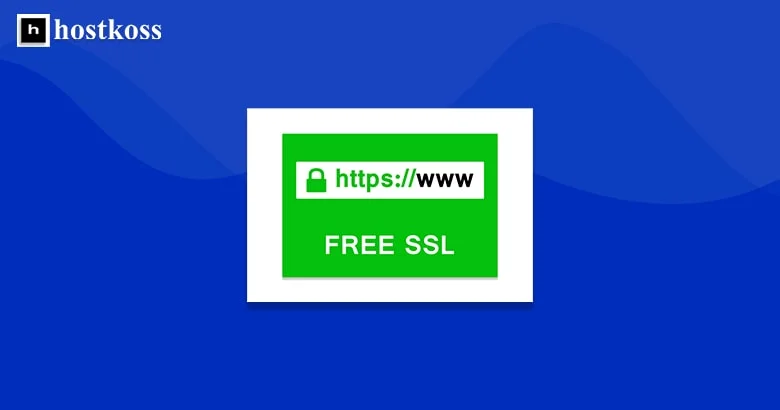You can get a free SSL certificate from Let’s Encrypt. All you need to do is register with them and they will provide you with an SSL certificate for your domain.
Let’s Encrypt is a free SSL certificate, automated and open certificate authority (CA). It provides certificates for more than 90% of all websites using HTTPS on the Internet. The service was developed by the Internet Security Research Group (ISRG) and is sponsored by major organizations including the Mozilla Foundation, Cisco Systems, Akamai Technologies, Electronic Frontier Foundation (EFF), Facebook, and Google.
The service has been available since December 2015, and as of June 2017, more than 100 million certificates have been issued. Read also: What is HTTP and HTTPS
SSL certificate for free from Sectigo or GoGetSSL
There are many ways to get an SSL certificate for free. You can use a free certificate from Sectigo or GoGetSSL.
Sectigo is a company that offers SSL certificates for free, but only offers domain validation. This means that the certificate is only valid for one year and does not provide full data encryption. Nevertheless, it’s still a good option for those who want to get started with their website and don’t want to spend money on a certificate.
GoGetSSL offers SSL certificates for free, but they do require that you have a paid hosting plan. This means that you need to have your own hosting account before you can use the service. The advantage of this service is that it provides full data encryption and does not require any verification from your domain name registrar or web hosting provider.
SSL Certificate Free from Cloudflare
Cloudflare is a company that specializes in providing the best possible website performance for their customers. Their free Universal SSL service protects your website from DDoS attacks and improves your site’s loading speed.
If you’re already using Cloudflare, you’ll get an SSL certificate for free. If not, you can sign up for their free plan and get a free SSL certificate by following the steps below:
- Register a Cloudflare account.
- Add your domain to your account by clicking “Add Site” button on the Cloudflare dashboard.
- Once you click “Add Site“, click “Activate Free Plan” and follow the steps provided to complete the process.
Differences between free SSL certificates and paid ones
The main difference between a free SSL certificate and a paid one is that browsers do not trust free ones. They are considered less secure and can cause browsers to block a website.
A paid SSL certificate, on the other hand, is seen by browsers as more secure and trustworthy. It will also allow for additional features such as advanced verification or EV certificates, which provide even more security for businesses.
FAQs
While both free and paid SSL certificates offer encryption, paid certificates often come with additional features and warranty protection. However, for most websites, free SSL certificates provide adequate security.
Installing an SSL certificate may require some technical knowledge, especially when it comes to generating a CSR and configuring your server settings. Many hosting providers offer support or tutorials to assist with the process.
Yes, free SSL certificates are suitable for e-commerce websites, as they encrypt sensitive information during online transactions, providing a secure shopping experience for your customers.
The validity period of SSL certificates varies depending on the provider, but it typically ranges from three months to one year. Regularly check the expiration date and renew the certificate before it expires to avoid disruption in service.
If you encounter errors during installation, refer to the documentation provided by your SSL certificate provider or seek assistance from your web hosting support team. They can help troubleshoot and resolve any issues you may encounter.